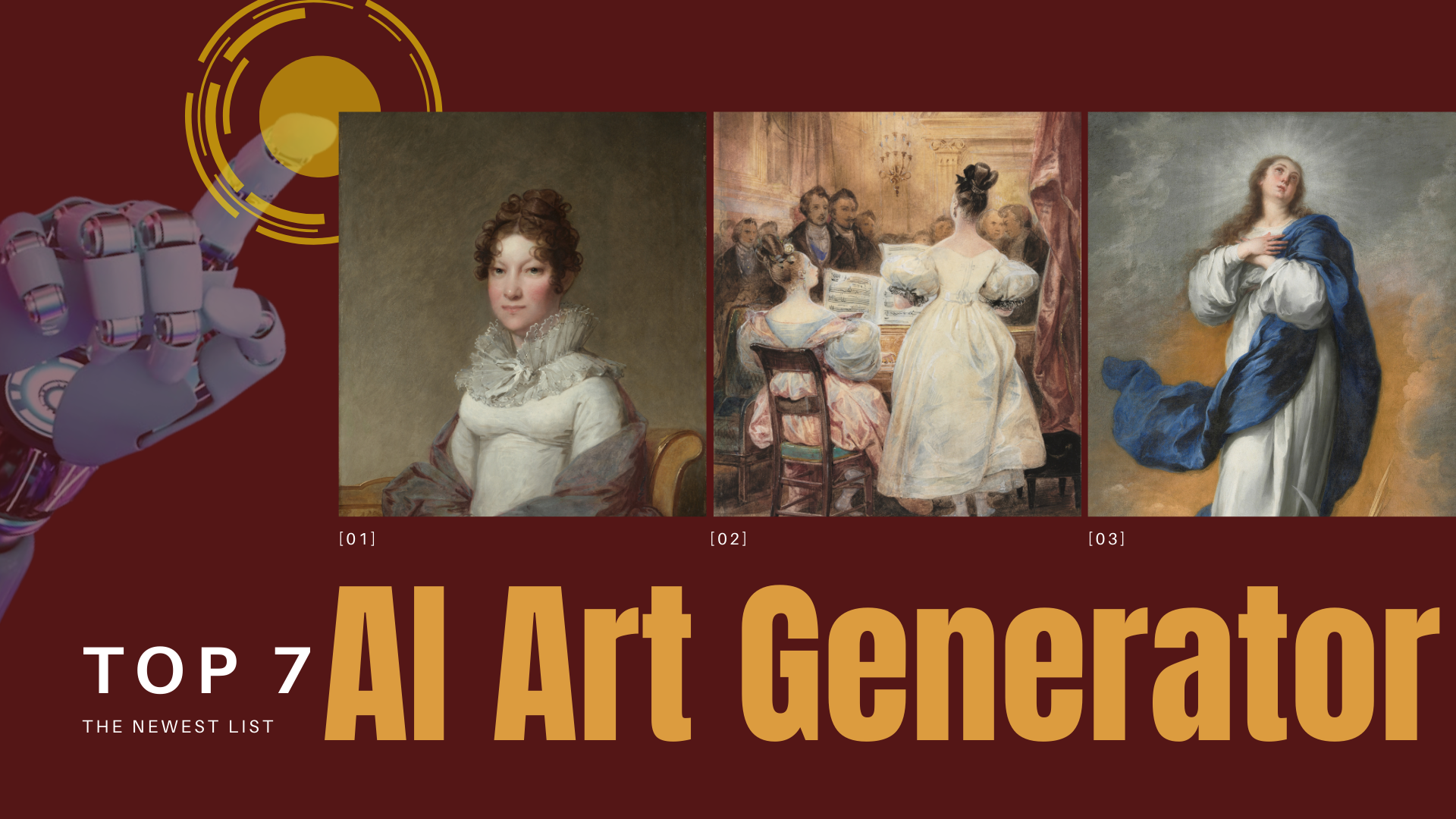As creative processes evolve, AI Art Generators have greatly enhanced creativity, transforming text descriptions into stunning visuals. These tools offer boundless imaginative possibilities, producing various styles from photo-like headshots to abstract landscapes, and redefining traditional artistic norms.
Let’s explore the top 7 AI Art Generators and dive into their advantages, disadvantages, pricing, and other relevant details.

Table of Contents
What Is an AI Art Generator?
AI Art Generators are tools that help you use artificial intelligence to create unique and visually stunning art or designs.
These generators can transform simple text prompts or even uploaded images into creative and imaginative artworks. They typically employ machine learning techniques to recognize and mimic art patterns, styles, and painting techniques from large datasets. Advanced algorithms enable AI art generators to create images with unique styles, blend visual elements, and meet user specifications.
The Best 7 AI Art Generators Recommended
After evaluating various factors such as image quality, generation speed, price, and applicability, we have identified the top 7 AI art generators for you.
ChatMax
ChatMax‘s AI Art Generator is powered by DALL-E 3, today’s most advanced AI image model, which is capable of transforming creative descriptions into accurate images in a flash.
Compared with other models, DALL-E 3 performs particularly well in aesthetic presentation, excelling in creating colorful and artistic styles while enhancing the quality and realism of artworks through high-quality rendering. Undoubtedly, for users who pursue high artistry and text-to-image accuracy, ChatMax will bring you satisfying visual enjoyment.
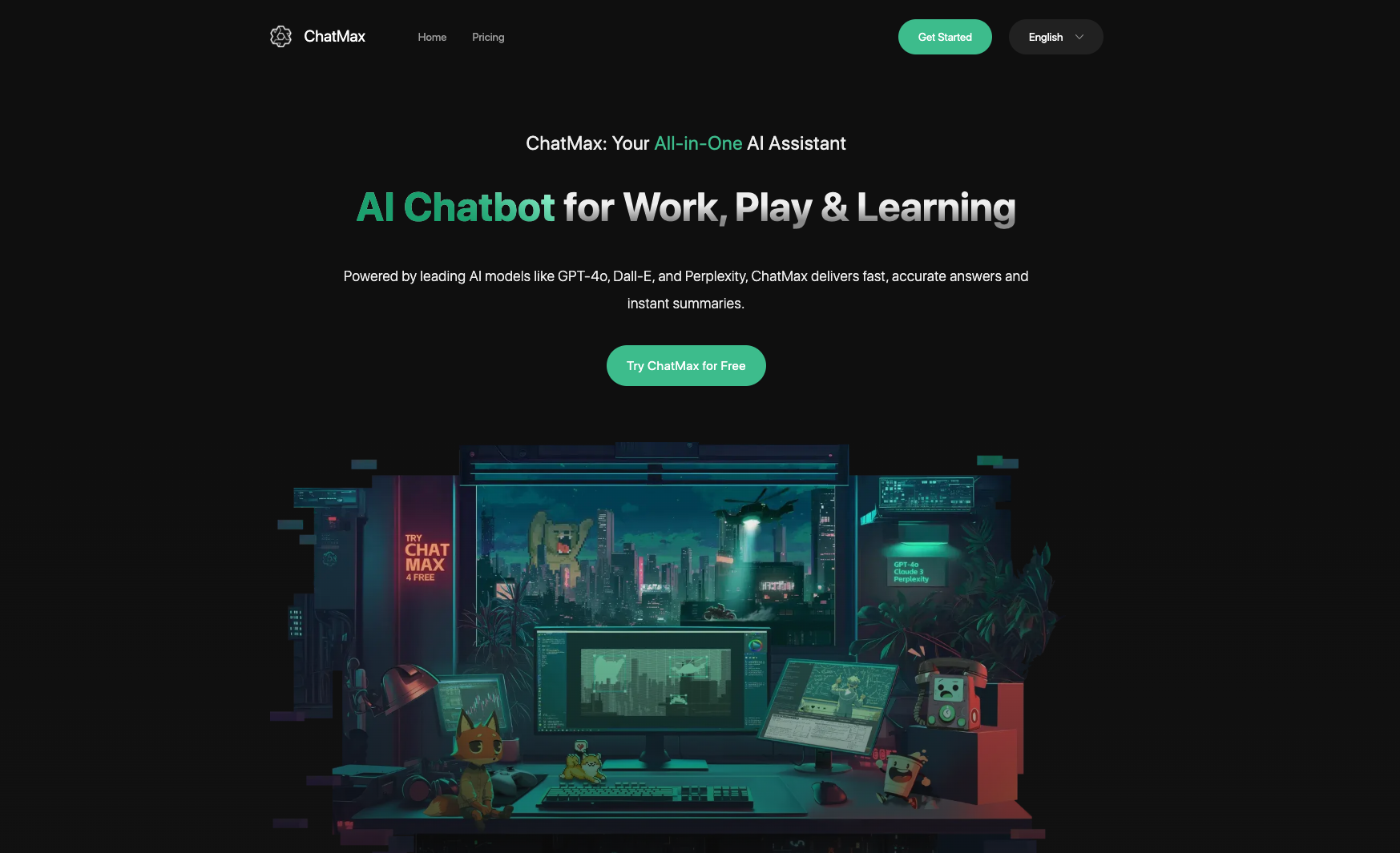
😆Pros of ChatMax
・High accuracy: DALL-E 3 is one of the top AI image models that best understands the user’s intention and converts the picture in your mind into a high-quality image precisely.
・Style presets: ChatMax provides rich style presets, including 3D, Anime, Photo Like, Cyberpunk, Pixel, etc., which gives your creations variety and individuality.
・Personalized adjustments: If you’re not satisfied with the generated image, you can add modification details, change the style, or exclude unwanted elements to achieve the desired result.
・All-in-one AI tool: ChatMax also integrates multiple advanced AI models such as GPT-4 and Perplexity, providing you with comprehensive AI features.
👿Cons of ChatMax:
・Cost: AI Art Generator and other advanced tools are only available to premium users.
💰Pricing:
・Free plan.
・Premium Plan with all advanced features: $6.99/week or $69.99/year.

Midjourney
One of the first AI art generators, Midjourney is called one of the best AI art generators for its ability to generate highly detailed and photorealistic images. Midjourney primarily uses a technology called Diffusion Models to create images. One of its standout features is its ability to understand and interpret complex prompts, producing results that often exceed expectations.
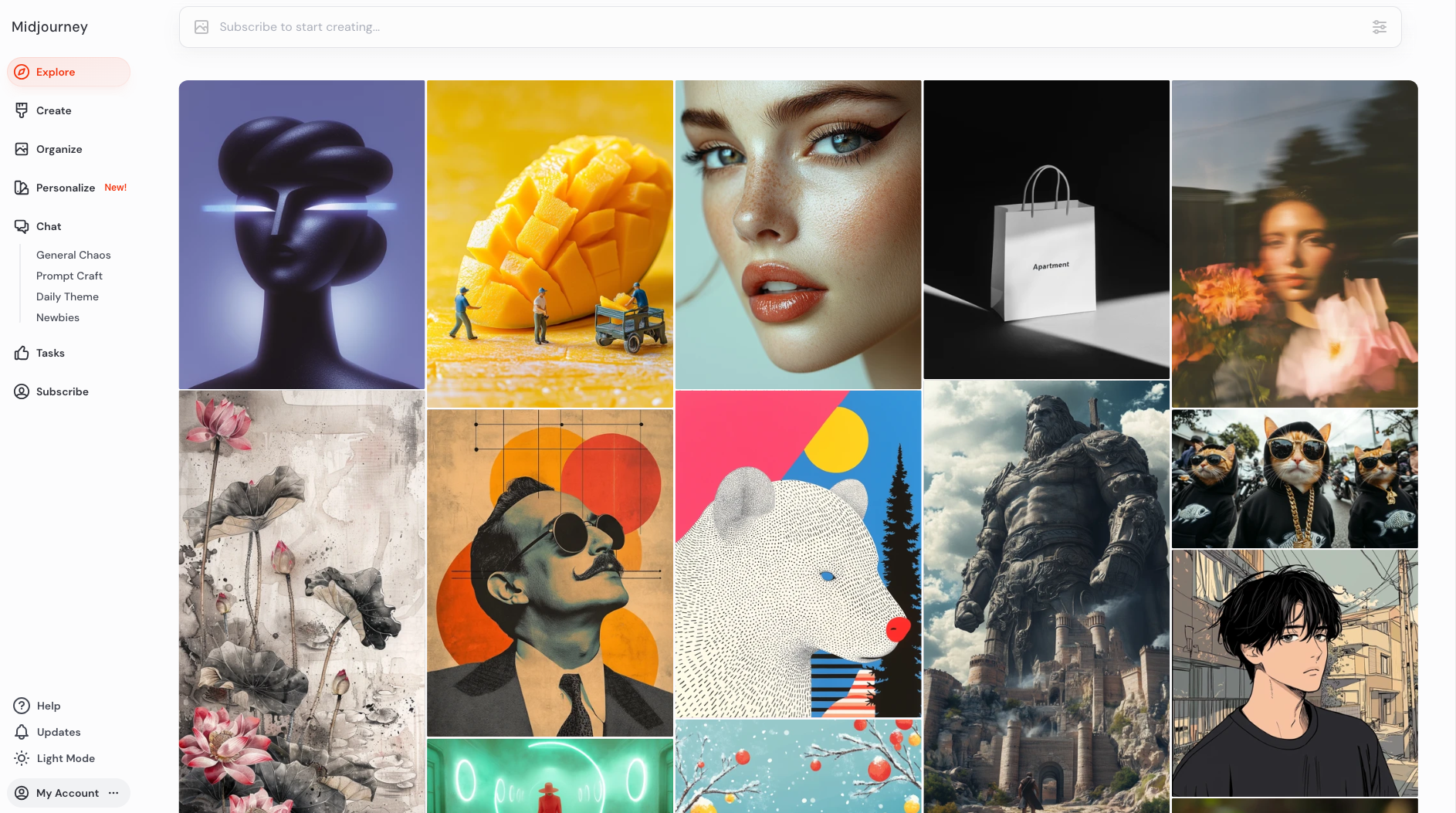
😆Pros of Midjourney:
・High-quality images: Midjourney consistently generates visually appealing and detailed images.
・Diverse styles: It can produce AI images in various styles.
・Vibrant community: The Midjourney Discord provides an active community, allowing users to share their artwork, get feedback, and discuss new techniques.
👿Cons of Midjourney:
・Discord-based: The primary interface for Midjourney is Discord, which might not be ideal for everyone.
・Limited control: Since no AI is perfect, even if users can customize their prompts, there’s a certain level of randomness in the image generation process.
・Cost: While there’s a free tier, accessing all the features of Midjourney requires a paid subscription.
💰Pricing:
Midjourney offers a tiered subscription model:
・Basic tier: Offers more image generations and higher-quality images (Cost: $10/month)
・Standard tier: Provides unlimited image generations, higher resolution images, and access to experimental features. (Cost: $30/month)
・Pro tier: Offers all advanced features. (Cost: $60/month)
Stable Diffusion
Stable Diffusion of Stability AI is a popular open-source AI art generator, that gained popularity with its accessibility and flexibility. Unlike other AIs, Stable Diffusion can be run on personal computers with sufficient hardware, making it a versatile tool for artists and enthusiasts.
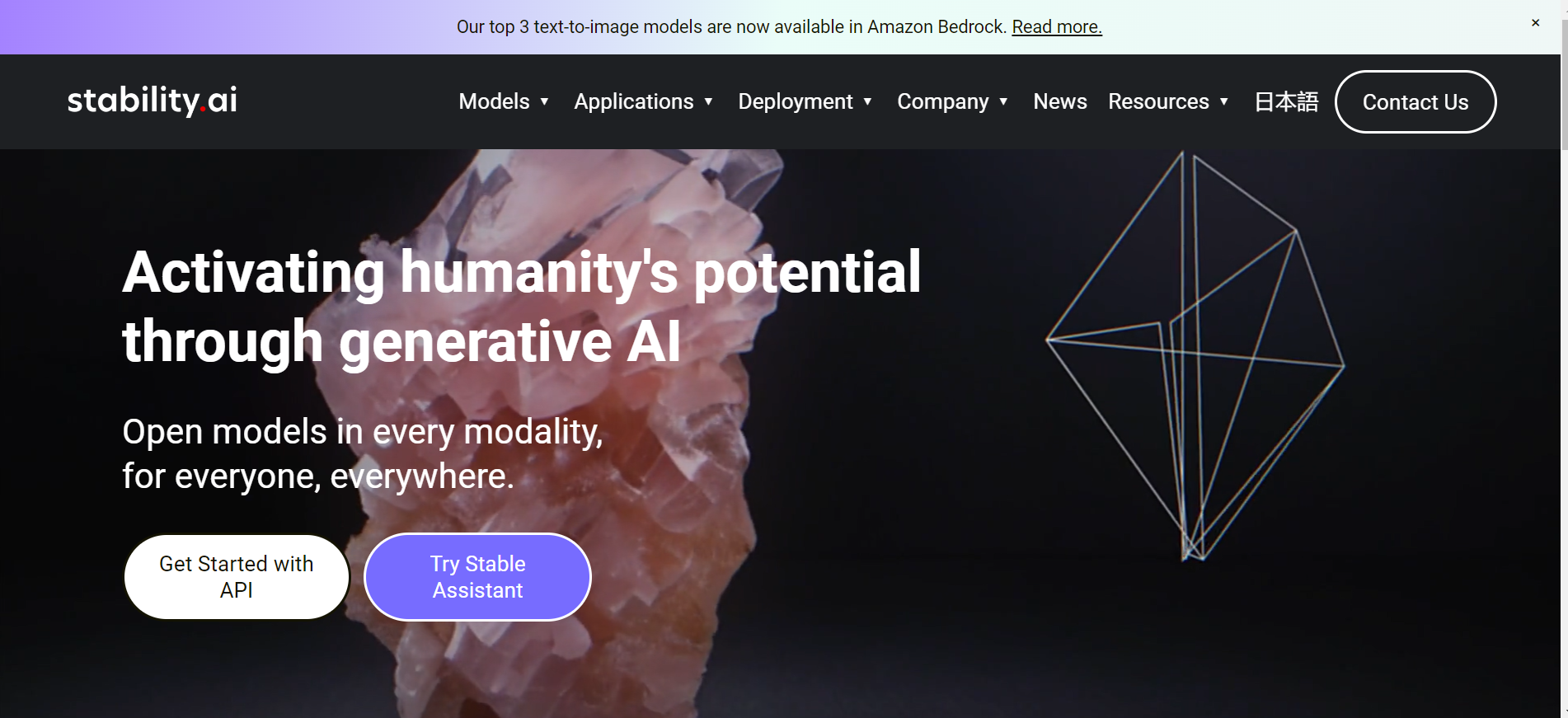
😆Pros of Stable Diffusion:
・Open-source: Stable Diffusion can be run on various hardware configurations, making it accessible to a wider audience.
・Flexibility: Stable Diffusion can be adapted to various AI tasks, such as removing background, changing sketch, and transferring style.
・Community-driven: A large and active community surrounds Stable Diffusion, providing resources, tutorials, and support.
👿Cons of Stable Diffusion
・Computational requirements: While it can run on personal computers, more powerful hardware is often needed for optimal performance and higher-quality results.
・Learning curve: Using Stable Diffusion usually needs more technical knowledge and experience – not friendly to beginners.
・Ethical considerations: As with any AI technology, there are ethical concerns related to copyright, bias, and the potential for misuse.
💰Pricing:
Stable Diffusion works on a credit-based system. 1 credit = $0.01. When you sign up, you get 25 credits free—a post in which, you will have to get more credits to access the AI.
NightCafe Creator
NightCafe Creator is considered to be one of the best AI art generators – a top choice among designers. It’s a versatile AI art platform that offers a user-friendly UI design and rich artistic styles. It’s a great choice for beginners and experienced artists looking to explore the world of AI-generated art.
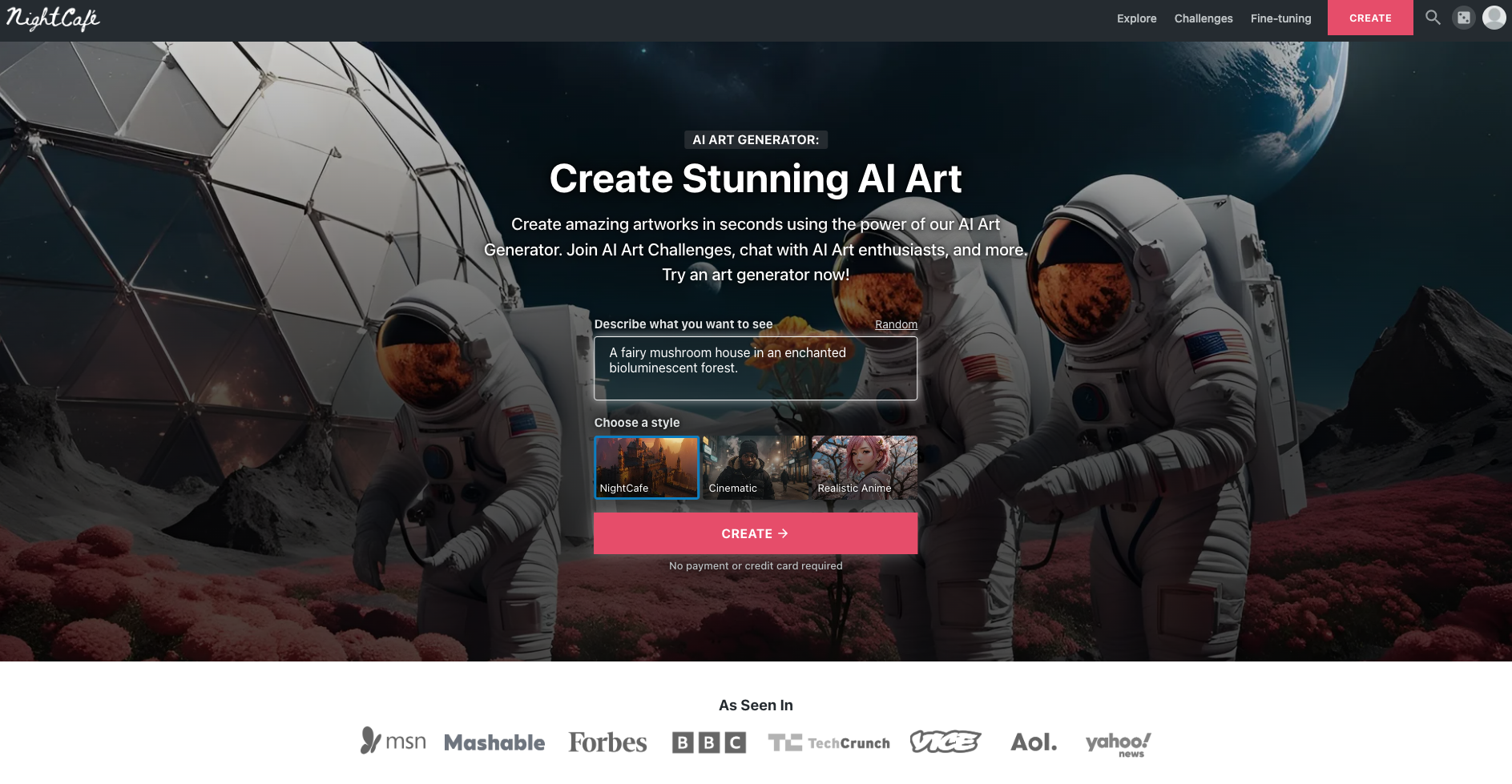
😆Pros of NightCafe Creator:
・User-Friendly Interface: This AI art generator provides clear instructions and helpful tutorials and is great for first-time users.
・Diverse Artistic Styles: NightCafe caters to a wide range of artistic preferences, with a wide array of styles to choose from.
・Advanced Features: Beyond basic generation, NightCafe provides advanced features like image editing, text-to-image, style transfer, and image upscaling.
👿Cons of NightCafe Creator:
・Lack of Accuracy: It may not always produce exactly what you envision. The generated images can sometimes be unexpected or not match the desired outcome.
・Time-Consuming: Creating high-quality AI art can be a time-consuming process. Experimenting with different styles, parameters, and iterations may be required to achieve satisfactory results.
💰Pricing:
NightCafe is also credit-based:
・100 credits/month for $4.79
・200 credits/month for $7.99
・500 credits/month for $15.99
・1400 credits/month for $39.99
Jasper AI
Jasper AI’s AI has a very powerful AI Art Generator with sophisticated algorithms and neural networks. It has a very easy-to-use interface and offers two modes of image generation: Freeform and Template. Freeform can create unique and high-quality artwork using the user’s text input, while Template mode allows for faster image generation with preset parameters for different purposes.
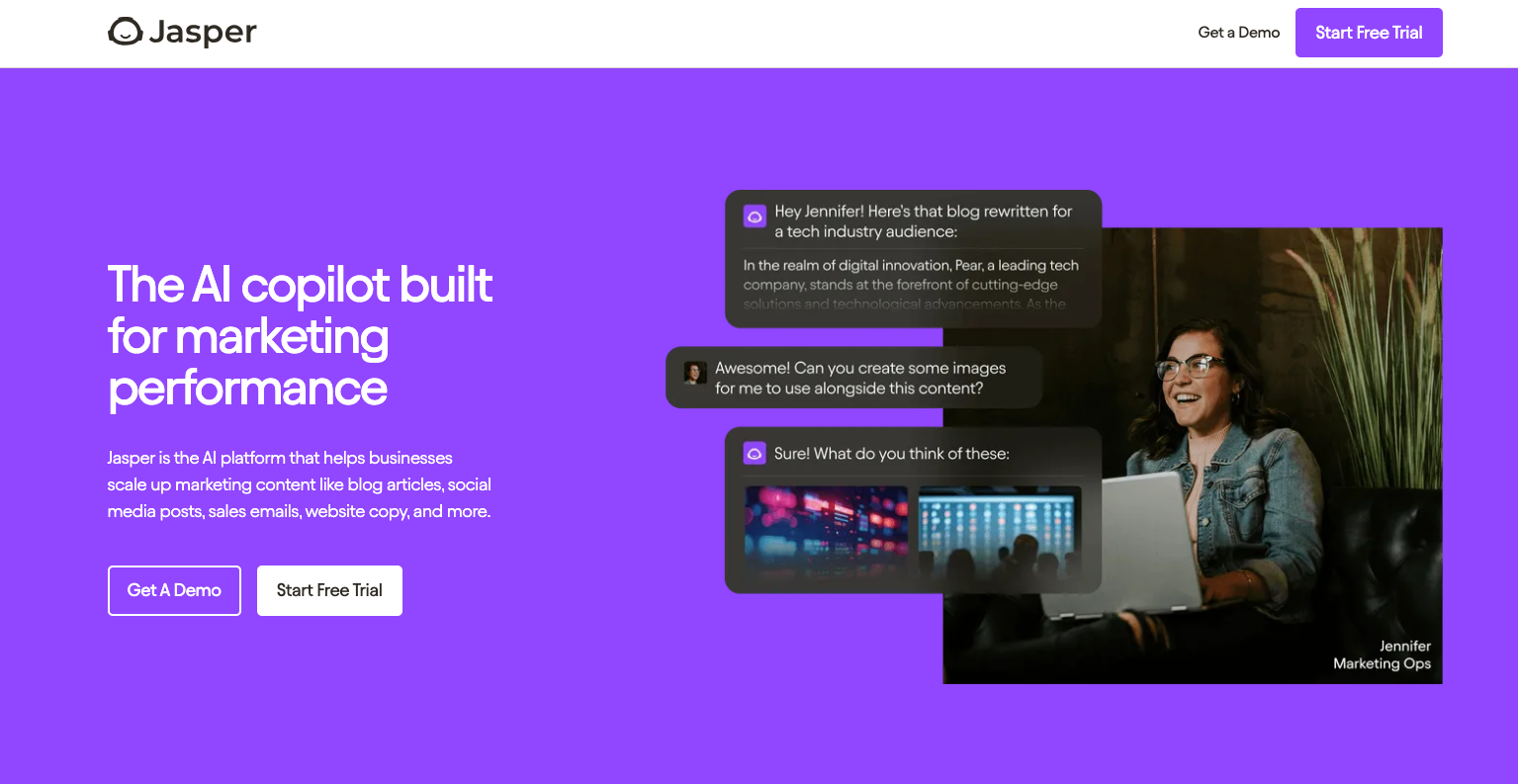
😆Pros of Jasper AI:
・Customization Options: Provides rich options for users to customize the parameters of their generated content to meet their needs.
・Integration with Other Tools: Jasper can be integrated with popular tools like WordPress, Google Docs, and Buffer, making it easy to use within existing workflows.
・Versatile Templates: Jasper AI offers many preset templates for various uses, including social media, logos, business cards, designs for physical products, etc.
👿Cons of Jasper AI:
・Lack of Accuracy: Jasper AI may not always create perfect content.
・Learning curve: Using Jasper AI usually needs more technical knowledge and experience – not friendly to beginners.
・Expensive: Jasper AI’s AI Art Generator is just a side feature but is more expensive than any other tool on the list.
💰Pricing:
Jasper AI has plans that go like this:
・Creator- $49/month
・Pro- $69/month
・Business- Custom Pricing
Microsoft Designer’s Image Creator
Microsoft Designer‘s Image Creator is a powerful AI tool for creating stunning art from simple text prompts. It uses advanced algorithms to understand your descriptions and generate highly realistic and creative artwork.
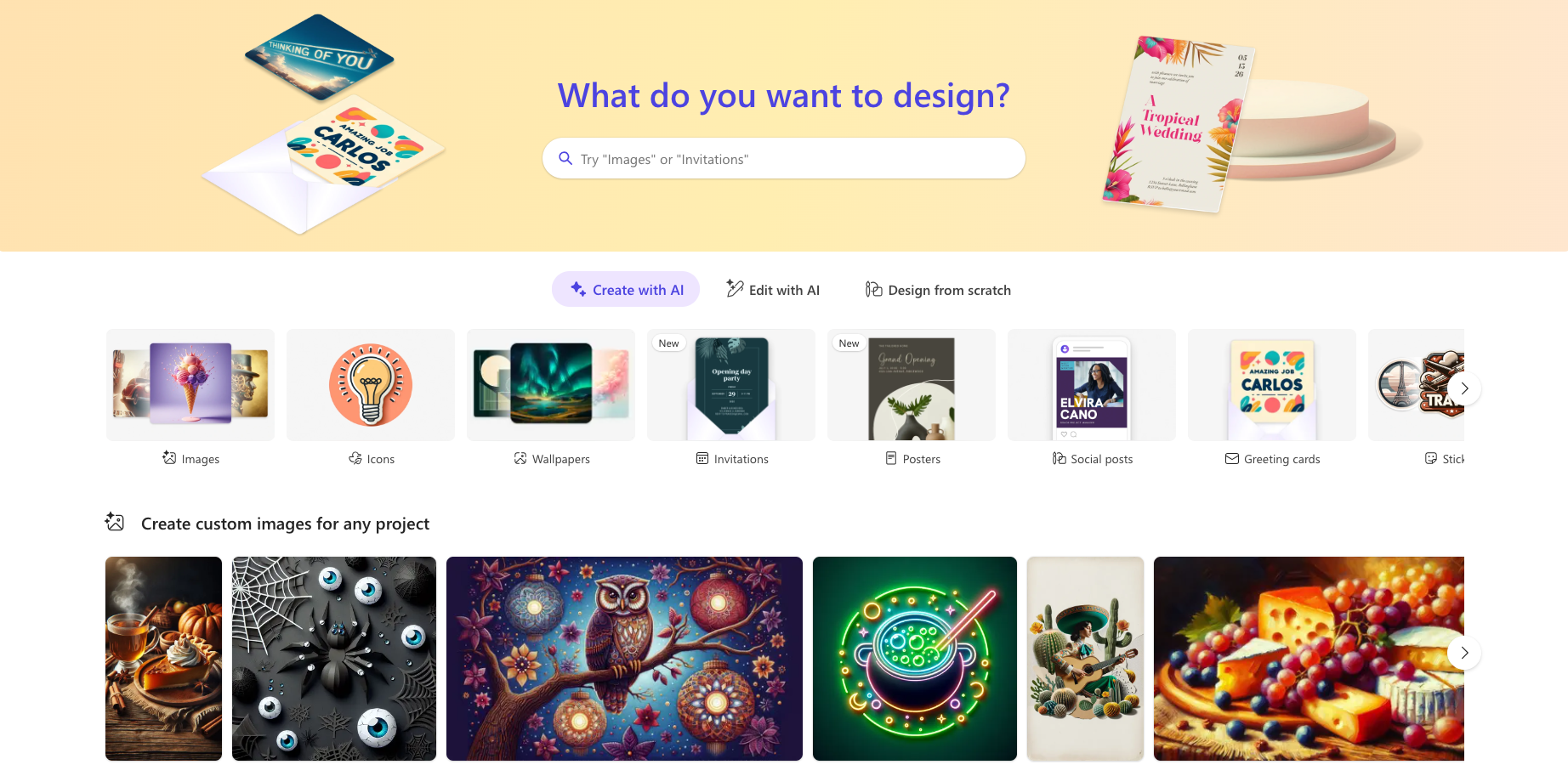
😆Pros of Microsoft Designer Image:
・High-quality output: Powered by DALL-E 3. The images produced are generally of good quality, with high resolution and detail.
・Integration with Microsoft ecosystem: It seamlessly integrates with other Microsoft products, making it convenient for users who are already familiar with the Microsoft suite.
・Cloud Support: Offers 5GB of free OneDrive to save generated images
👿Cons of Microsoft Designer Image:
・Limited artistic control: For users who require a high degree of artistic control, the tool may not offer the same level of flexibility as traditional design software.
・Potential for copyright issues: While the tool is designed to generate original images, there’s a risk of accidental copyright infringement if the AI generates images that are too similar to existing copyrighted works.
・Limitations on use: Requires registration or log in to a Microsoft account to use.
💰Pricing:
・Free to use: 15 images/day
・A subscription may be needed for advanced users who want to create more frequently: 100 images/day, $20/mo
Craiyon
Craiyon is a simple and easy-to-use free AI art generator. It allows users to create unlimited images based on text prompts. Craiyon is a good starting point for those new to AI art generation that allows you to experiment with different prompts and see what images you can create.
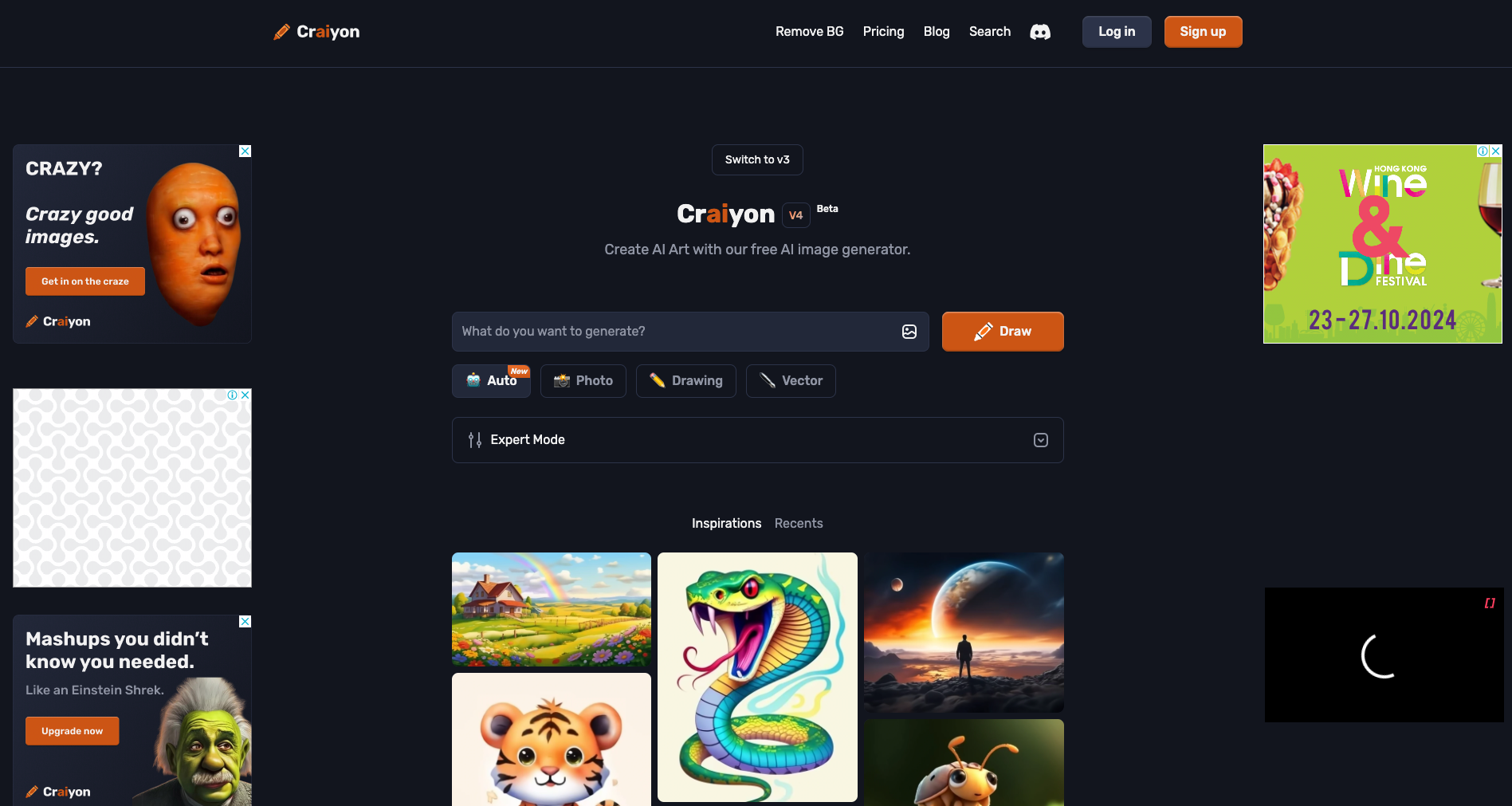
😆Pros of Craiyon:
・Easy to use: Craiyon has a simple interface with a straightforward process.
・Free and accessible: you don’t necessarily have to sign up or log in to Craiyon to use it. It is free and accessible to everyone.
・Quick generation times: Craiyon produces images relatively quickly.
👿Cons of Craiyon:
・Lots of Ads: The large number of ads cluttering the page is not only annoying but also negatively impacts the website’s stability and security.
・Limited capabilities: Compared to larger models like Imagen, Craiyon may have limitations regarding detail and creativity.
・Less control: It offers fewer customization options than more advanced tools.
・May produce unexpected results: The generated images can sometimes be unrelated to the prompt.
💰Pricing:
・Free to use
・$12/mo for a basic premium plan with no ads and watermarks.
Comparison Between All 7 AI Art Generators
To save you time, check this quick comparison of the above 7 top AI Art Generators.
| Feature | ChatMax | Midjourney | Stable Diffusion | NightCafe | Jasper AI | Microsoft Designer | Craiyon |
|---|---|---|---|---|---|---|---|
| Best for | Everyone | Discord users | Users who need the open-source option | Beginners | Professional content creators | Microsoft users | Users on a budget |
| Focus | Accurate, artistic images | Detailed, surreal images | Realistic images | Quick and easy art | Content creation | Realistic and creative images | Quick and easy image generation |
| Open-source | No | No | Yes | No | No | No | No |
| Basic Cost | $5.8/mo | $10/mo | 1 credit = $0.01 | $4.79/mo for 100 credits | $49/mo | $20/mo | $12/mo |
| Customization | High | High | High | Medium | High | Medium | Low |
| Community | Growing | Active | Active | Active | Growing | Growing | Growing |
Overall, ChatMax is undoubtedly one of the most comprehensive and standout AI art generator available. However, in addition to the function of generating images, ChatMax provides rich advanced AI functions, including AI Chat, real-time AI Search, File Summarizer, Image Redraw, etc.
Click the button below to find out what its premium plan is all about instantly.

How to Choose the Best AI Art Generator?
Choosing the best AI art generator depends on your specific needs and preferences. Here are some factors to consider:
1. Image Quality: Select an AI tool that can generate high-quality images by checking the details, style, creativity, and realism of its sample artworks.
2. Accuracy: Choose an AI Art Generator that can accurately generate the corresponding image content from your text description.
3. Variety of Styles: Pick a tool that offers diverse style presets to bring more possibilities to your artwork.
4. Speed and Performance: Consider the speed of the image generation as well as the stability of the AI Art Generator.
5. Ease of Use: Prioritize AI tools that have an intuitive, easy-to-navigate interface design and are novice-friendly.
6. Price: Select an AI art generator that fits your budget and meets your desired image quality.
7. Usage License: Understand the terms of service’s licensing terms, especially regarding the commercial use of generated content.
8. Comprehensiveness: It’s best to choose an All-in-one AI tool that unlocks all premium AI tools with one subscription.
A Step-by-Step Guide to Generating an AI Art Image
Now, it’s time to learn how to create your artwork with an AI Art Generation. In the following tutorial, we will use ChatMax as the demo tool.
Step 1. Log in to ChatMax Account
・Head to ChatMax via a browser, and Get Started by creating an account.
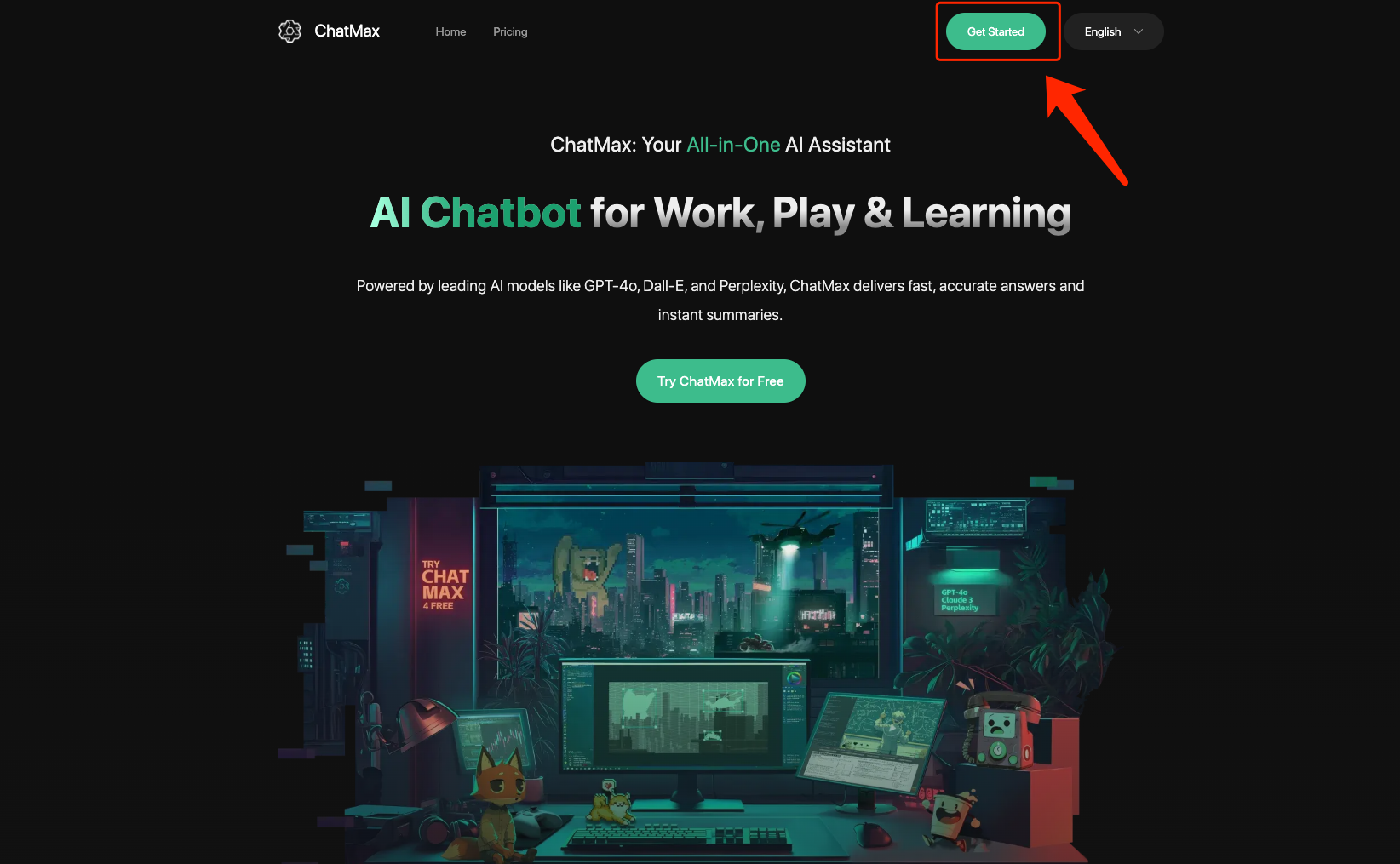
💡ChatMax’s AI Art Generator is only available for premium users now. To access this feature, you can choose between the $6.99 weekly plan, which offers more flexibility, or the $69.99 annual plan, which is more cost-effective.
Step 2. Generate Art Image
・Upon entering the main page, navigate to AI Tools > Image Generator to open a new chatroom.
・Describe the image you envision, specify any elements to exclude, and select a preset style.
・Now, hit the Generate button.
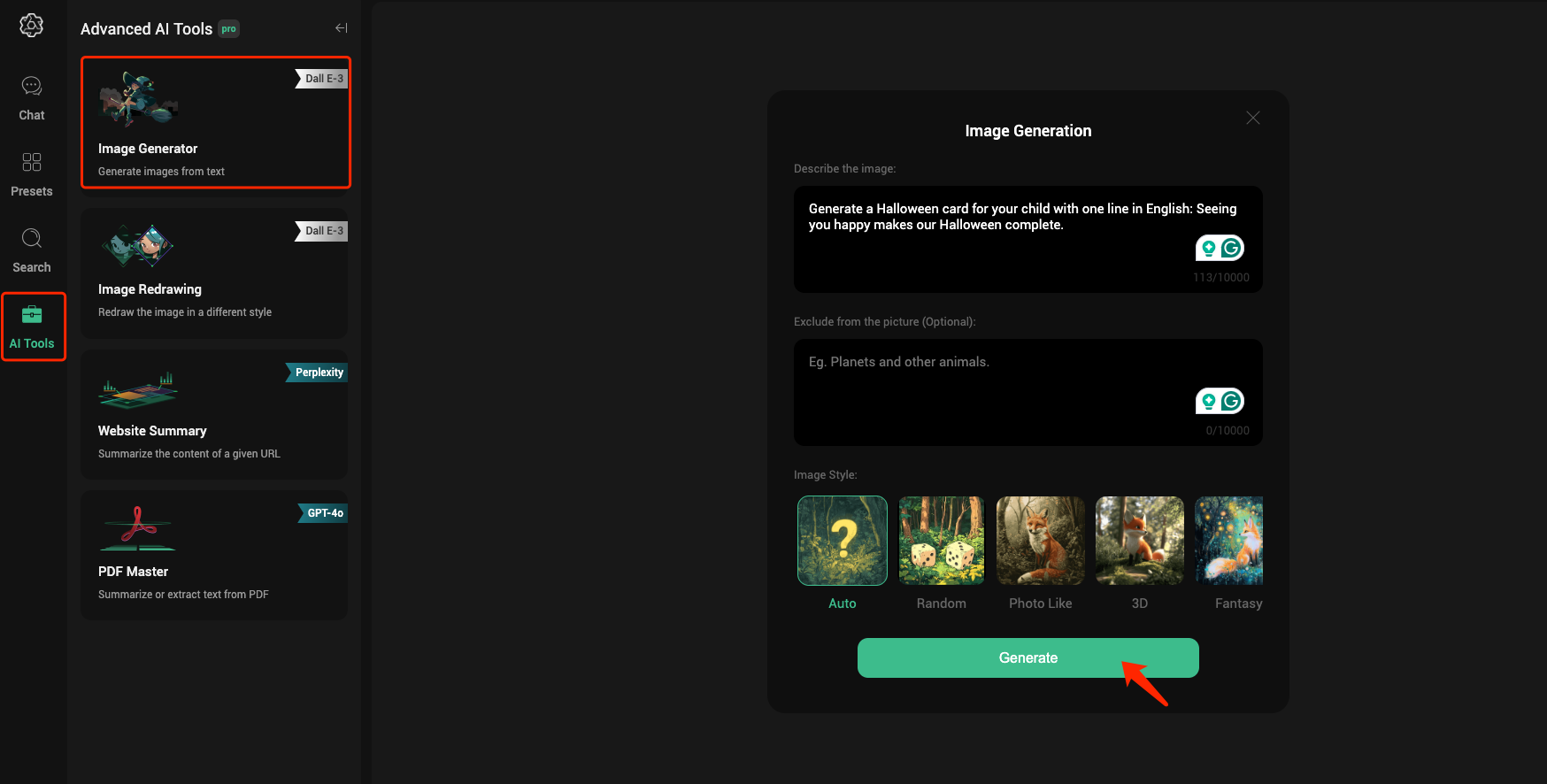
Step 3. Edit and Download
・Within a minute, the artwork will be created. You can click the Edit button to make changes – describe new adjustments, or select a different style to generate a new version.
・If everything looks perfect, just download it to your device.
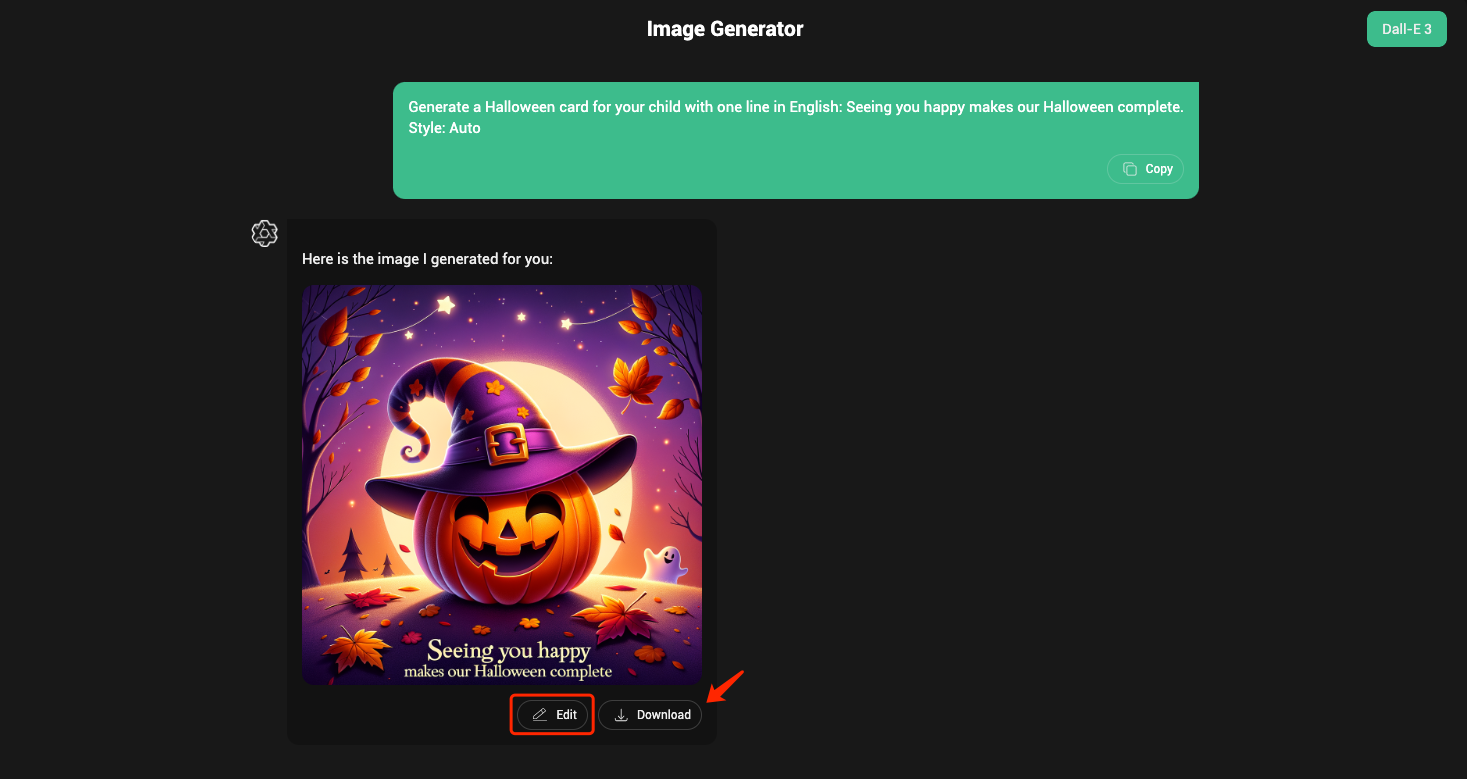
Conclusion
In this blog, we have reviewed 7 top AI Art Generators for you, that revolutionized the creative landscape, offering artists and enthusiasts new and exciting possibilities.
But among them, ChatMax is the best one for both seasoned artists and those just starting out. Let’s click below to refine your techniques, and let your creativity soar.

FAQs
What are the limitations of AI art generators?
Due to the quality and richness of its training data, the AI art generator has several limitations. It lacks the inherent creativity of human artists and may struggle to grasp the emotional depth or convey specific messages and cultural contexts in the artwork. Additionally, the generated images can sometimes be restricted by AI technology and may require post-processing to meet desired standards.
How can I improve my AI art creations?
You can improve your AI art creations by selecting the right AI Art Generator, learning its features, refining text descriptions, changing styles, fine-tuning the AI images, or joining some communities to get useful feedback.
Can AI art replace human artists?
No, AI art can not replace human artists. AI tools are based on only algorithms and databases and lack human creativity, emotion, and evolving artistic skills. Therefore, the biggest role of AI Art Generator is to help people generate new ideas, explore different styles, and create unique art pieces.