AI image creation has greatly improved in recent years, transforming how we create and edit visual content. From both professional designers and hobbyists, the AI ChatBot that can generate stunning, lifelike images from simple text prompts has become a helpful tool.
In this review, we’ll explore 10 of the best AI image generators available, analyzing their strengths, weaknesses, and unique capabilities.

Table of Contents
What Are AI Image Generators?
AI image generators are advanced software that use machine learning and artificial intelligence to turn text prompts into images. These tools have changed how we create visuals, enabling users to produce unique, high-quality images without conventional design skills or pricey software.
How Do AI Image Generators Work?
AI image generators use artificial neural networks, which mimic certain aspects of the human brain, to create images from scratch. These powerful tools are trained on large datasets containing millions of images in various styles and subjects.
During training, the AI learns to recognize styles, features and patterns from these images. Once trained, the AI generator can take user inputs like text descriptions or specific image details and create new images by using the learned features. This process often involves a blend of pattern recognition and creative synthesis. The result is typically a high-quality image that aligns with the user’s specifications, leveraging the learned aesthetic qualities from its training data.
The Best 10 AI Image Generators Recommended
Now, let’s check out the full list of the best 10 AI Image Generators.
1. ChatMax
With great functionality, artistry, security and usability, ChatMax AI Image Generator is undoubtedly the top on this list. It uses the current cutting-edge AI image model DALL-E 3, which can turn normal text into colorful works of art.
Compared to other models, the biggest advantage of DALL-E 3 is that it understands what users are describing very accurately, and brings out the full details of your creativity through high-quality rendering, and even takes a clear advantage in aesthetic presentation.
ChatMax’s UI is so intuitive that even if you don’t have any artistic background, typing in a text description and choosing one preset style will result in high-quality image output in a fraction of the time. Of course, upload your old photos or selfies and ChatMax can also stylize them as required.
More than just an image generation tool, ChatMax is an all-in-one AI tool. In addition to creating images such as avatars, tattoos, logos, and game characters, it integrates advanced AI models such as GPT-4 and Perplexity, and supports features like AI Chat, AI Search, and PDF Master to make your life and work easier and more efficient.
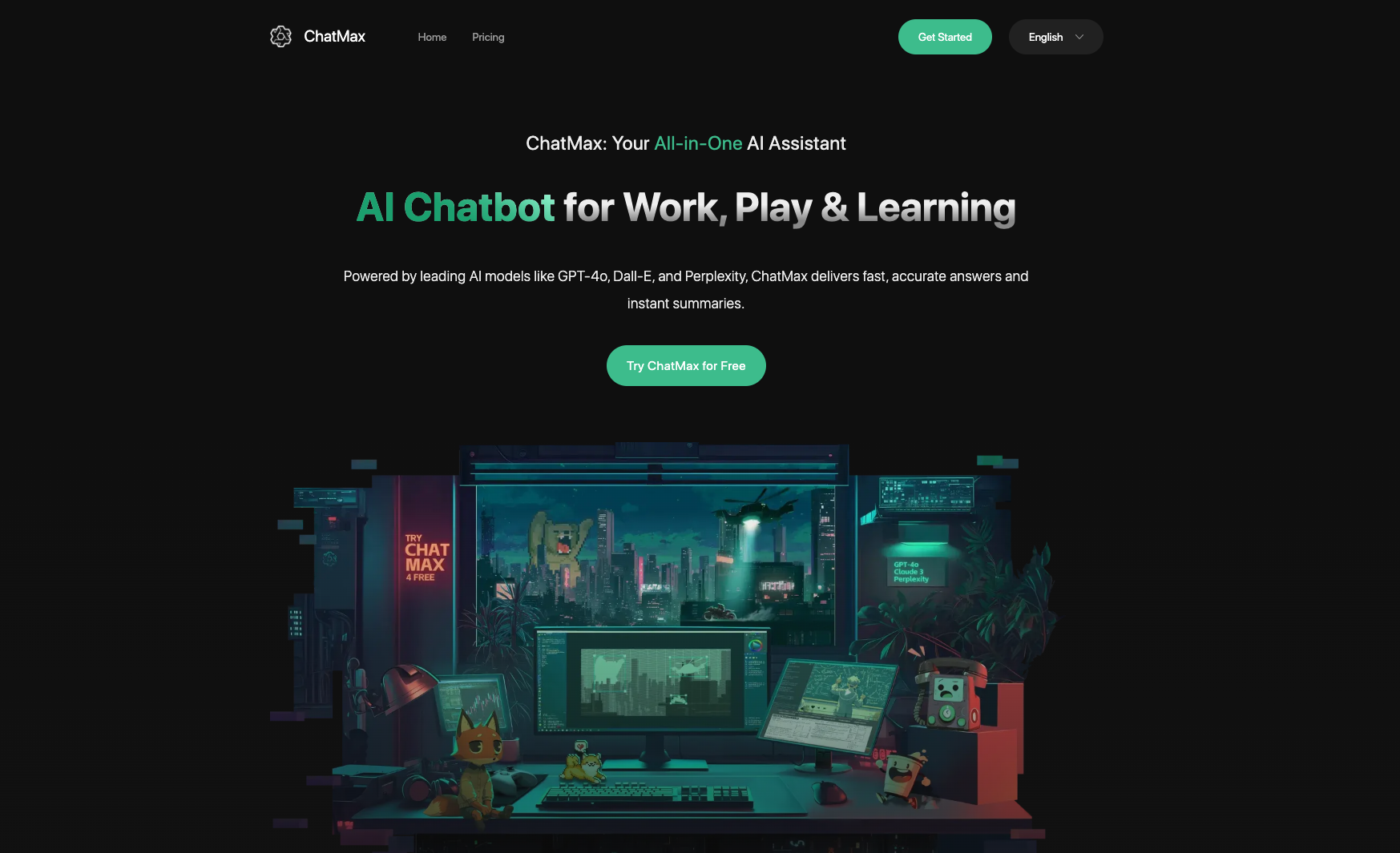
🔥Features:
・Precise Rendering: Accurately interprets user intentions in short sentences or complex descriptions, creating high-quality images that align with your imagination.
・Diverse Styles: Whether you prefer anime, pixel, 3D, or cyberpunk, ChatMax offers rich presets to suit your preferences.
・Personalization Support: Users can modify the image by changing the style, adjusting the description, or excluding elements until they get the desired result.
・Comprehensive Toolbox: ChatMax integrates a variety of advanced AI models to provide a well-rounded experience of AI functionality.
😆Pros:
・Beginner friendly.
・High quality and efficient image generation.
・Powerful usability.
・One subscription to unlock all AI features.
👿Cons
・Advanced AI tools are only available for subscribers.
💰Price:
・Free Plan: offered with limited AI tools available.
・Premium Plan: $6.99/week or $69.99/year($5.8/mo)

2. Microsoft Designer
Microsoft Designer is a free AI image generator that can transform your ideas into beautiful visuals. Powered by DALL-E 3, it’s been well received by the community owing to the model’s accuracy and comprehension, with users praising its ability to generate high-quality images that closely match textual descriptions.
It also provides additional features such as background removal, generative erase, image restyle, and much more, making it one of the best free AI image generators in 2024. Additionally, its seamless integration with Microsoft products like Word, PowerPoint, and OneDrive also enhances its functionality.
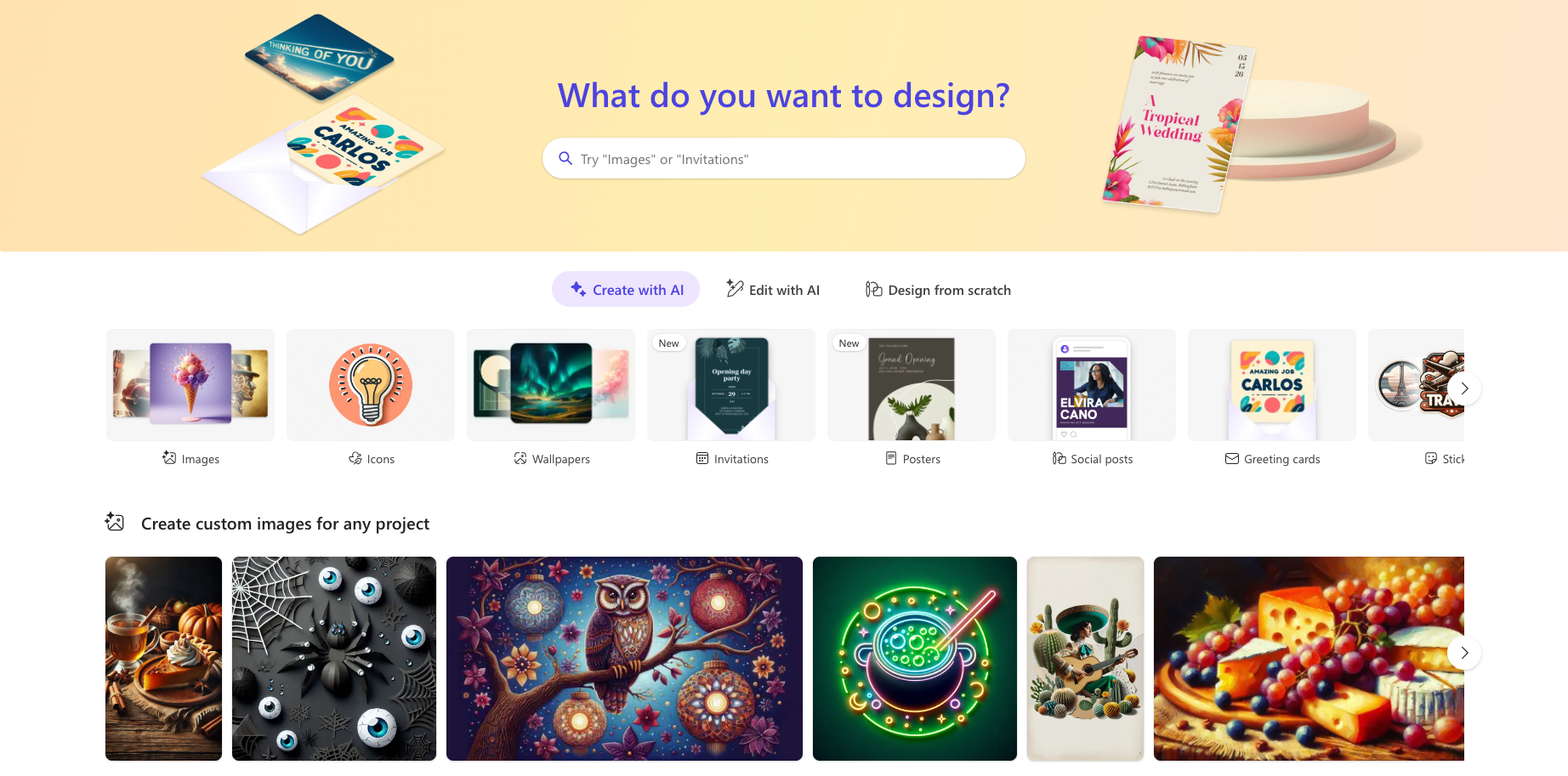
🔥Features:
・Background Removal: Easily remove or blur backgrounds in one click.
・High-Resolution Downloads: Ensure top-quality output.
・Integration with Microsoft’s Eco System: Work seamlessly with Word, PowerPoint, and other Microsoft tools.
・Cloud-Based Access: Edits design from anywhere with internet access.
・Customizable Templates: Maintain brand consistency with ease.
😆Pros:
・Free to use with no hidden costs.
・Convenient access through Microsoft Copilot.
・Quick design creation with AI assistance.
👿Cons
・Requires a Microsoft account
・Limited to the English language.
・Requires consistent internet connectivity.
・The mobile app needs improvement.
💰Price:
・Free to use: 15 images/day.
・Additional features and storage are available with Microsoft 365 Personal or Family plans starting at start at $69.99 annually.
・Upgrade to Microsoft Copilot Pro: $20/mo (100 images/day)
3. Leonado AI
Leonado AI is an all-in-one toolkit for digital artists, offering an intuitive way to create AI-generated art. Originally designed for gaming asset creation, it has evolved into a comprehensive tool for generating high-quality images, videos, and graphics.
It stands out for its high level of customization. Users have access to seven pre-trained models, each offering distinct styles and formats allowing for the exploration of different creative directions and styles within a single platform.
While it excels in generating coherent text within images, users have reported issues with the model sometimes ignoring parts of prompts thus affecting the accuracy of the generated images.
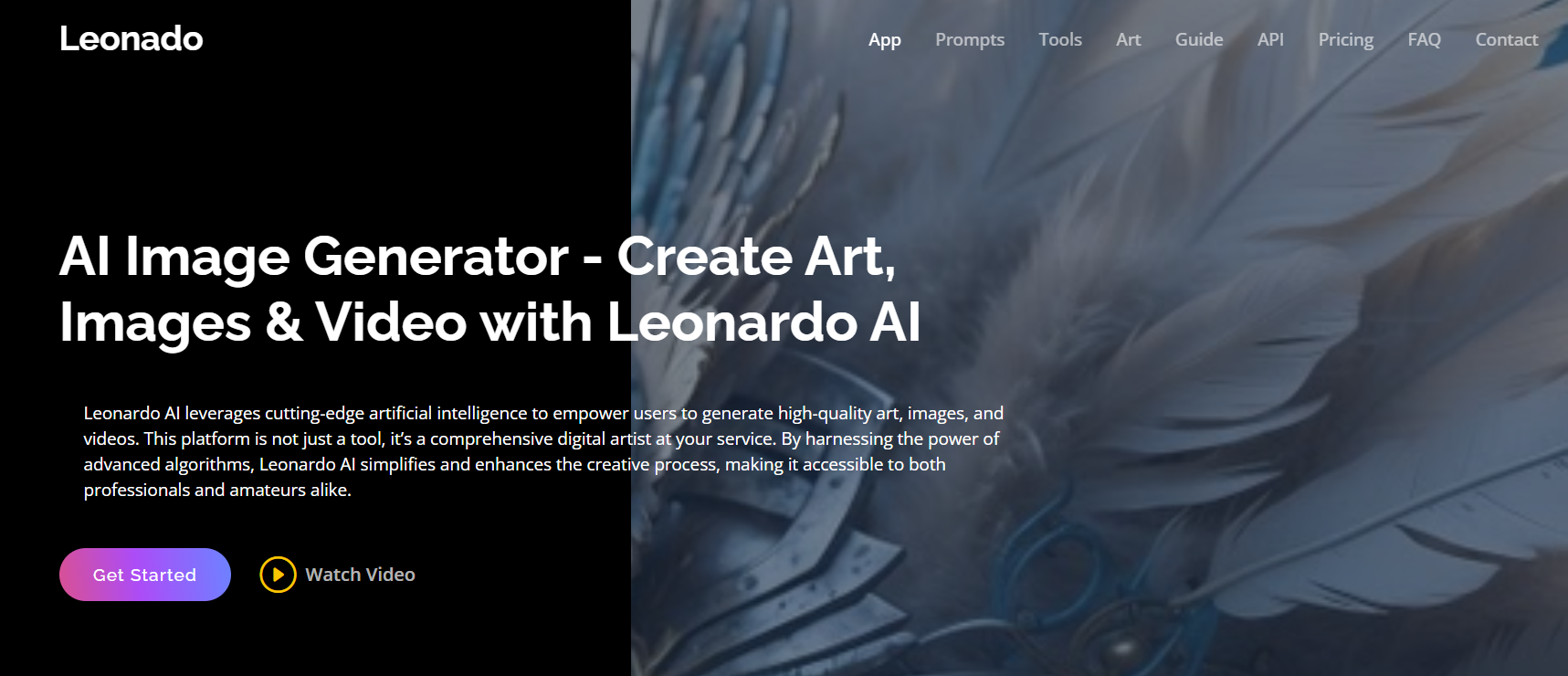
🔥Features:
・Video Creation: Transform static images into dynamic animations.
・Real-Time Generation: Watch images materialize instantly as you type.
・Background Removal: Easily create background-free elements.
・Customizable Models: Fine-tune models to fit specific styles or needs.
😆Pros:
・Highly customizable outputs
・Excellent for specific niches like game development
・Generous free tier
・Fast image generation speeds.
👿Cons:
・Lacks post-generation editing tools on the free plan.
・Privacy policy concerns regarding image usage.
・Can be inconsistent as the model sometimes ignores parts of the prompt leading to inaccurate generations.
💰Pricing:
・Free Plan: Provides limited access with 150 tokens every eight hours.
・Pro Plan: $9/month and includes 3,500 API credits per month.
4. DreamStudio
DreamStudio, created by Stability AI, is a robust AI image generator that utilizes the Stable Diffusion model to generate impressive visuals based on text prompts. The model excels in generating art-style drawings and realistic images, making it ideal for various creative projects like concept art, marketing visuals, and educational illustrations.
It uses CLIP guidance to create better images. This technique improves the quality and consistency of the pictures, as well as helps with inpainting and outpainting. DreamStudio also allows users to utilize “negative prompts” to specify elements they want to exclude from the final image which allows for better creative control and precise tailoring of outputs to match user intent without multiple iterations.
All these features make it one of the best AI for accurately recognizing textual content and creating matching images.
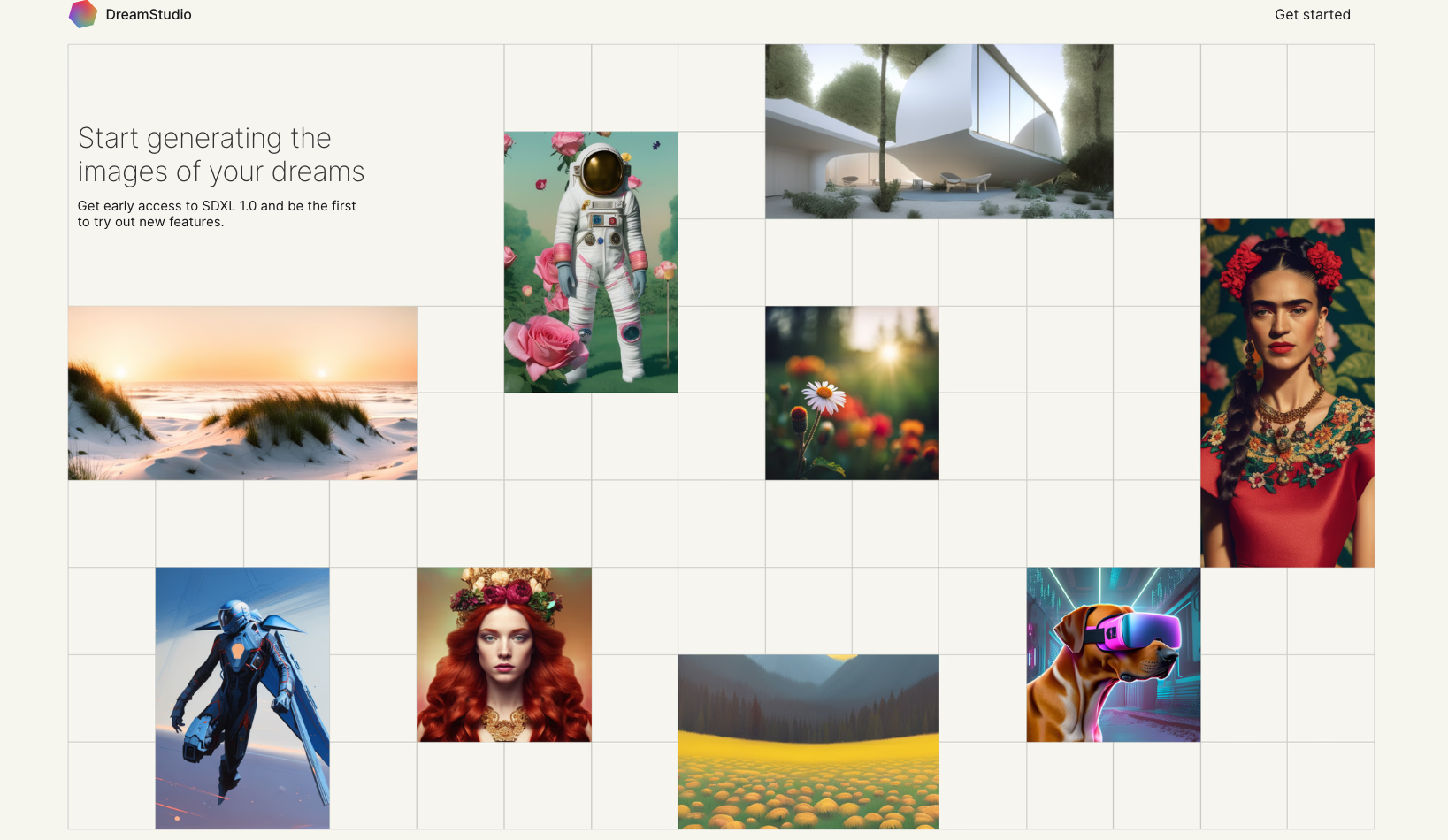
🔥Features:
・Image Editing Tools: Provides features like image masking and inpainting.
・Real-Time Editing: Modify images instantly as you create.
・Negative Prompts: Specify what to exclude from the image.
・Flexible Image Ratios: Customize beyond typical 1:1 formats.
😆Pros:
・Easy to use for beginners.
・Offers free credits to explore features.
・Fast image generation with high-quality results.
👿Cons:
・Can be CPU-intensive during processing.
・Limited mobile app availability.
・Service stability issues were reported by some users.
💰Pricing:
・Free Plan: New users receive 100 free credits.
・Pro Plan: The starting price is $10 which gets you 1000 credits.
5. FLUX.1
Black Forest Labs’ FLUX.1AI is recognized for its emphasis on producing remarkably lifelike images and videos of humans. The model is also capable of interpreting natural language descriptions with remarkable precision, producing highly detailed and accurate images that closely match the given prompts, even for complex concepts and scenes.
One of its excellent features is its superior text rendering capabilities, generating images with clear, legible text – a feature that sets it apart from many other AI image generators. The platform’s intuitive interface further simplifies the creation process, allowing users to produce stunning visuals effortlessly making it a prominent tool for those seeking to push the boundaries of digital art.
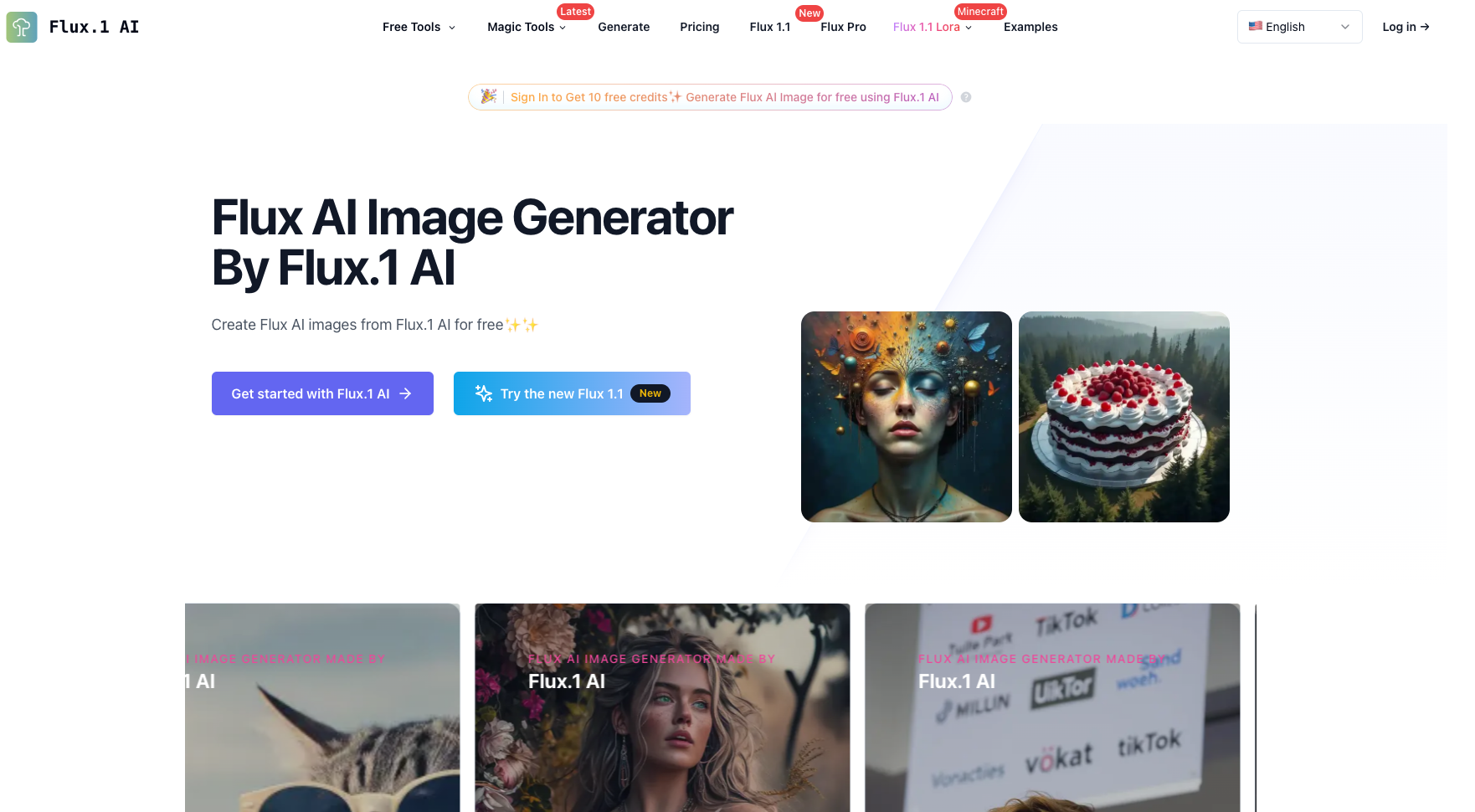
🔥Features:
・Hyper-Realistic Image Generation: Create lifelike human images and videos.
・Exceptional Prompt Following: Accurately translates text prompts into visuals.
・Diverse Output Options: Provides extensive customization options.
・User-Friendly Interface: Very easy to use, even for beginners.
😆Pros:
・Produces highly realistic images.
・Provides numerous innovative possibilities.
・Supports community-driven improvements.
👿Cons:
・Generating the best output requires significant expertise.
・Can be resource-intensive during processing.
・Limited mobile app functionality.
💰Pricing:
・Free Plan: Provides limited access with 10 free credits. (1 image/credit)
・Paid plan: Start at $11.9 / month. ( 200 credits/month). Ref
6. Canva
Canva AI Image Generator excels due to its seamless integration within the broader Canva ecosystem, offering a unique blend of AI-powered creation and traditional design tools. Built on Stable Diffusion’s open-source technology, it integrates seamlessly with Canva’s design platform, offering users the ability to create high-resolution images up to 4K in various styles, such as photo, drawing, and concept art.
Real-Time Image Refinement is a big feature, letting users tweak prompts and see instant changes for precise visual results. Also, Canva’s AI tool offers unmatched post-generation customization, allowing users to enhance AI-generated images with its vast design library and editing tools. This makes Canva AI indispensable for creating professional visuals quickly and efficiently.
However, despite its multitude of offerings, the model often struggles with exactly rendering text and complex concepts.
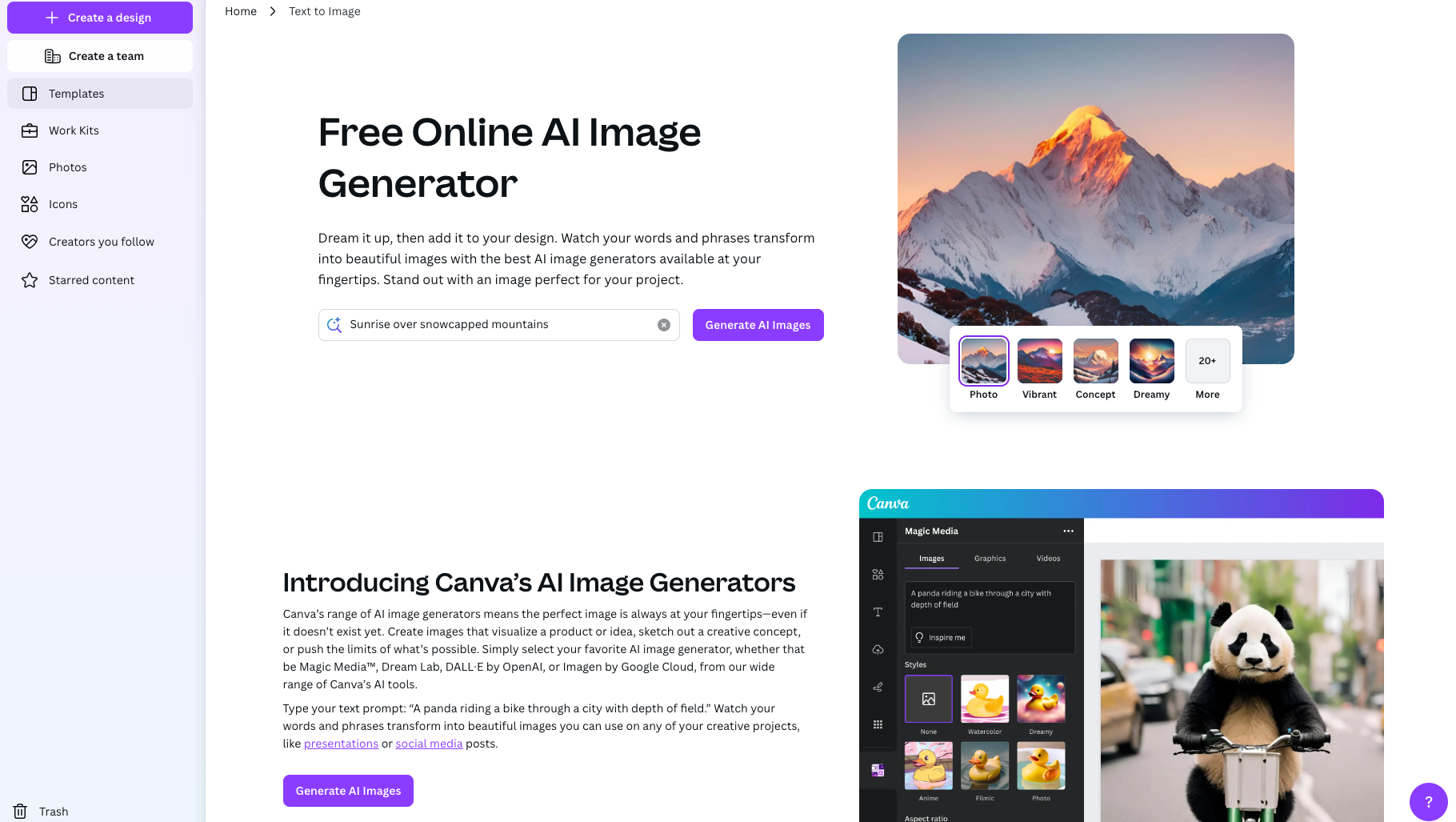
🔥Features:
・Multiple Art Styles: Offers styles like photo, drawing, and 3D.
・Real-Time Editing: Modify images with Canva’s editing suite.
・Style Consistency: Maintain consistent aesthetic styles across multiple generated images.
・API Access: Integrate Canva’s AI capabilities with external applications through API.
😆Pros:
・Quick image generation.
・Seamless integration with Canva’s design tools.
・Suitable for both personal and commercial use.
👿Cons:
・Limited creative control over AI-generated outputs.
・Output quality depends on prompt quality.
・Poor performance in terms of accuracy and comprehension.
💰Pricing:
Canva offers both free and paid plans:
・Free Plan: 50 free image generations and 5 video generations.
・Premium Plan: $15/month, includes 500 image generations and 50 video generations per month.
7. Midjourney
Midjourney is a Discord-based AI image generator that has gained huge popularity for its ability to generate images that adhere closely to user prompts as well as its community-driven approach.
Known for producing some of the most visually striking AI-generated images, Mijourney uses a technique called “diffusion-based image synthesis” which provides fine-grained control over the generation process. Overall, Midjourney is widely regarded as one of the top choices for both artistic and professional image creation.
While Midjourney stands out for its ability to create impressive images from minimal text input, it struggles to precisely interpret and execute complex, highly descriptive prompts compared to some other AI image generators.
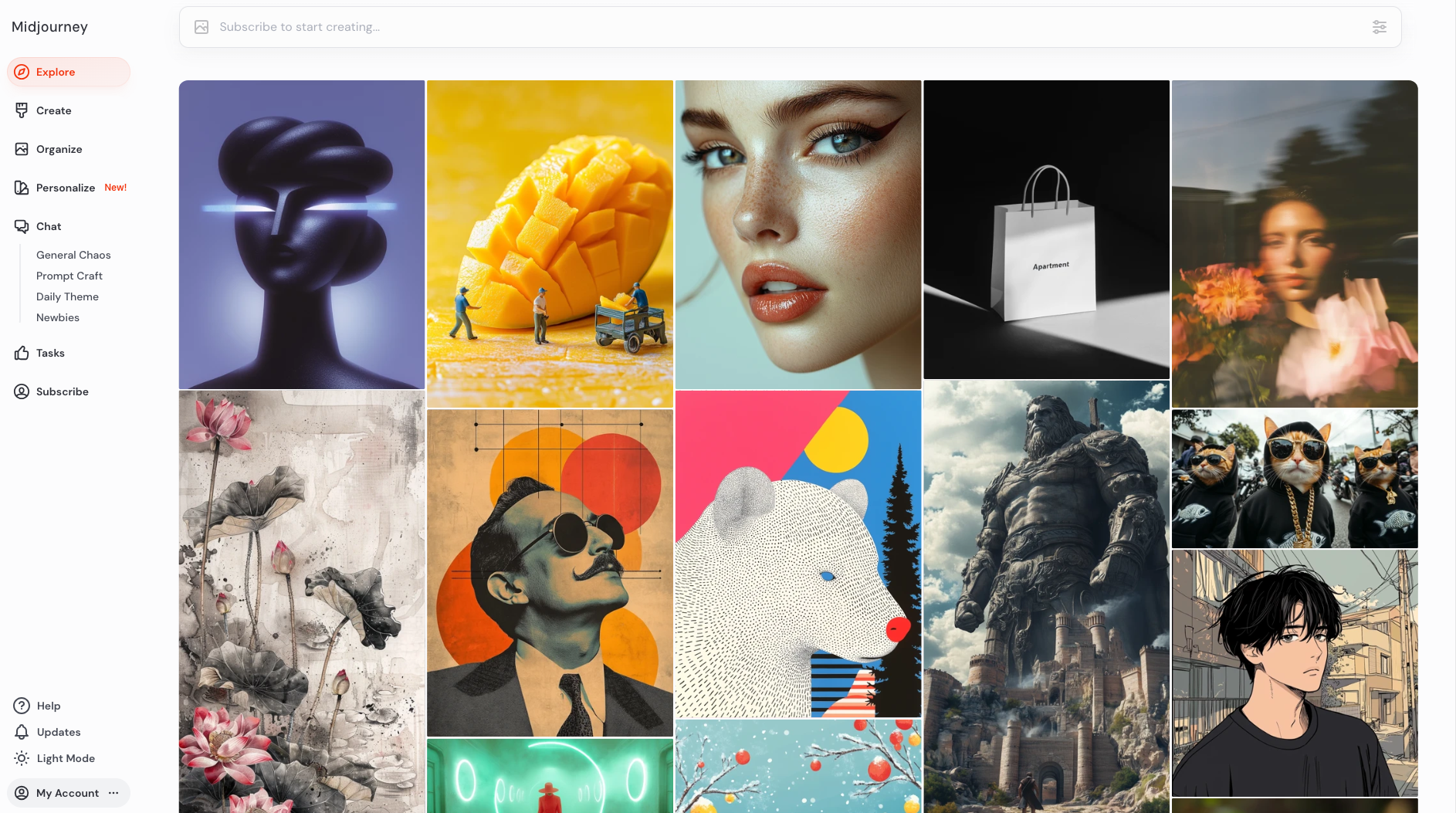
🔥Features:
・Custom Styles: Supports a range of artistic styles.
・Interactive Prompts: Users can modify prompts in real-time for immediate feedback.
・Diffusion-based image synthesis: generates images using a process of iterative refinement
・High Resolution: Capable of generating studio-quality images.
😆Pros:
・Exceptional image quality and artistic style.
・Active community for inspiration and learning.
・Regular updates and improvements.
👿Cons:
・Requires Discord usage, which may not suit everyone.
・A steeper learning curve for optimal results.
・Paid subscription is required to access all features.
💰Price:
・Basic: Starts at $10/month.
8. Adobe Firefly
Adobe Firefly is a powerful and versatile AI image generator, integrated directly into Adobe’s Creative Cloud ecosystem. This allows for seamless workflow between Firefly and other Adobe products such as Photoshop and Illustrator. This makes it a great choice for those using Adobe Creative Suite. Meanwhile, Adobe Firefly is trained on licensed Adobe content and publicly available data, which makes it safe from any copyright violations.
One of the unique aspects of Adobe Firefly is its Structure and Style Reference tools. With Structure Reference, you can feed the AI a template image, and it’ll create a new picture with the same layout. Style Reference takes it further, allowing you to generate images in the same style as your reference, perfect for maintaining brand consistency.
While Adobe Firefly’s image generator excels at generating stylized images and cartoons, users report inconsistent results with photorealistic images and difficulty in accurately rendering text, often producing inaccurate or gibberish text when asked to include specific words in images.
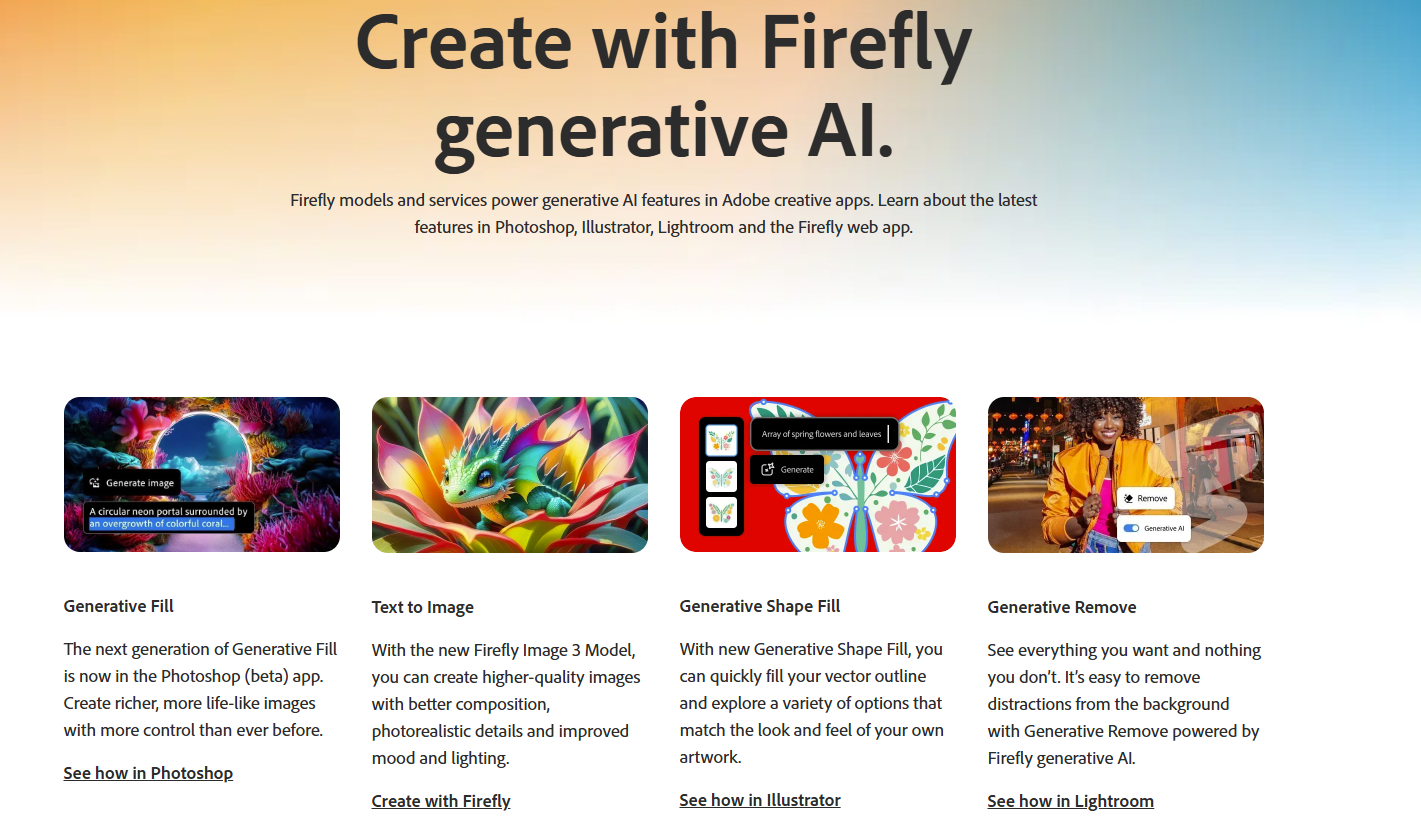
🔥Features:
・Seamless integration: Integration with Adobe Creative Cloud apps for easy design workflows.
・Security: Commercial-safe image generation to protect the compliance of work.
・Customized Output: Offers Structure and Style Reference tools to help users achieve the desired visual effect.
😆Pros:
・Rapid output of high-quality images.
・Familiar interface for Adobe users.
・Powerful editing and customization options.
👿Cons:
・Requires Adobe account for full access
・Requires more specific prompts for best results
・Longer processing time compared to some competitors
・Inconsistent when it comes to rendering text in images.
💰Price:
・Free plan: Provides 25 generative credits/month. ( 1 credit = 1 image generation)
・Premium Plan: $4.49/month. ( Provides 100 credits/month)
9. Getty Images
Getty Images is a commercially safe AI image generator specifically designed for businesses. It creates high-quality, royalty-free images by using NVIDIA’s Picasso AI model which has been trained exclusively on Getty’s vast library of licensed content ensuring that generated images are suitable for commercial use.
The AI generator offers a wide range of customization options, allowing users to specify detailed attributes such as composition, lighting, and subject matter making it ideal for small and medium businesses needing custom visuals without copyright concerns. However, its creative range is more limited compared to other AI generators due to its focus on stock imagery.
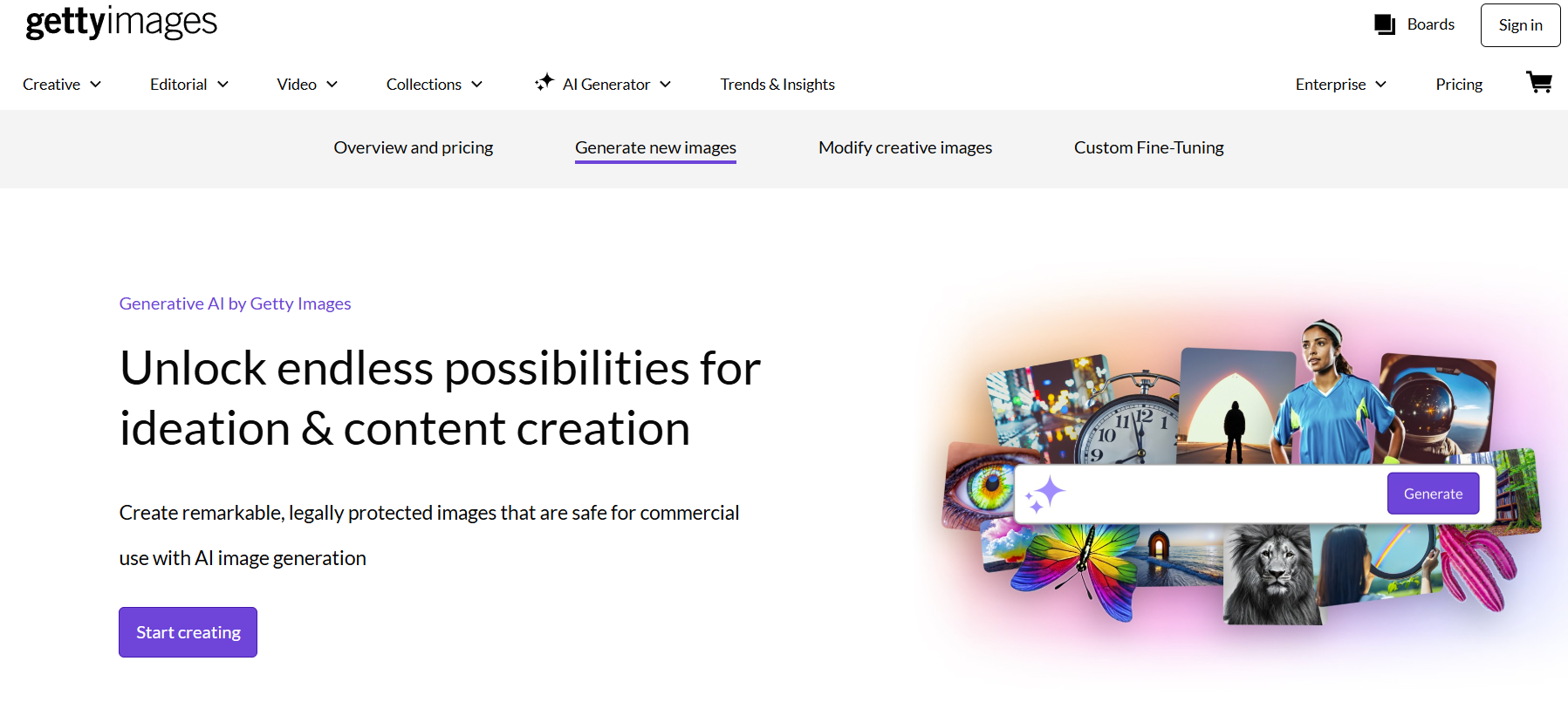
🔥Features:
・Rich Material: Generates images from Getty’s extensive content library.
・Compliance Generation: Full commercial usage rights.
・Good Functionality: Advanced search and filtering capabilities.
😆Pros:
・Commercially safe with full legal protection.
・High-quality, stock-like image outputs.
・Compensation for contributors whose content was used in training.
👿Cons:
・Struggles with artistic styles beyond stock imagery.
・Strict content restrictions.
・Difficult to understand complex text.
💰Price:
・Paid Plan: $14.99 for 100 prompts (1 prompt generates 4 AI images).
10. Imagen 3
Imagen 3, integrated within Google’s ImageFX platform, is a state-of-the-art AI image generator developed by DeepMind. The model has received high praise for its impressive accuracy in interpreting detailed text prompts to generate high-quality, photorealistic images that closely match the given descriptions.
For security, DeepMind has implemented comprehensive filtering and data tagging to reduce harmful content and decrease the likelihood of generating malicious output.
Currently, users can access Imagen 3 through the ImageFX and VertexAI platforms, but in the future, it will also be integrated into various AI features in Google Workspace and Gemini, supporting both web and mobile platforms.
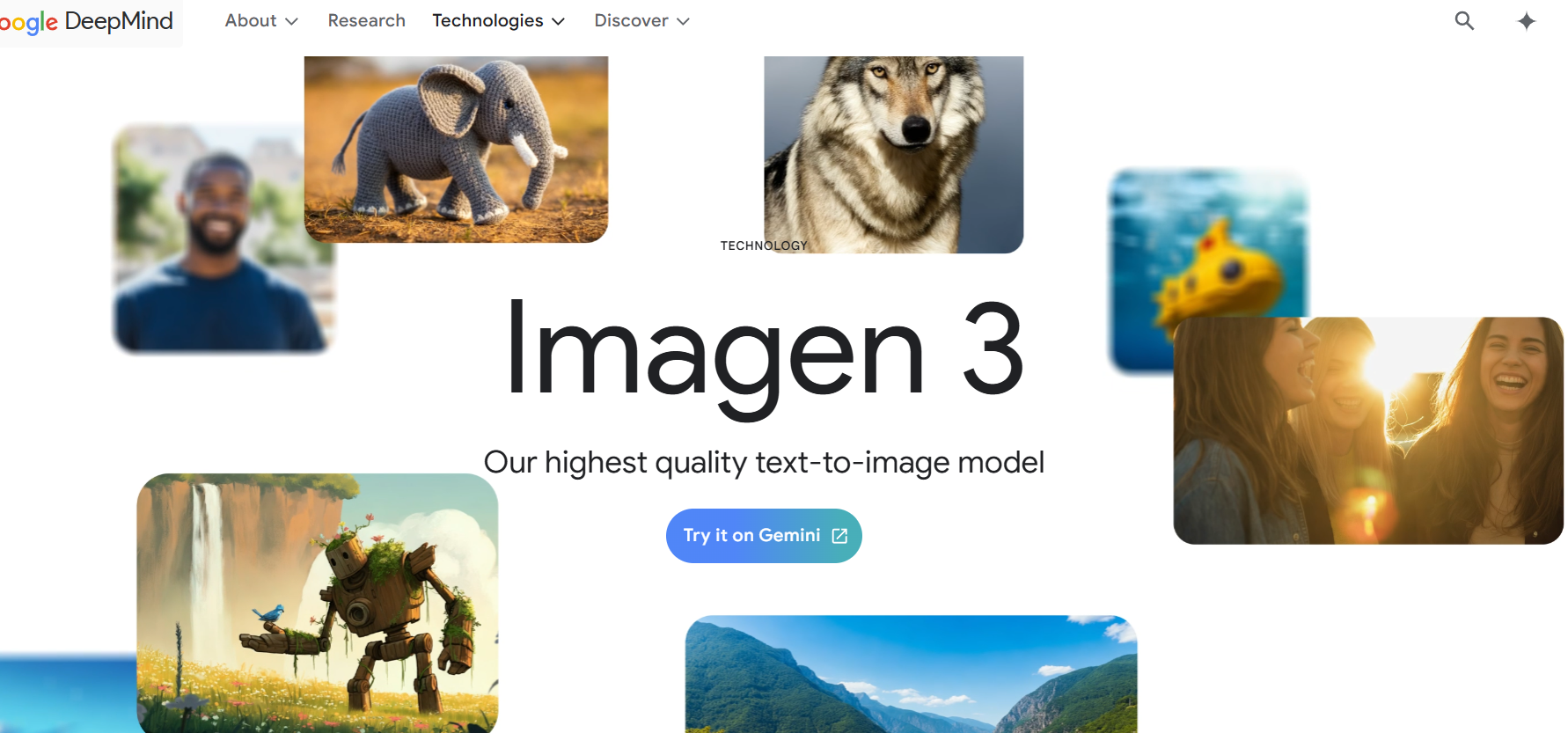
🔥Features
・Photorealistic Image Generation: Generates images with remarkable depth and clarity.
・Advanced Prompt Understanding: Interprets complex language inputs accurately.
・Efficient U-Net Architecture: Enhances computational efficiency and image quality.
・Integration with ImageFX: Provides access to Google’s AI Test Kitchen for experimentation.
😆Pros:
・Free.
・Easy-to-use interface for creators.
・Understands complex prompts well.
・Integrated safety features.
👿Cons:
・Overly cautious filters may block innocuous prompts
・Limited to square aspect ratio (1:1)
・Some anatomical inaccuracies in human figures
・Currently restricted to English prompts.
💰Pricing
・Imagen 3 in ImageFX is completely free to use.
Quick Comparison Table of the Top 10 AI Image Generators
Let’s check this quick comparison of the 10 best AI Image Generators.
| Tool | Key Feature | Best For | Premium Price |
| ChatMax | Standout semantic reading and artistic expression | Everyone | $5.8/mo |
| Microsoft Designer | Seamless integration with Microsoft products | Social media posts, invitations, digital content | $20/mo |
| Leonardo AI | Customizable models for different styles | Digital artists, game developers | $9/mo |
| DreamStudio | Flexible image ratios and negative prompts | Artists, marketers, content creators | $10 for 1000 credits |
| FLUX.1 | Hyper-realistic human images and videos | Industries requiring lifelike digital human representations | $11.9/mo |
| Canva | Fast, free image generation | Casual users, beginners | $15/mo |
| Midjourney | distinct creative style and a focus on the community | Artists seeking high-quality, diverse outputs | $10/mo |
| Adobe Firefly | Integration with Adobe Creative Cloud | Professionals using Adobe Creative Suite | $4.49/mo |
| Getty Images | Generated content is safe for business use | Small and medium businesses needing custom visuals | $14.99 for 100 prompts |
| Imagen 3 | Hyper-realistic image creation from text prompts | Artists and designers seeking high-quality outputs | Free |
To sum up, ChatMax is an excellent choice for those seeking an AI Image Generator that combines high accuracy, outstanding features, and exceptional efficiency, all while being accessible for both beginners and experts.
If you’re also interested in exploring advanced AI tools like AI Chat, AI Summarizer, AI Search, and AI Text Generator, click the button below to discover more about the ChatMax Premium Plan.
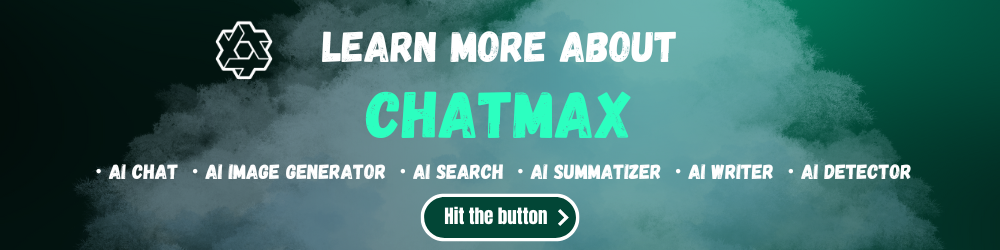
How to Choose an AI Image Generator?
When selecting an AI image generator, consider these:
・Purpose and Use Case: Determine what you need the AI image generator for. Are you creating images from text, manipulating existing photos, or designing 3D models? Different tools cater to different needs, so identify your primary use case first.
・Ease of Use: Consider your experience level with AI tools. Some generators are beginner-friendly with intuitive interfaces, while others may require technical expertise or coding skills.
・Accuracy: If you have specific needs, choose a tool that can accurately create images based on your description.
・Image Quality: Look for a tool that has a solid reputation for delivering high-quality photographs. Check user reviews and examples of generated images to assess quality.
・Customization and Control: Evaluate how much creative control you require. Different tools offer different levels of customization.
・Privacy and Security: If you’re dealing with sensitive or proprietary content, choose a tool that prioritizes data privacy and security. Some tools ensure data stays on your device without being stored on servers.
・Integration: If you use other design tools, look for AI generators that integrate well with your existing workflow.
・Pricing and Subscription Plans: Consider your budget. There are free options with limited features and paid versions offering advanced functionalities. Choose one that fits your financial constraints while meeting your needs.
Pro Tip: How to Create Images with AI Tools?
Now it’s time to know how to create images with AI tools. In the following, we will use ChatMax as the demo tool.
Step 1. Head to ChatMax Web App
・Head to the official ChatMax website> Get Started, and create an account via your email.
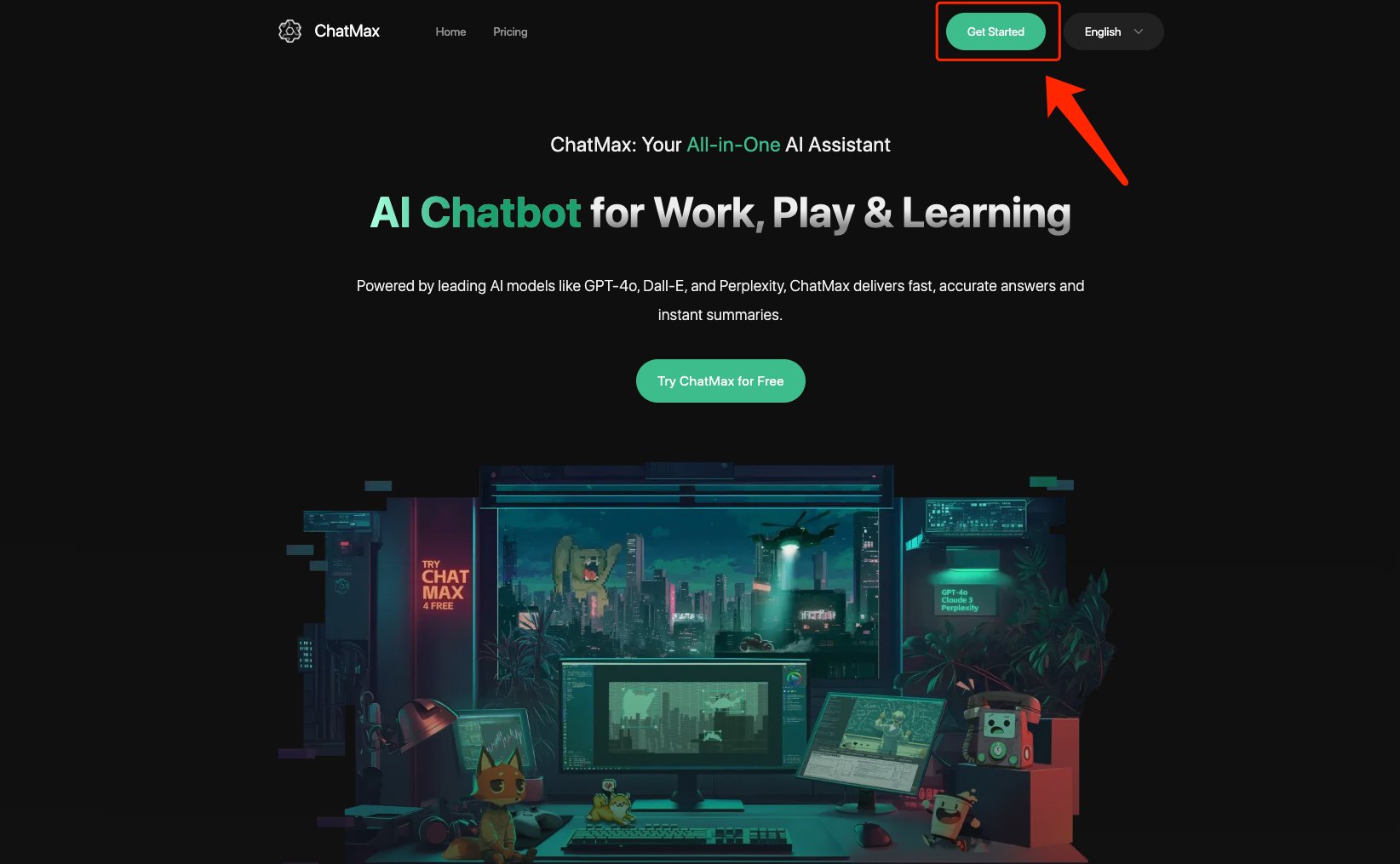
Step 2. Generate AI Image
・Login with the new registered account, and head to AI Tools > Image Generator.
・Enter the description of the image you want to create. It’s better to be specific in your prompts, including details about style, mood, and composition.
・Exclude undesirable components, choose a style and hit the Generate button.
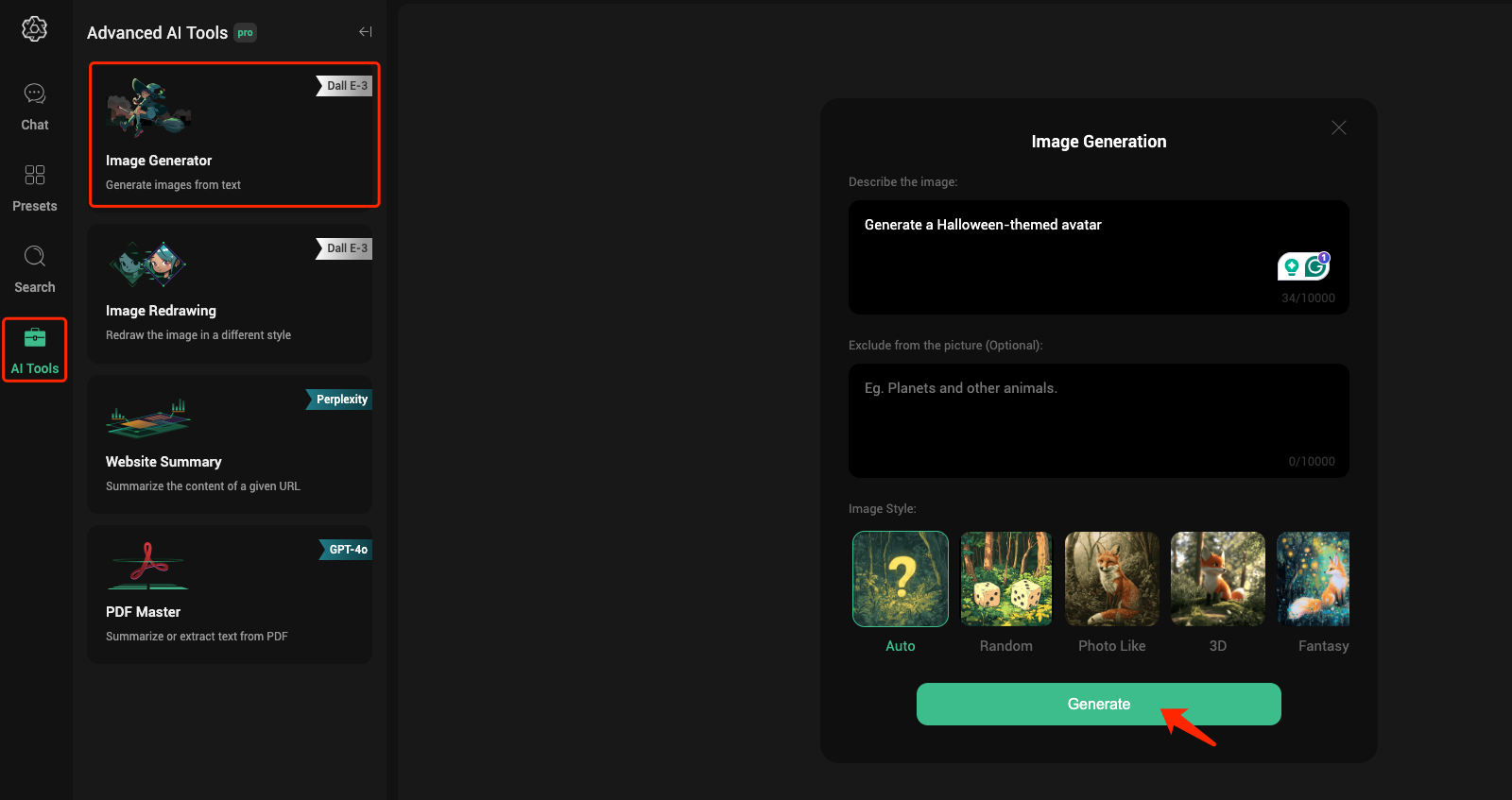
Step 3. Download Image Now
・The image will be created within a minute.
・Add new description or try another style preset to edit it.
・When you’re satisfied with the AI image, just tap the Download button to save it.
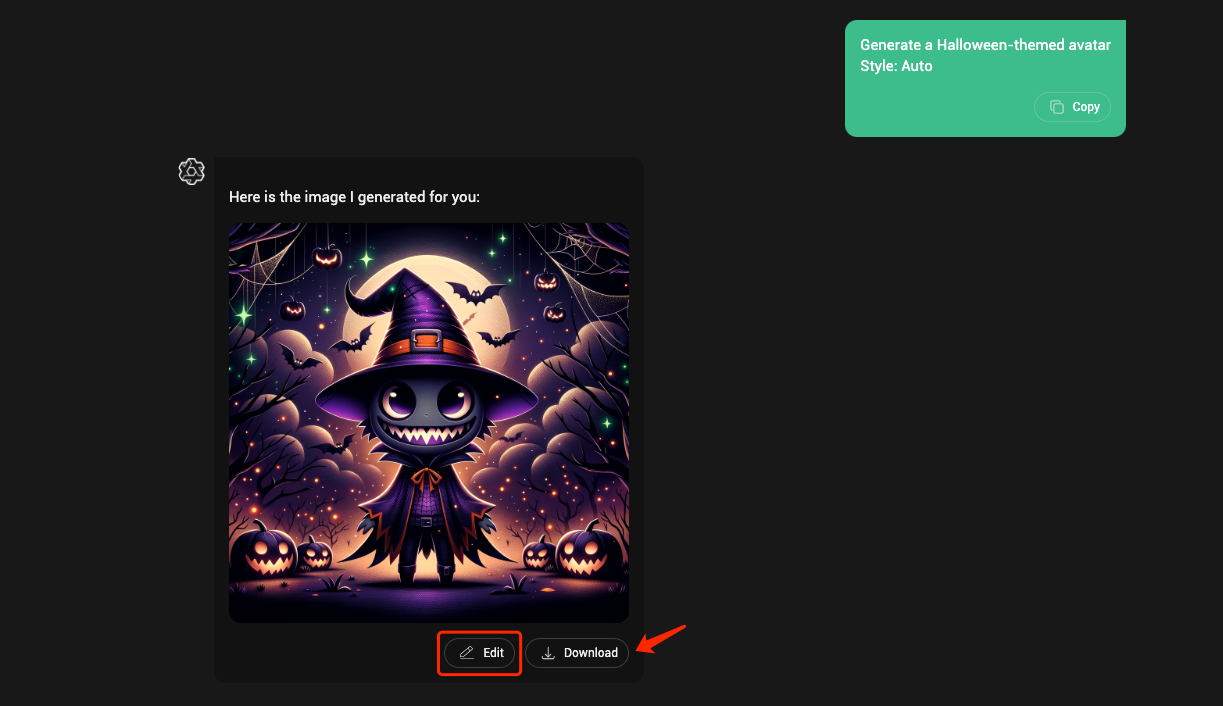
Conclusion
AI Image Generators have transformed how we produce visual materials. From DALL-E 3’s impressive realism to Stable Diffusion’s open-source flexibility, there’s a tool for every need and skill level. By reading our list of the top 10 AI Image Generators, you can just button below to access ChatMax or choose the one that best fits your needs and start creating stunning visuals with the power of AI.

FAQs
Can AI Images be used for commercial purposes?
Most AI Image Generators allow users to use AI images generated through their tools for commercial purposes, as long as you are sure that the input description or the source of the image you provide is legitimate. However, to prevent any risk, always check the terms of service for each tool regarding copyright and usage rights.
Can AI image generators replace human artists?
While AI can create impressive images, it lacks the creativity and emotional depth of human artists. It’s best viewed as a tool to enhance human creativity, not replace it.
How do I improve the quality of AI-generated images?
Use detailed, specific prompts, experiment with different settings, and consider post-processing the images with traditional editing tools.
Are there any free AI image generators?
Yes, tools like Microsoft Designer’s Image Creator and Craiyon offer free options, though they may have limitations compared to paid services.
Can AI image generators create photorealistic images?
Many advanced AI generators, like DALL-E 3 and Midjourney, can create highly realistic images, though perfect photorealism is still a challenge.
