The Christmas bells are ringing again, harmonious carols fill the streets, and colorful lights adorn the windows, turning the entire world into a warm, dreamy canvas. However, in this season of blessings, expressing your sentiments doesn’t have to be limited to simple words.
With ChatMax, you can effortlessly create festive video Christmas cards or Christmas Ecards by simply entering text or adding images. Keep reading!

Table of Contents
Best AI Tool for Fast Christmas Cards Creation
ChatMax AI Video is an outstanding AI tool that perfectly blends creativity with technology, helping you effortlessly create eye-catching video Christmas cards and turning your imagination into visual reality.
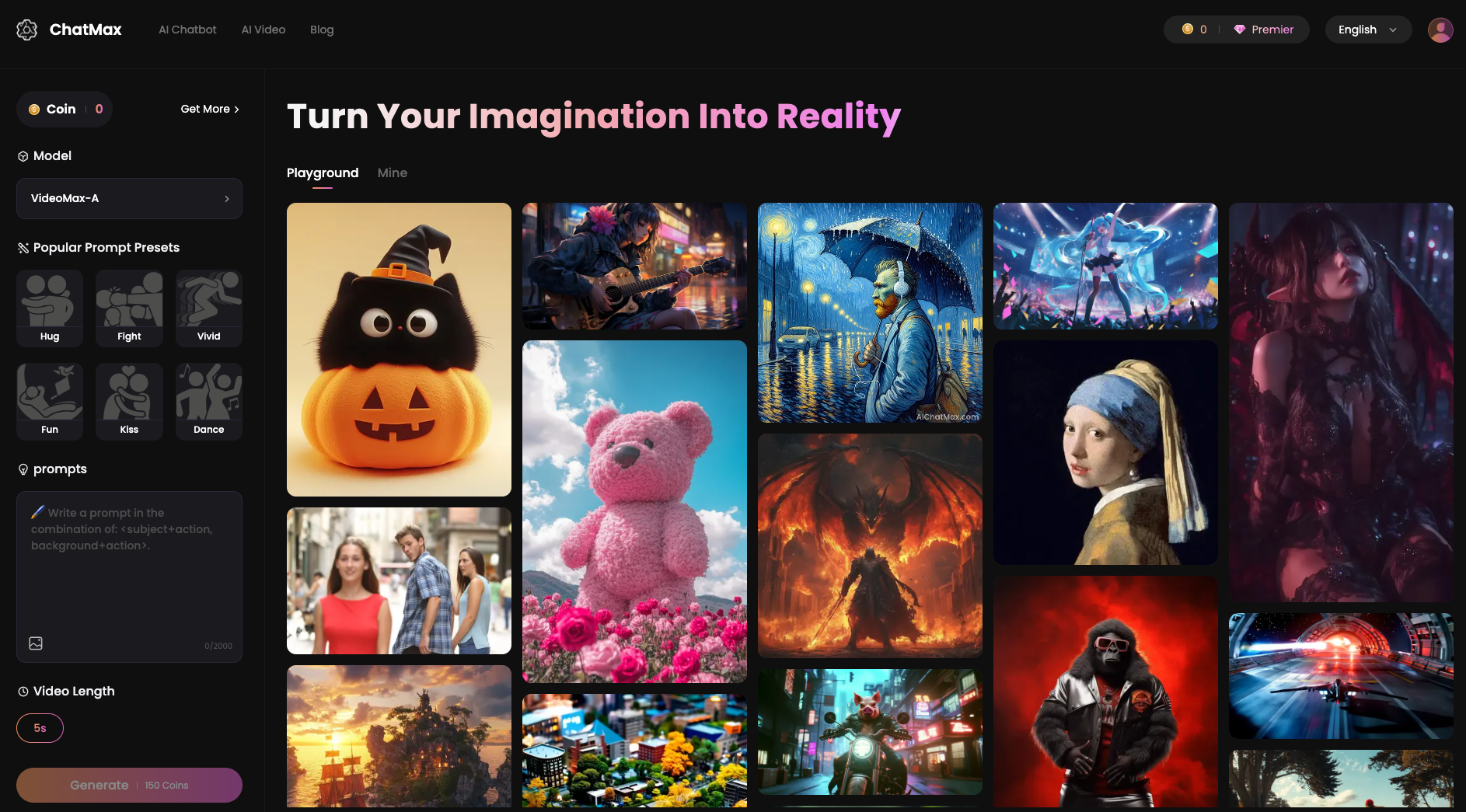
🔥Its array of advanced features provides users with a powerful and convenient platform for creation.
・Text to Video
Simply input a short Christmas greeting, detailed scene description, or a combination of thematic elements, and ChatMax will intelligently add visual impact to your holiday messages.
・Image to Video
Transform static images or personal photos into dynamic video effects, whether you’re reviving cherished memories or expressing unique sentiments.
・Rich Action Presets
ChatMax comes equipped with rich popular action presets, such as hug, kiss, dance, and fight. No complex editing skills are needed, just select your desired template to create smooth and natural animation effects.
・Flexible Settings
With 2 video generation models, you can adjust the settings to suit your personalized needs, allowing for different video quality, duration, and detail rendering for Christmas cards.
・All-in-One AI Tool
ChatMax is not just an AI video generator; it also integrates top-tier AI models like GPT-4o, Perplexity, and DALL-E 3. Whether you need AI Chat, AI Search, Text Generation, Image Generation, or File Summarizer, this all-in-one AI tool offers efficient solutions.
Now, let’s check out how to make video Christmas cards or just hit the button to try ChatMax AI Video Generator now.

Create Christmas Videos from Text
If you already have an image of your ideal video Christmas card sketched out in your mind, follow the steps below to bring your creativity to life.
Step 1. Sign Up
・Visit the ChatMax website, hit the Sign in button to create a new account, and click the AI Video Generator button.
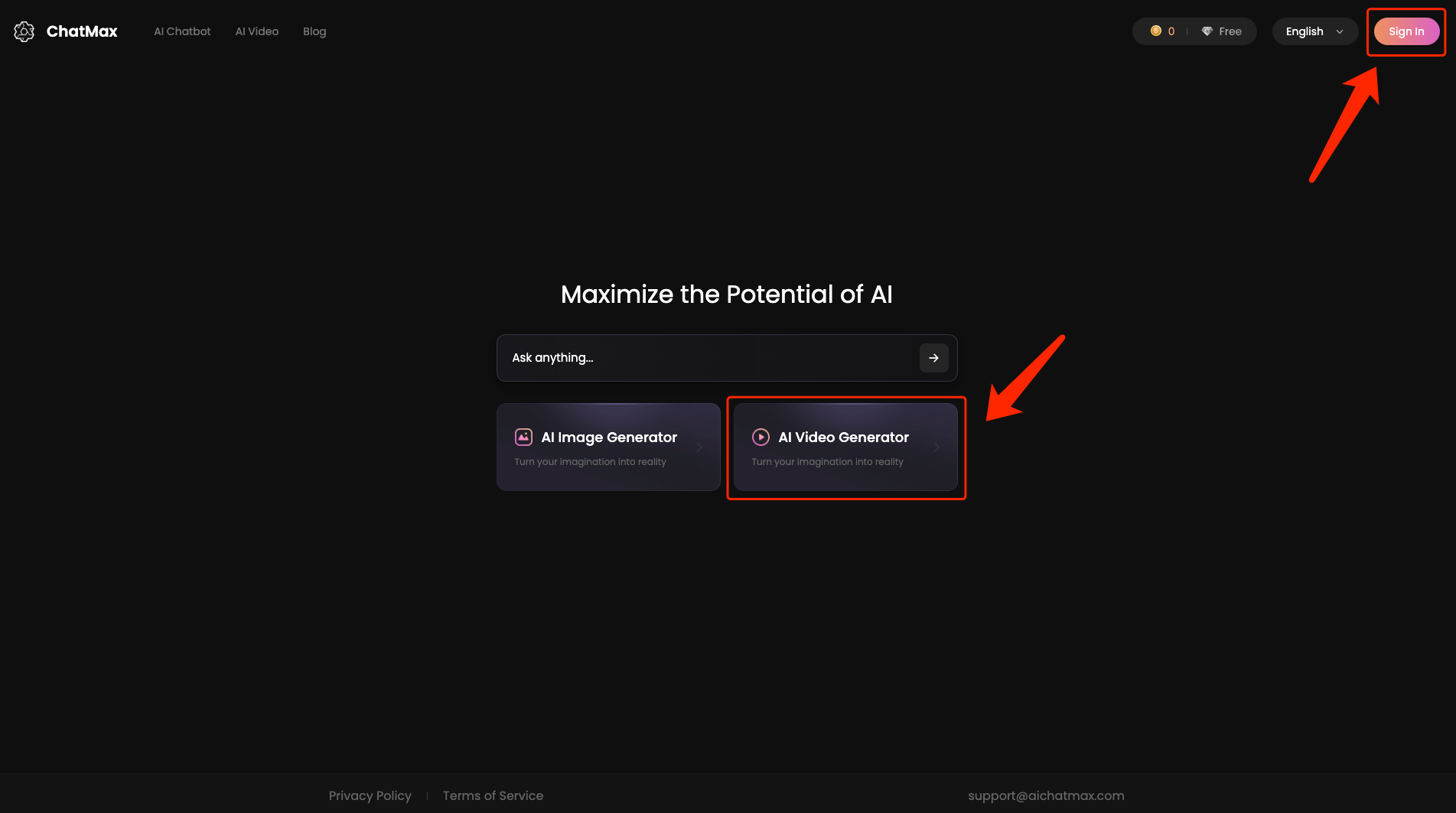
Step 2. Write a Prompt
・Create your own prompt by combining elements like <subject + action> and <background + action>, or start with a preset prompt and modify the details to suit your needs.
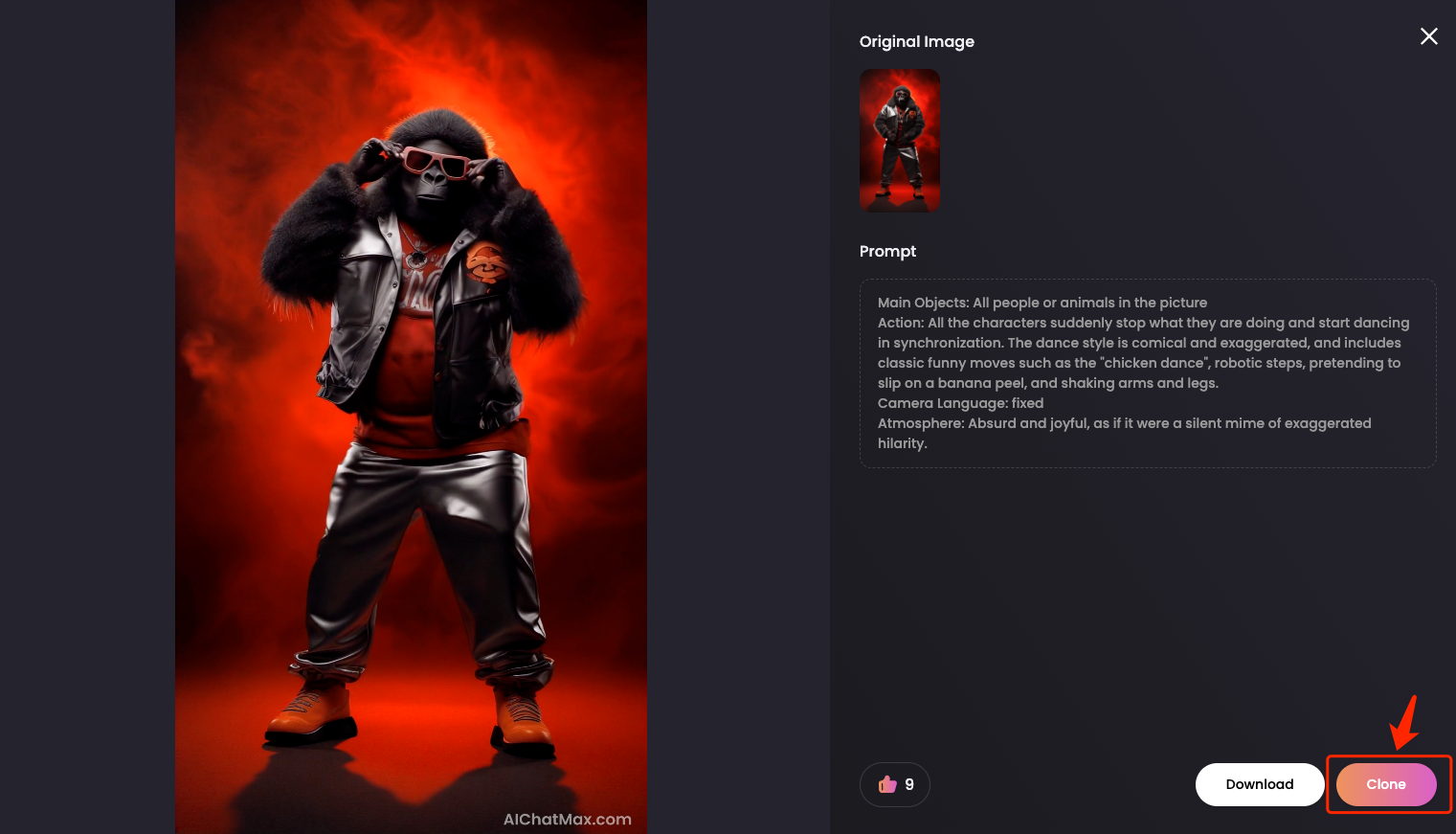
・Alternatively, simply describe the specific Christmas scene you have in mind.
Step 3. Generate and Download
・Enter your prompt into the box, choose using model and video length, and click the Generate button.
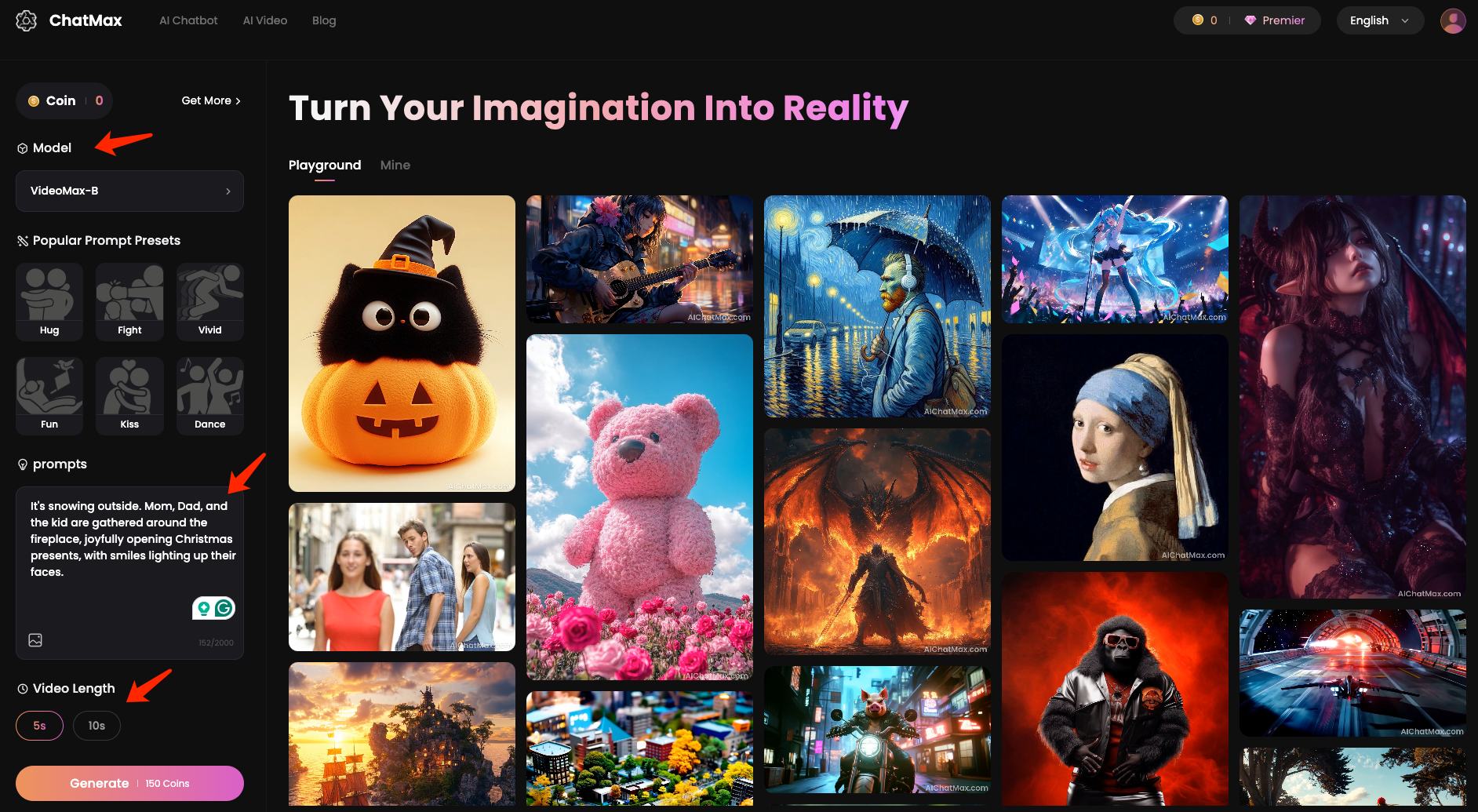
・A stunning video Christmas card will be crafted in just a few minutes. Navigate to Mine, and hit the download button.
The AI Video Created via ChatMax.
Prompt: It’s snowing outside. Mom, Dad, and the kid are gathered around the fireplace, joyfully opening Christmas presents, with smiles lighting up their faces.
Create Video Christmas Cards from Images
To infuse a dynamic Christmas atmosphere into static images, follow the tutorial below to transform them into festive Christmas Ecards effortlessly.
Step 1. Sign Up
・Visit the ChatMax website, hit the Sign in button to create a new account, and click the AI Video Generator button.
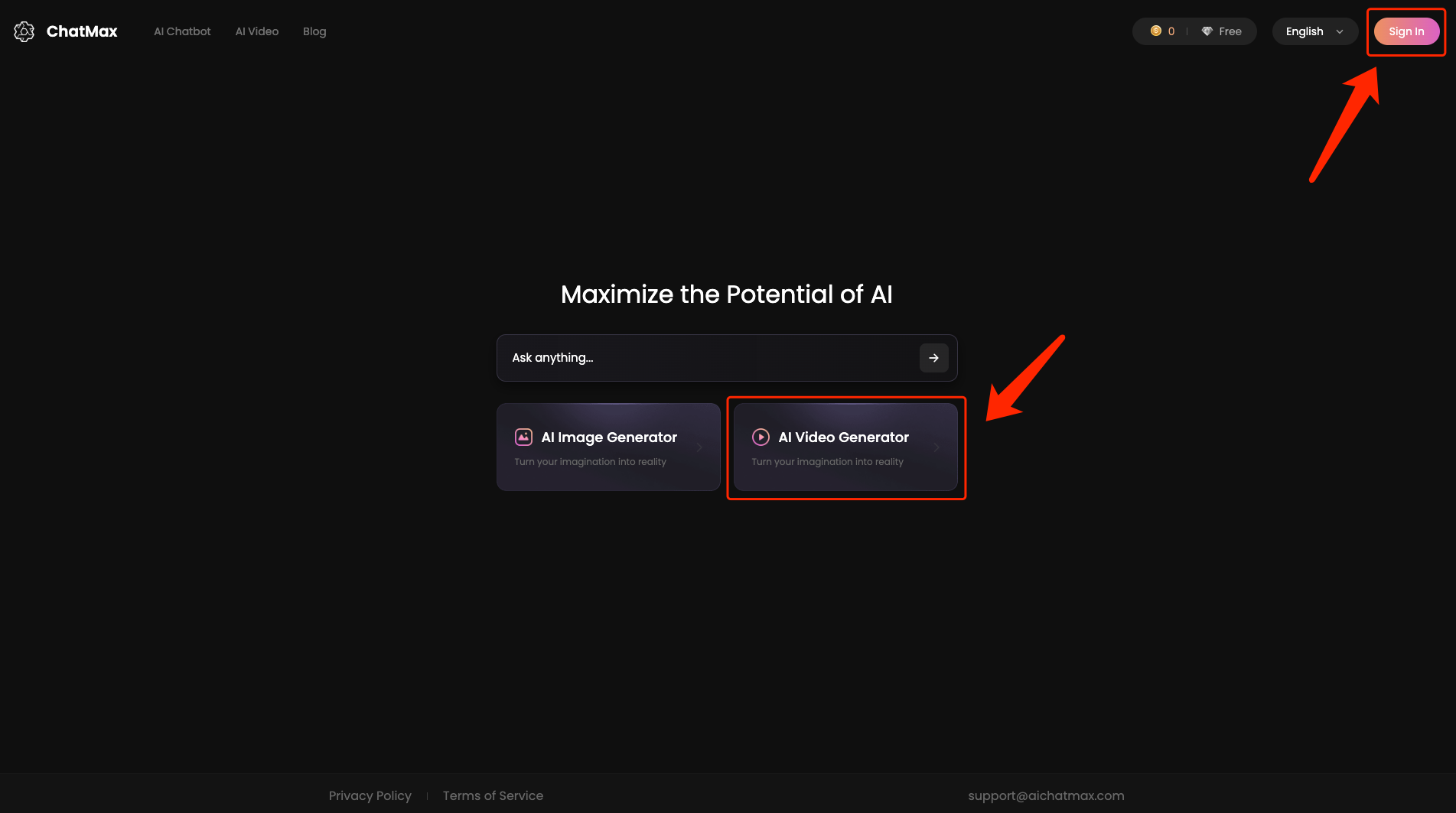
Step 2. Upload Your Image
・Click the image icon to upload the photo you want to use for your Christmas card.
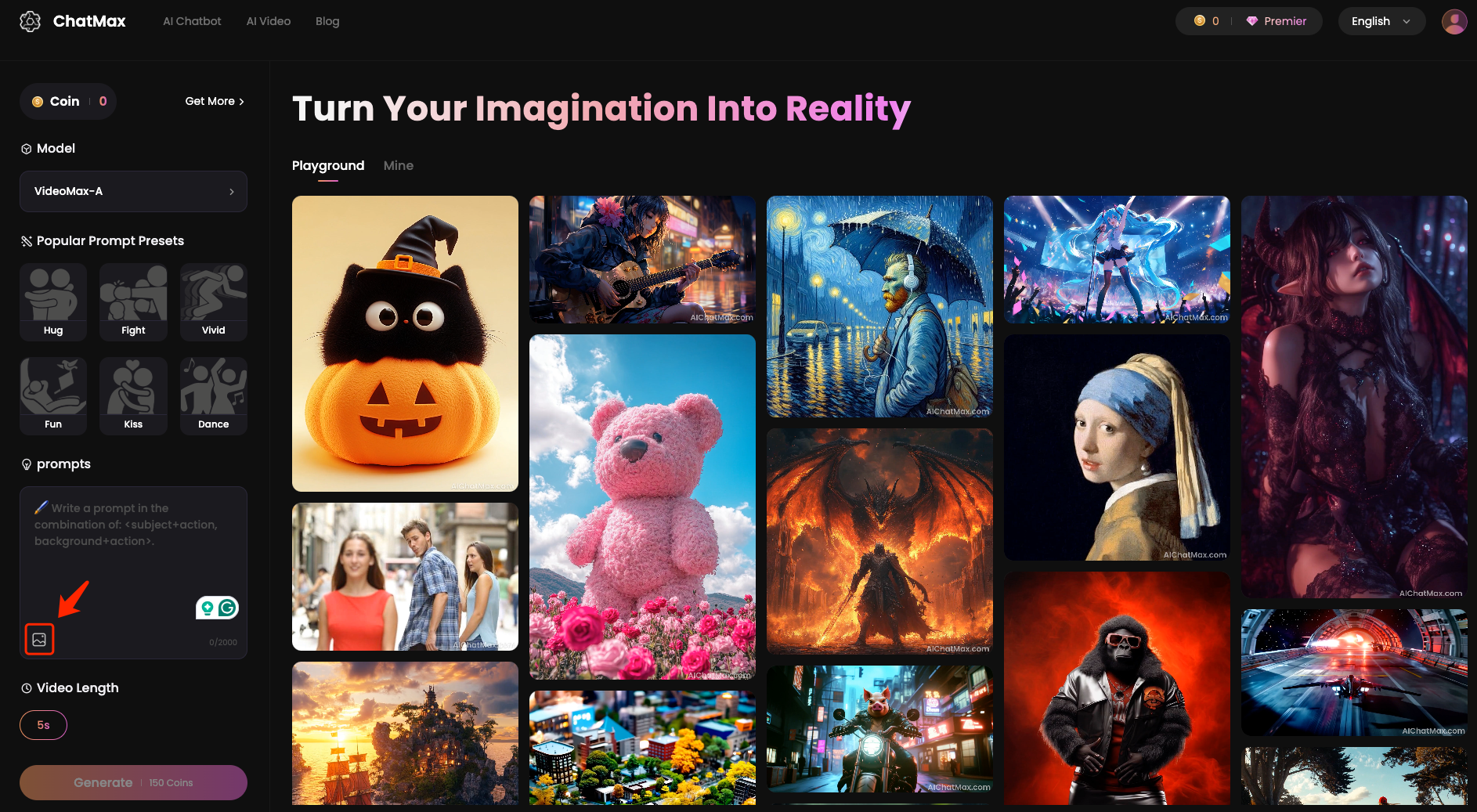
Whether it’s a stunning landscape, a selfie, the joyful smiles of a group of friends, or the playful pose of your pet, ChatMax can create outstanding transition effects for you.
And here, we will use this cat photo as a demo.

・Describe how you envision transforming this still image into a vivid story, or select one of the preset templates to get started.
Step 3. Generate and Download
・Choose using model and video length, and click the Generate button.
・The video Christmas card will be created in just a few minutes based on your image. Navigate to Mine, and hit the download button.
・If you are unsatisfied with the Christmas video results, you can modify the description details to generate a new version.
The AI Videos Created via ChatMax.
You can also try using ChatMax to generate unique Merry Christmas wishes, make these wishes into AI images, and use these images to create video Christmas cards.
💡Read this blog for more: 150+ Best Merry Christmas Wishes with Christmas Cards
6 Great Merry Christmas Video Ideas with Examples
If you’re planning to create a Christmas video but feel uninspired or unsure about which images to upload or what prompts to use, don’t worry!
We’ve put together 6 captivating ideas along with corresponding video Christmas card examples to spark your creativity.
1. Put on a Santa Hat!
Add some fun and warmth to your Christmas card by putting a Santa hat on your friends, pets, or favorite cartoon characters.
2. Santa Is Zooming Your Way
Jingle, jingle! Santa is crossing mountains and seas in his sleigh to bring loads of blessings right to your home! When the sleigh bells ring, no one is left without anticipation!
3. Take Your Gift
Create an interactive fairy tale experience using photos of special people. Let Santa deliver a beautifully wrapped gift to them, creating a special surprise.
4. Look, Christmas Shopping Car!
Watch the gift-laden shopping car weave through the winter wonderland. Could there be a gift for you inside? Capture the joy of gift-giving and add energy to your Christmas video card.
5. Dancing Santa
Let Santa Claus spread Christmas cheer with his funny, rhythmic dance steps. What better way to infuse humor and energy into your Ecard than a dancing Santa Claus?
6. Warm Christmas Dinner
Nothing captures the essence of Christmas better than a festive feast. Showcase a video of a lavish dinner scene, where the joy of gathering with family and friends is illuminated by candlelight and laughter.
Use these ideas to create your very own Christmas video greeting card and share the joy and warmth of the holiday season!
Conclusion
Christmas is upon us once more, and it’s the perfect time to share warmth and love with family and friends. Create a captivating video Christmas card with ChatMax, bringing to life the laughter amidst falling snow and the cozy moments by the fire. Merry Christmas!

FAQs
Is there an app to make Christmas cards?
Yes, you can create enchanting Christmas cards with ChatMax, featuring both AI Image Generator and AI Video Generator options. You can generate a Christmas greeting with ChatMax and use it to generate a static card; or upload a photo or provide a description to craft a more dynamic, vibrant video Christmas card.
How to make a video Christmas card?
You can make a video Christmas card by following the steps below.
Step 1. Navigate to ChatMax> AI Video Generator.
Step 2. Enter a prompt or choose a popular preset. If needed, upload your image.
Step 3. Hit the Generate button and check the video Christmas card within a few minutes.
Can I send a virtual Christmas card?
Yes, you can send a virtual Christmas card. With ChatMax, creating dynamic Christmas cards or Ecards using text or images is a breeze. Share these digital holiday greetings with your loved ones via chat apps, social media, or email. While the Christmas cards may be virtual, the hea
