Looking for a chatbot that can help you with different tasks, give you real responses, and even tell a joke or two? And you don’t want to spend a dime—is that possible? Of course! With the fierce competition in the AI market, there are plenty of free AI chatbots available. But which one is best free AI chatbot? I’ve carefully selected the top five free AI chatbots for you and highlighted their pros and cons.

Table of Contents
Top 5 Free AI Chatbots
Don’t pay dozens of dollars for AI chatbots anymore. These five free AI chatbots can effectively meet your needs, whether for life, study, or work.
1. Best Overall Free AI Chatbot: ChatMax
Subscription Plan
- Free Plan
- Pro Plan: $6.99/week or $69.99/year
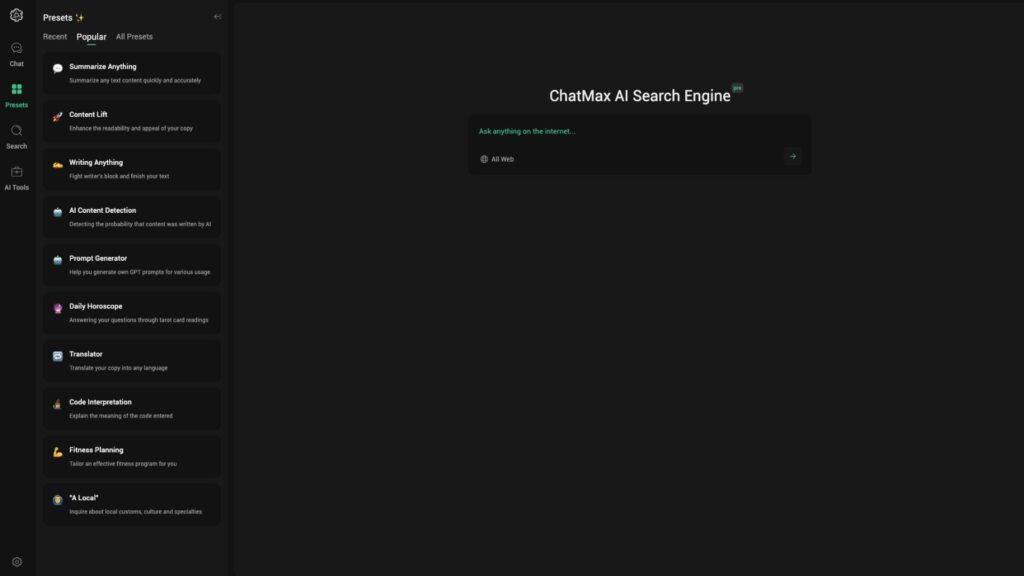
Because of the most comprehensive feature coverage, ChatMax is at the top of our list. Whether you want casual chats or need help with studying or work, it’s awesome!
The free version of ChatMax offers a variety of AI tools like an AI writer, AI summarizer, AI detector, AI translator, and AI text generator. This is a huge benefit for users who need to handle different tasks. The paid version adds advanced features like AI Video, Image Generator, and real-time AI Search.
You’ll love ChatMax’s smart chats and reliable memory. It makes doing tasks fun and easy. It really gets what you’re saying and can guess what you need, making it feel real. Unlike other free AI chatbots, ChatMax isn’t boring at all. It has lots of fun stuff like character quizzes, text adventure games, and novel writing. These features add a lot of fun and laughs when you’re bored.
ChatMax is indeed niche, but niche doesn’t mean low quality. On the contrary, after trying it, you might find it hard to live without it.
| Pros | Cons |
|---|---|
| Lots of free features | Advanced features are only available in the Pro plan |
| Responses are always reliable and accurate | Currently can’t export or generate files |
| Can handle multiple tasks at once and understands context well | |
| Reliable memory for ongoing conversations | |
| User-friendly and easy to use | |
| Supports 50+ languages |
Some standout features of ChatMax
- Free writing suite: From drafting articles to paraphrasing and grammar checking, it covers all your writing needs in one place.
- Conversational abilities: It communicates in a human-friendly language that can be easily understood and also analyzes the communication history to understand the user better.
- Text summarizer: Summarize any text while keeping its core meaning and information.
- Language translation: Translate text between different languages to help users communicate or understand foreign languages.
- Entertainment: Offers various fun features like games and jokes to make interactions more enjoyable.
2. Best Integration with Microsoft Apps: Microsoft Copilot
Subscription Plan
- Free plan
- Microsoft Copilot Pro: $20.00/month
- Microsoft 365 Copilot: $30.00/month or $360.00/year
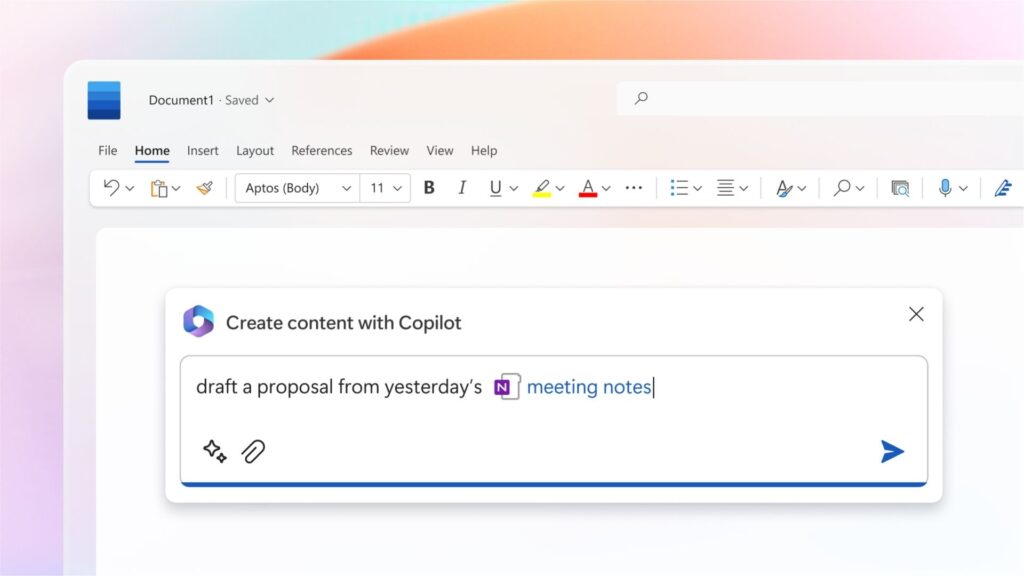
If you want to integrate an free AI chatbot with Microsoft products like MS Excel, MS Word, and Outlook to boost your productivity and skills, then Microsoft Copilot is your best choice. The basic version of this AI chatbot is free, so you don’t need to pay any subscription fees to use it. This includes access to most of its advanced features, such as image generation and internet browsing.
This free online AI chatbot can automate many repetitive tasks, minimizing your workload. For example, it can automatically sort emails, set up meetings, and fill out forms. Microsoft Copilot can also provide real-time data to help you make informed decisions.
However, users of the free version of Microsoft Copilot might encounter some minor issues, like occasional instability and error messages (such as authentication failures or network problems). Additionally, during peak usage times, the free version of Copilot might switch to the slightly older GPT-3.5 model.
| Pros | Cons |
|---|---|
| Has a free basic version | Works best with Microsoft products only |
| Works smoothly with Microsoft 365 apps | Customization options may be limited |
| Suggests ideas to improve your work by using smart AI | Needs a good internet connection to work |
| Regularly updated with new features | |
| Makes teamwork easier and better |
Some standout features of Microsoft Copilot
- Copilot in Windows: Offers intelligent assistance in completing tasks, simplifying complex operations, and reducing the workload on users.
- Copilot in Bing: It personalizes search results based on Bing Chat history, which further improves search relevance.
- Copilot in Microsoft 365 Chat: It manages data from emails, chats, meetings, and documents to understand your work context.
- Collaboration Tool with Microsoft Apps: Copilot integrates with Excel, PowerPoint, Word, and Outlook and helps you in data analysis, presentation creation, document drafting, and email management
3. Best for Real-Time Data Insights: Google Gemini
Subscription Plan
- Free Plan
- Pay-as-you-go plan: Price varies based on a cost-per-token model.
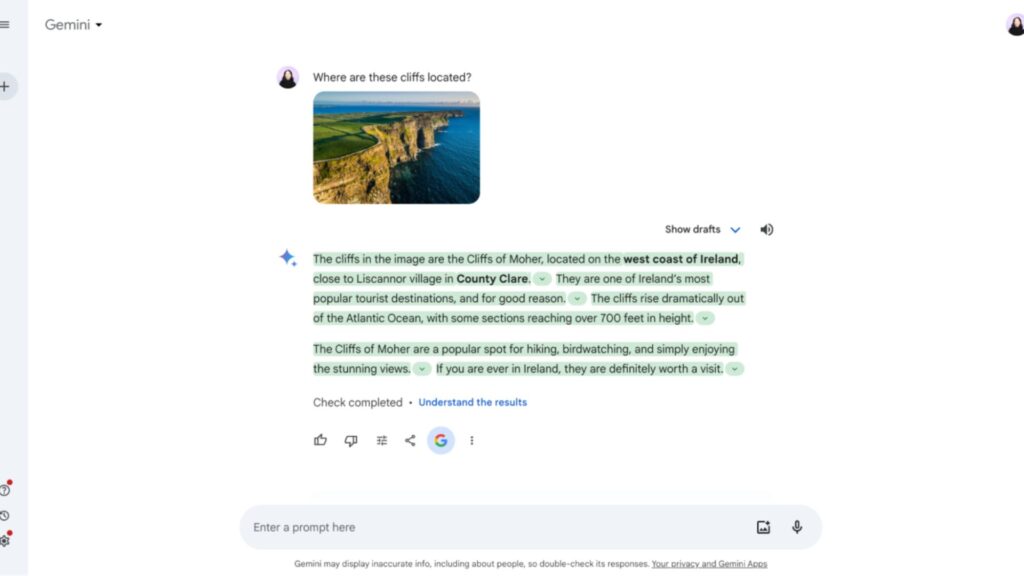
When discussing chatbots, how can we forget Google’s own chatbot, Google Gemini? It provides real-time data and can be integrated with various Google apps like Google Docs, YouTube, Maps, and even Gmail.
Google Gemini not only helps you find information (just like Google) but can also create code, images, and text. It engages in deep communication, where you can ask follow-up questions, summarize files, check real-time flight information, and much more. The best part is that whenever it provides information, it links to the sources. If any point or sentence interests you, you can simply click on the link icon, and it will redirect you to the official source for more details.
| Pros | Cons |
|---|---|
| Available for free | Struggles with accuracy (scholarly papers) |
| Up-to-date information | Responses can be generic |
| Handles basic & complex questions | Limited by training data & reliability |
| Helpful for research (links sources) | Privacy concerns |
Some standout features of Google Gemini
- Real-time data: If you need insights on current trends, then Google Gemini is the best choice.
- Additional features: It integrates with all Google products like Maps or Gmail, and it has additional features like voice recognition, language translation, etc.
- Brainstorming: It can help you generate new ideas. For example, it can create a story, a character, a poem, etc.
- User-friendly interface: It is very easy to use and does not have any complex options, thus increasing the user’s productivity.
4. Best for Real-Time Web Searches and SEO Optimization: ChatSonic
Subscription Plan
- Free Plan: $0
- Chatsonic: $12/month (billed annually)
- Individual: $16/month (billed annually)
- Standard: $79/month (billed annually)
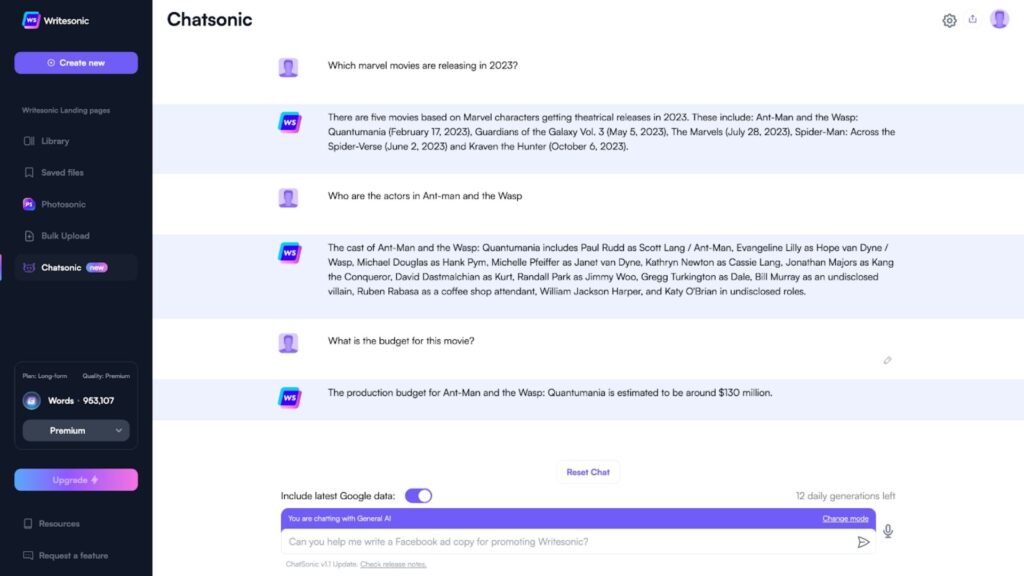
If you are someone who relies heavily on up-to-date statistics and real-time data, then ChatSonic could be the ideal solution for you.
ChatSonic offers a variety of tools for article writing and SEO optimization, which may help you create engaging content for your readers. It is particularly suited for enterprises that handle large volumes of content or data and need to generate images or develop strategies for website engagement.
Additionally, it provides real-time data on trending topics with a word limit of around 5,000 words in the free version.
ChatSonic further enhances your content creation by allowing you to generate AI images and voiceovers and write in your brand’s unique voice or style, which gives you complete control over the tone and language of your content.
| Pros | Cons |
|---|---|
| Uses natural language processing for engaging chatbot interactions. | Chatsonic has pricing plans |
| Combines chatbot and image generation | Limited Access to GPT-4 |
| Provides real-time data from Google. | Lacks some advanced functionalities compared to other AI platforms. |
| Can generate up to 2500 words of non-plagiarized content, including text and images. | Can sometimes generate inaccurate or irrelevant responses(Limited Emotional Intelligence) |
| Provides up-to-date information on ongoing events. |
Some standout features of ChatSonic
- Digital Artwork Generation: Allows users to create digital images alongside text content.
- Voice Command Functionality: Users can generate content through voice commands, making the tool more interactive and user-friendly.
- 100+ AI Templates: Offers a wide range of templates for different types of content.
- Sonic Editor: A Google Docs-like editor for drafting and editing content within the Chatsonic platform.
5. Best for Task Management and Project Organization: Notion
Subscription Plan
- Free Plan
- Plus: $10 per seat per month
- Business: $15 per seat per month
- Enterprise: Contact Sales
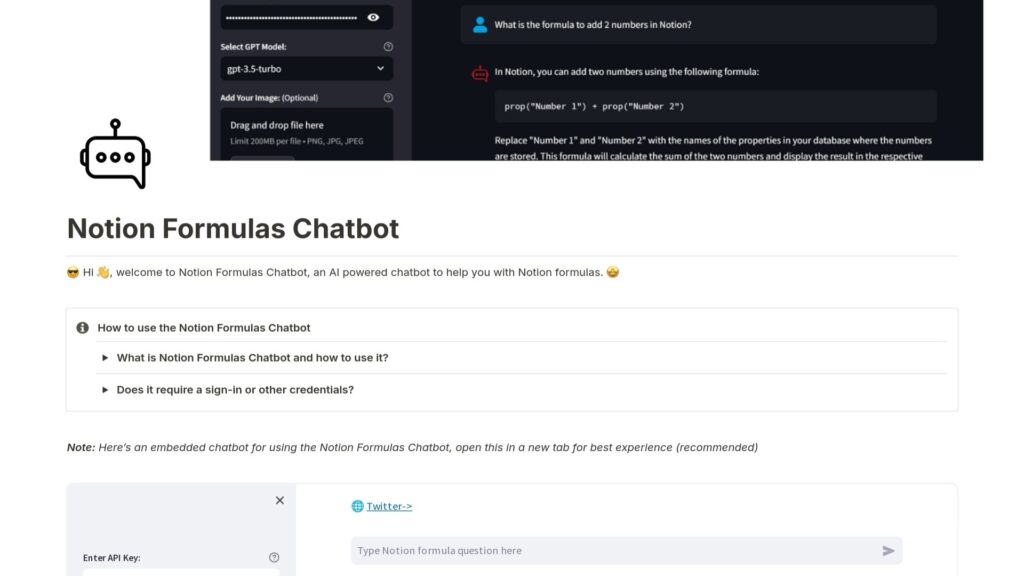
Notion is another powerful AI tool that can help with writing, summarizing, translating languages, and more. It enhances productivity by allowing you to manage projects, organize tasks, and track progress efficiently. Notion helps boost work performance by brainstorming ideas, overcoming writer’s block, and summarizing content.
You can also utilize database templates to create lists, budgets, and more, improving both efficiency and accuracy for free. Furthermore, it also integrates with platforms like GitHub and Slack for smoother coordination.
Notion allows you to invite up to 10 guests in the free version and up to 250 people for enterprise users, and it also provides advanced features such as audit logs, enhanced security controls, and workspace analytics, making it ideal for businesses.
| Pros | Cons |
|---|---|
| Cost-efficient with a free version | Limitations of the free version like storage space |
| Real-time collaboration features that reduce the need for lengthy email chains or meetings. | Lack of communication features like built-in chat or messaging, etc |
| Time-saving features like templates and databases | Lack of specialized features for specific tasks |
| Portable, with multi-platform support through a web version and mobile app. |
Some standout features of Notion
- User-Friendly: Simplifies content editing with an organized panel for building websites.
- Integration: Provides design flexibility, advanced SEO features, and customizable templates.
- Conversion Optimization: Strategically placed buttons drive visitor actions to essential pages.
- Visitor Tracking: Provides insights into user behavior and conversion journeys.
- Real-Time Collaboration: Enhances communication and documentation within projects.
- Task Management: Ensures deadlines are met with practical reminders.
How to Choose the Best Free AI Chatbot?
When selecting the best free AI chatbot for your needs, several important factors should be considered. Here are some key points to keep in mind:
- Purpose: The first step is identifying what you need the chatbot for! If you require a chatbot for tasks like research or writing, ChatMax is a great option.
- Features: Many free chatbots have limited features. Make sure to choose a free AI chatbot that can effectively meet your needs.
- Intelligence: It’s important that the chatbot can understand and generate natural, flowing conversations.
- Response Speed: Quick response times make for a better user experience.
- Ease of Use: Choose a chatbot that has a simple and interactive interface.
- Privacy Protection: It is crucial to ensure that a free AI chatbot like ChatMax does not share your personal information with third parties. Make sure to check whether the chatbot stores your data or has strong privacy practices.
- Multilingual Capabilities: Opt for a chatbot that supports multiple languages. This will allow you to work in different languages and enhance your content across diverse audiences.
Conclusion
This article discusses the top five free AI chatbots on the market, with ChatMax standing out as the best. Chatting with ChatMax feels more like talking to a friend, making life, learning, and work way more fun! You can click below to try it yourself.

>> You May Also Like:
- 6 Best AI Chatbots of 2024
- Top 7 AI Art Generators for Beginners and Pros
- 17 Best AI Tools for Productivity and Everyday Use
FAQs
What is the best free AI chatbot?
The best free AI chatbot depends on your needs. However, ChatMax is a popular choice for its natural conversations and variety of features.
Is there a totally free AI chatbot?
Yes, there are totally free AI chatbots available. For example, the basic version of ChatMax is free to use.
Does a free AI chatbot save my information?
It depends on the chatbot. Some free AI chatbots might save your information to improve their services, while others might not. So, check the privacy policy to see how your data is handled.
