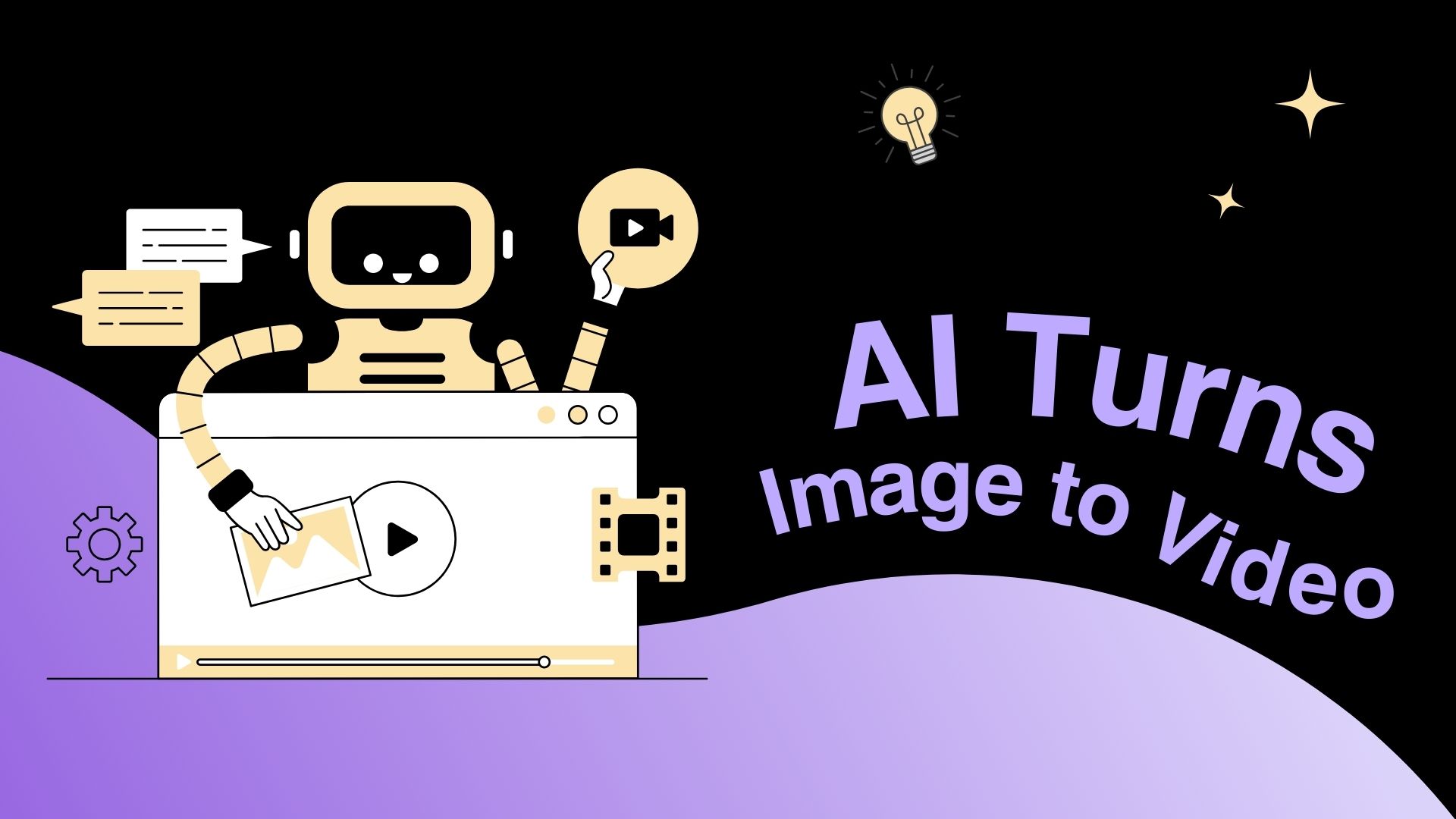Hey, creators! Don’t you want to breathe some fresh air into the photos piled in your Gallery? Then don’t miss image to video AI, which can help transform your static snaps into dynamic masterpieces! This blog selected the 10 best image to video AI tools that are beginner-friendly and affordable, some even free! Let’s get started!
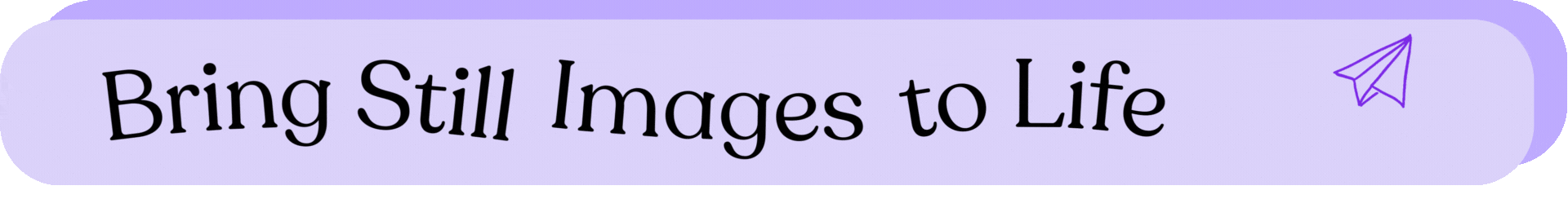
Table of Contents
What’s an Image to Video AI
Image to video AI is a tool that utilizes artificial intelligence technology to convert still images to dynamic videos. It is widely used in designing, advertising, and creating social media content. Some of the popular AI image to video cases are:
- Static element to dynamic video effect
- Portrait to talking avatar video
- Still photoshoot to AI filter video
10 Best Image to Video AI Generators
No matter what kind of videos you are trying to create, the following 10 best picture to video AI converters can surely help. Ready to make your picture move? Let’s get started!
1. ChatMax
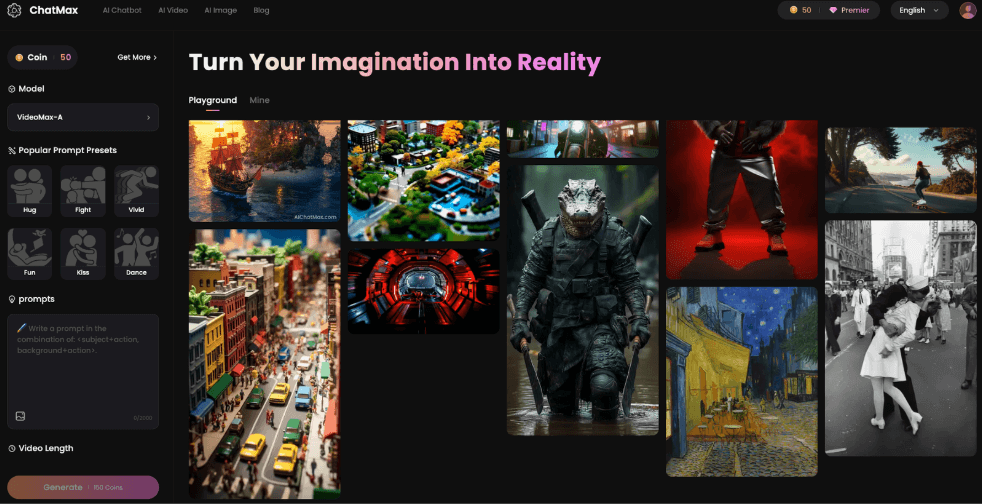
One of the best image to video AIs in today’s list is ChatMax. As a cutting-edge AI pioneer, it helps convert the photo you upload into trending social media videos like AI dance, kiss, hug, and fight videos. Furthermore, speaking of video coherence and fidelity, the stable diffusion-based video transforming tech makes it as real as what happens just in front of you!
How to Convert Image to Video with ChatMax?
Step 1. Visit ChatMax AI Video.
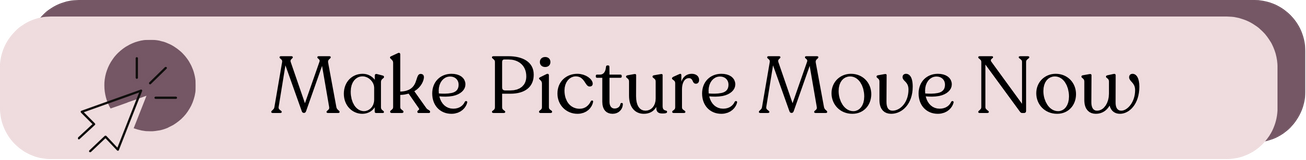
Step 2. Upload a picture and input prompts. You can either write on your own or clone one from the presets.
Step 3. Click the “Generate” button to make the picture move.
Best for: Convert image to video for social media, GIF creation, and just quick fun.
| Video length | 5s |
| Output format | MP4 |
| Natural | ★★★★★ |
| Coherent | ★★★★★ |
| Time | Within 1 minute |
2. Clipfly AI
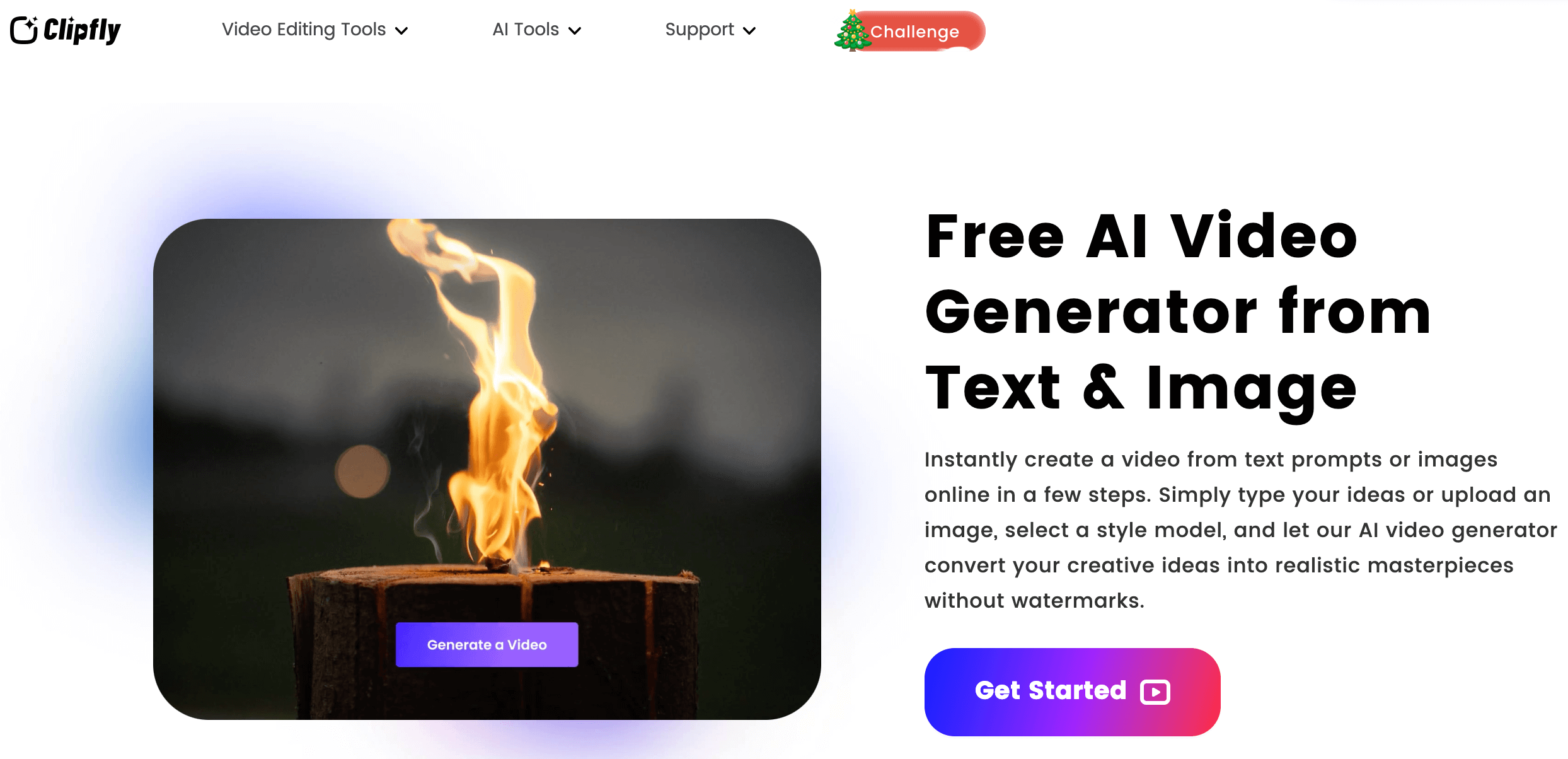
Clipfly AI is another image to video converter that is designed to simplify your creation. In addition to creating a video from images, you can also convert text to video, and text to image to video. A new user is given 10 free credits just enough for a one-time try of video creation, and you can set an anime style for your video.
How to Convert Image to Video with Clipfly AI?
Step 1. Visit Clipfly AI and log in.
Step 2. Turn the slider to “Image to Video”, upload your picture and enter prompts, choose styles.
Step 3. Click “Generate” and wait for your video.
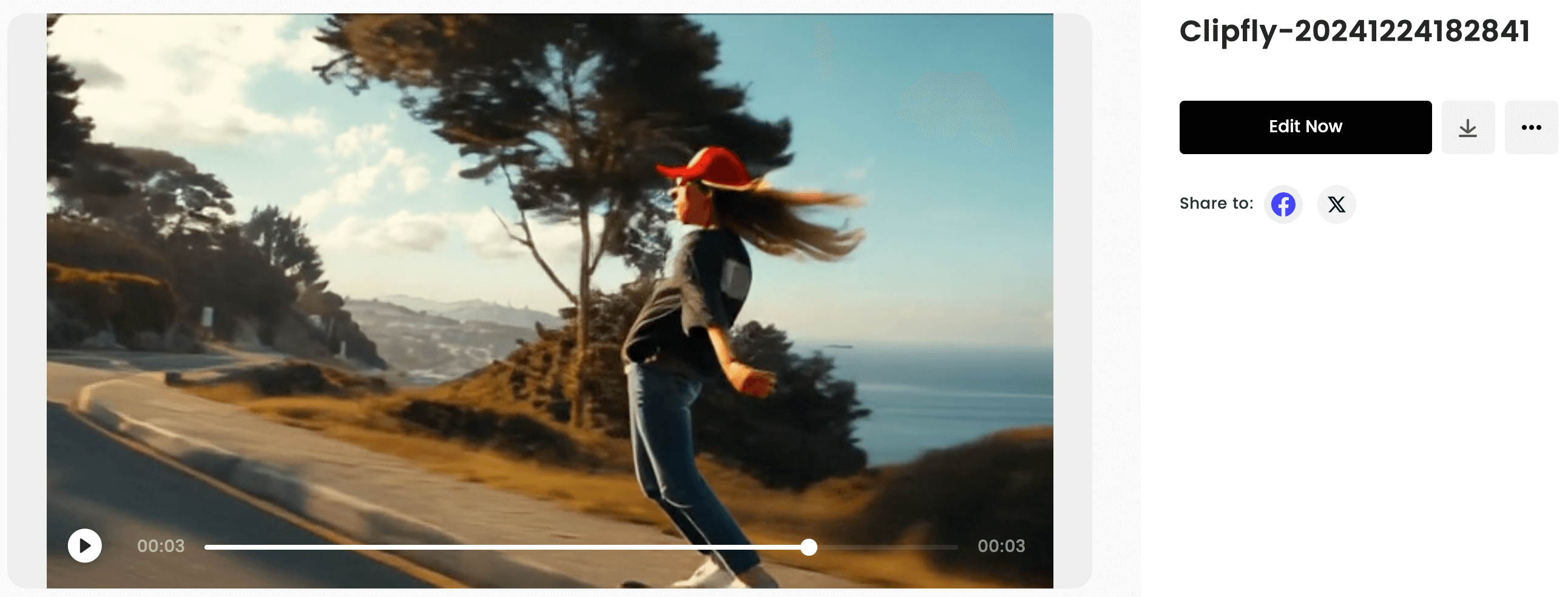
Best for: Convert a photo-like image to an anime-style video for fun.
| Video length | 4s |
| Output format | MPEG-4 |
| Natural | ★★★ |
| Coherent | ★★★ |
| Time | About 2 minutes |
3. Pollo
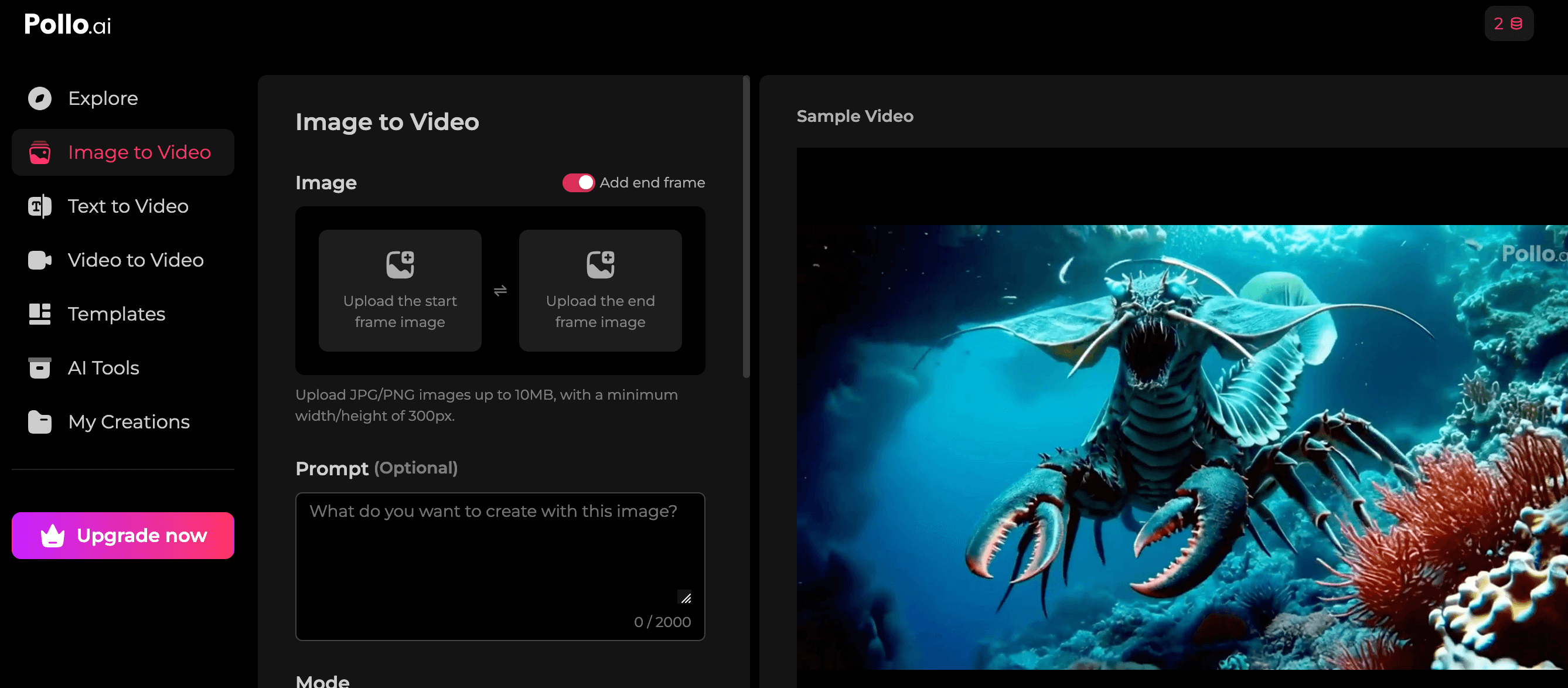
Pollo free image to video AI gives content creators on a short budget another way out. By checking in the app every day, you can get free coins for video generation. One video takes 10 coins and each day Pollo rewards your check-in with 2. What makes Pollo different is it allows you to add a start and end frame for your video, making it ready to publish.
How to Convert Image to Video with Pollo AI?
Step 1. Visit Pollo AI and log in to check-in.
Step 2. Set the video start and end frame, and upload your picture.
Step 3. Choose the video length and click the “Create” button.
Best for: A long-term video creator with no budget and willing to check in for 5 days to try once.
| Video length | 5s/10s |
| Output format | MP4 |
| Natural | ★★★ |
| Coherent | ★★★ |
| Time | About 2 minutes |
4. Synthesia
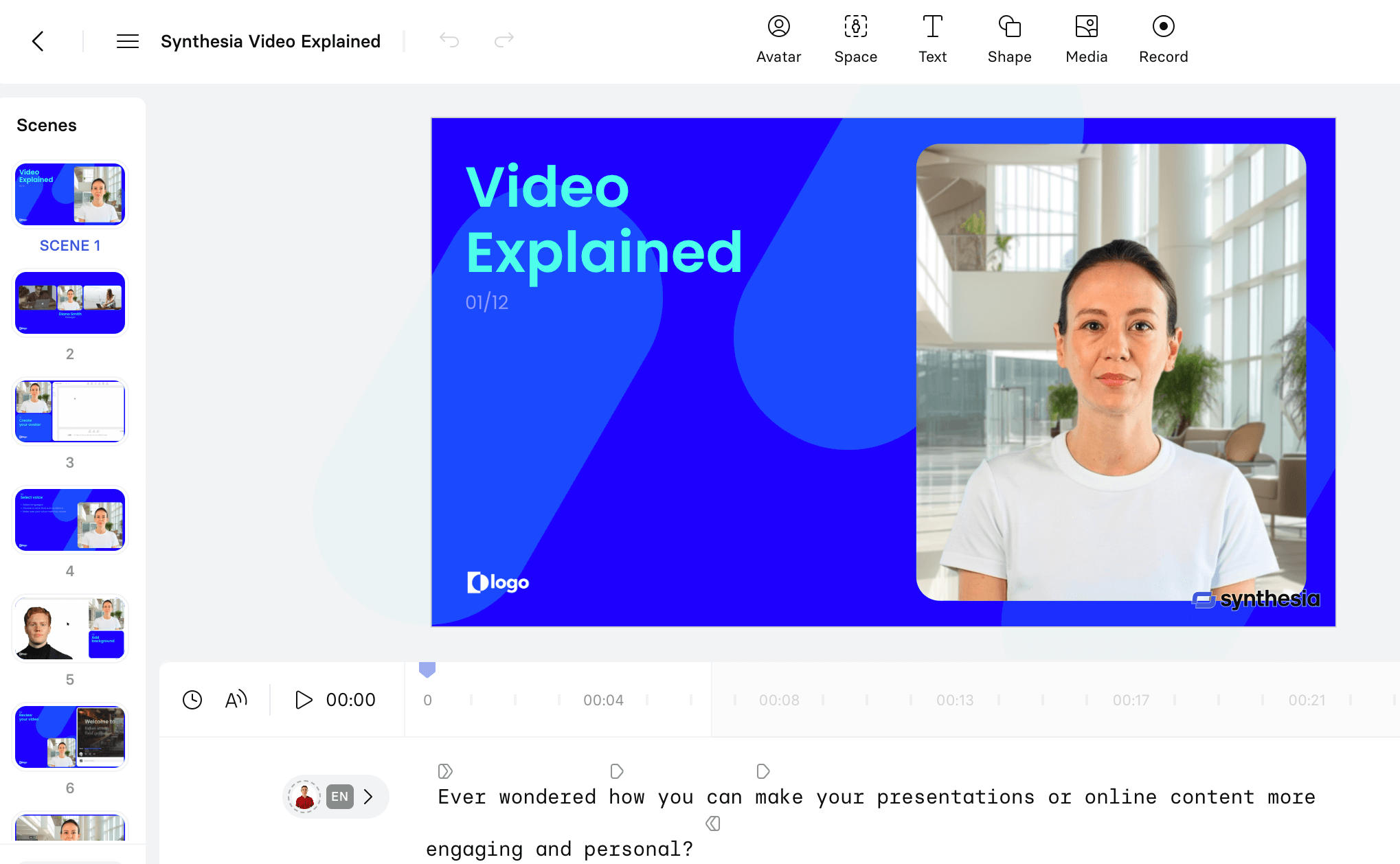
Unlike the AI tools above, Synthesia AI Image to video suits business uses most. After registering and logging in, you’ll be guided to produce a lip sync training video, FAQ video, online courses, etc. In addition to uploading your selfie, you can also generate a specially designed headshot with this AI avatar generator itself without showing your face.
How to Convert Image to Video with Synthesia AI?
Step 1. Register Synthesia and finish the survey.
Step 2. Upload your portrait to lip sync.
Step 3. Enter scripts for your video and click the “Generate” button on the top right corner.
Best for: Convert portrait pictures to lip-sync videos for business use.
| Video length | Unlimited |
| Output format | MP4 |
| Natural | ★★★★★ |
| Coherent | ★★★★★ |
| Time | Several minutes |
5. Runway
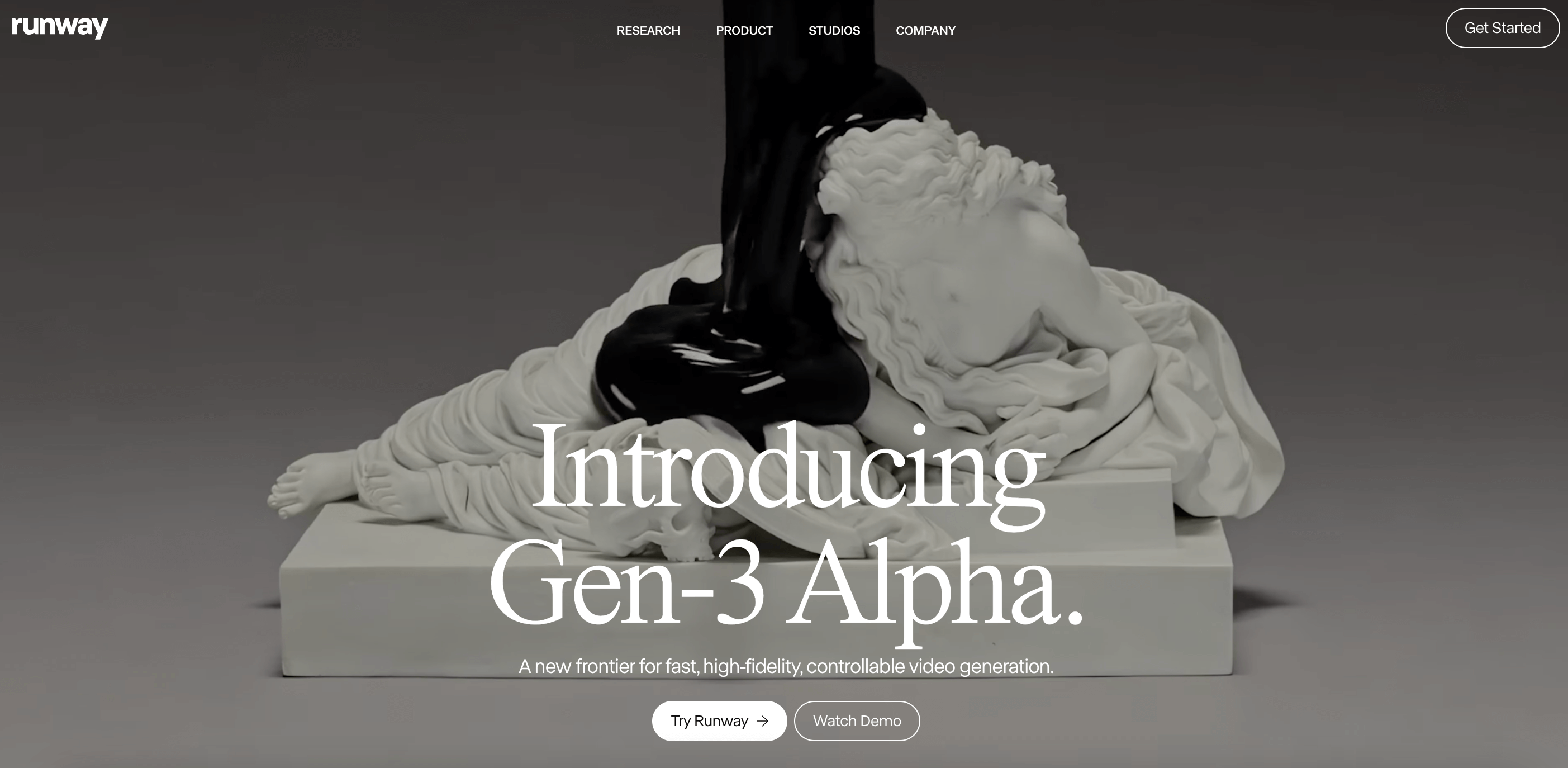
Runway image to video AI generator creates eye-catching visuals perfect for filmmaking, advertising and art designing. This AI art generator stands out on the generating speed, your photos can move within several seconds.
How to Convert Image to Video with Runway?
Step 1. Visit Runaway and log in.
Step 2. Click the “Try it now” button on the homepage.
Step 3. Upload a picture and enter the prompt to start.
Best for: Design stunning visual arts for business use.
| Video length | 5s/10s |
| Output format | MP4/GIF |
| Natural | ★★★★ |
| Coherent | ★★★★★ |
| Time | Within 1 minute |
6. Getimg.ai
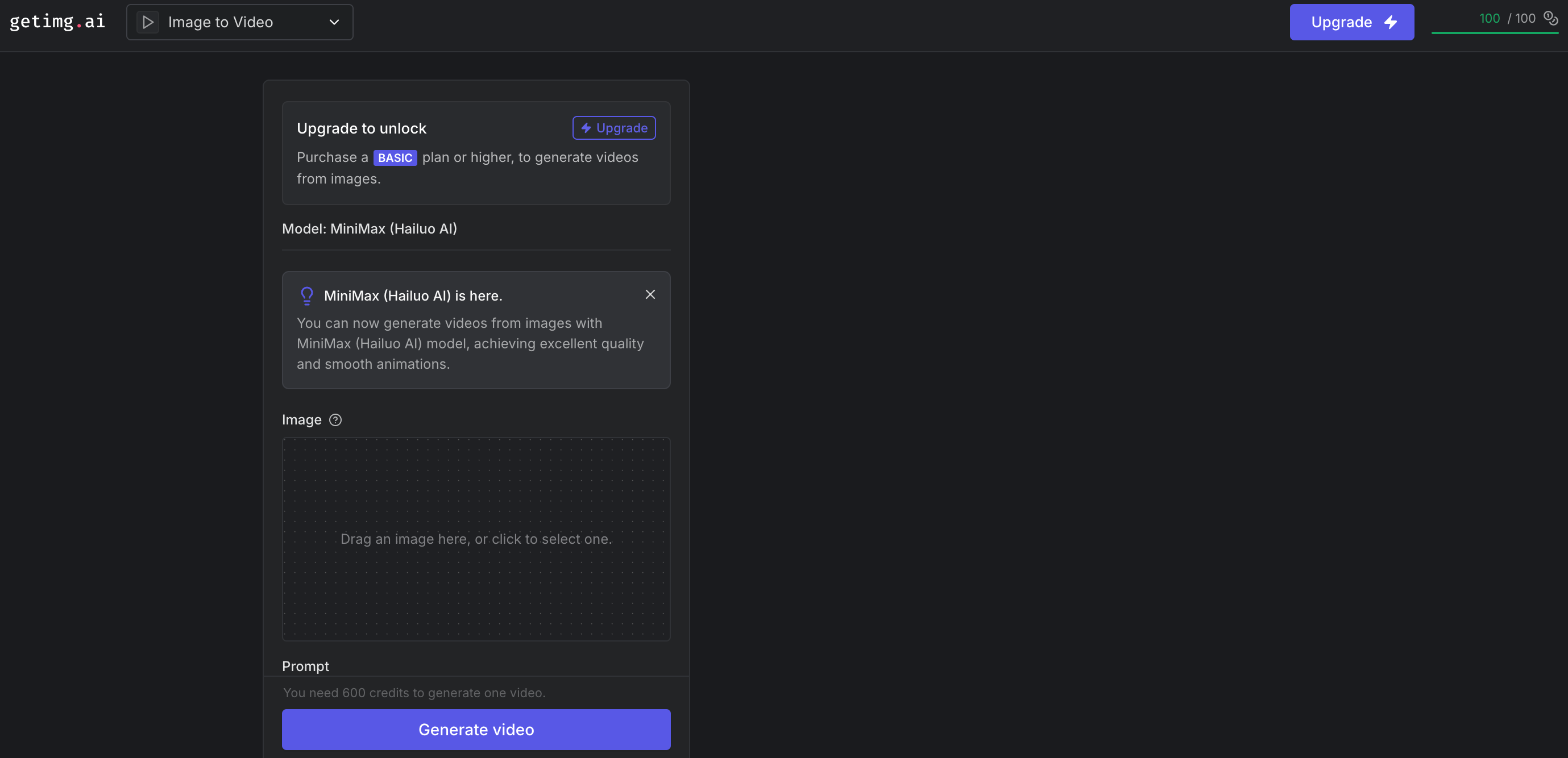
Getimg.ai is a smooth-motion guaranteed image to video AI that helps generate high-quality 5 seconds of video. This Gen-3 image to video model prioritizes fidelity, making your video real-liking. Generating one video takes 600 credits, and a new user is given 100 for free.
How to Convert Image to Video with Getimg.ai?
Step 1. Visit Getimg.ai and log in.
Step 2. Open the toolbar and select”image to video”.
Step 3. Drop your image and enter a prompt to generate.
Best for: Create short videos to post on social media.
| Video length | 5s |
| Output format | MP4 |
| Natural | ★★★★ |
| Coherent | ★★★★★ |
| Time | Within 1 minute |
7. Vidnoz
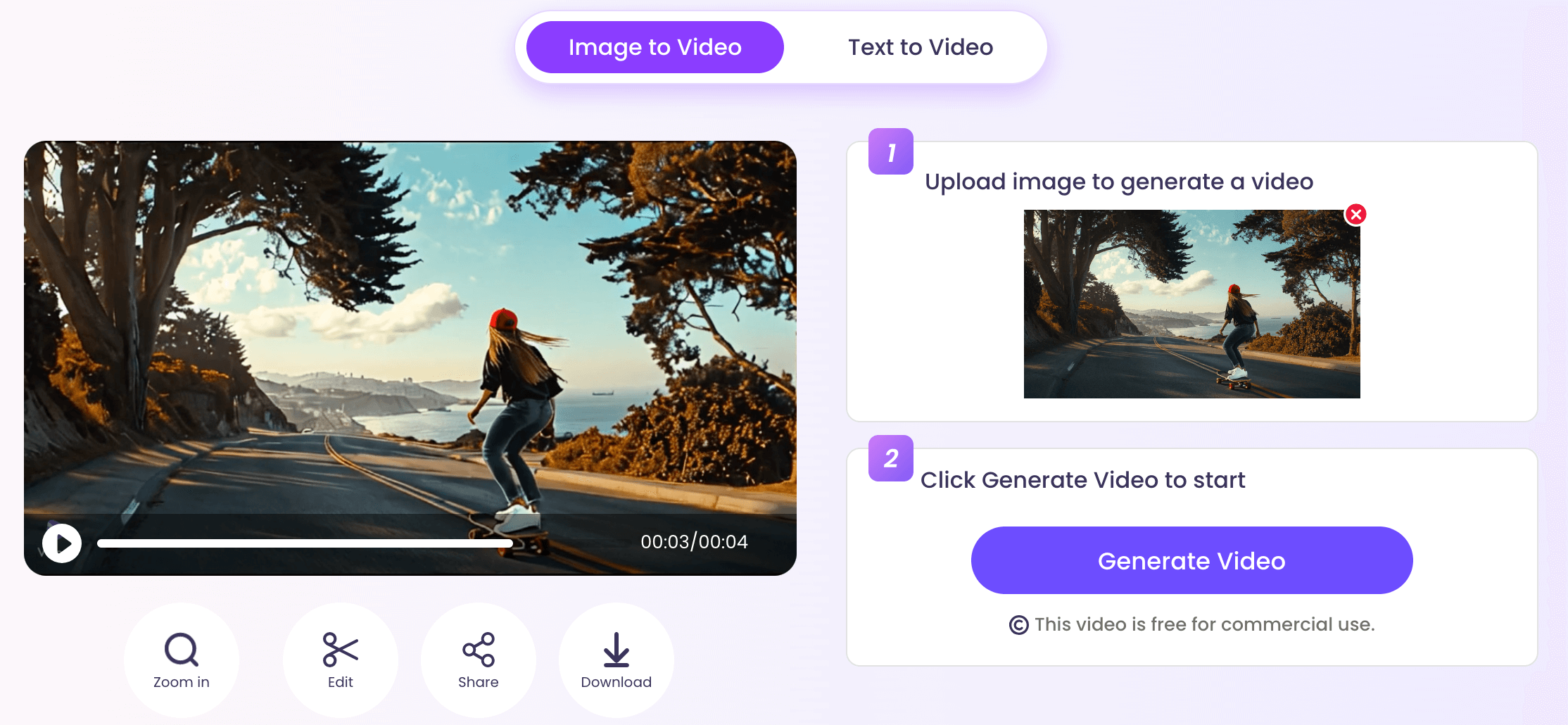
Vidnoz is another AI that can turn your images into videos. You don’t even need to log in to start unless you need to download. Also, no prompt is required in this tool, just upload an image and wait for the magic to happen. However, the lack of appropriate prompts can also lead to less satisfied outcomes.
How to Turn Image to Video with Vidnoz?
Step 1. Visit Vidnoz image to video AI generator.
Step 2. Upload an image in JPG, PNG, or WEBP format.
Step 3. Click the “Generate Video” button.
Best for: Create videos of landscapes, with no requirements on how the images move.
| Video length | 4s |
| Output format | MP4 |
| Natural | ★★★ |
| Coherent | ★★ |
| Time | Several minutes |
8. D-ID
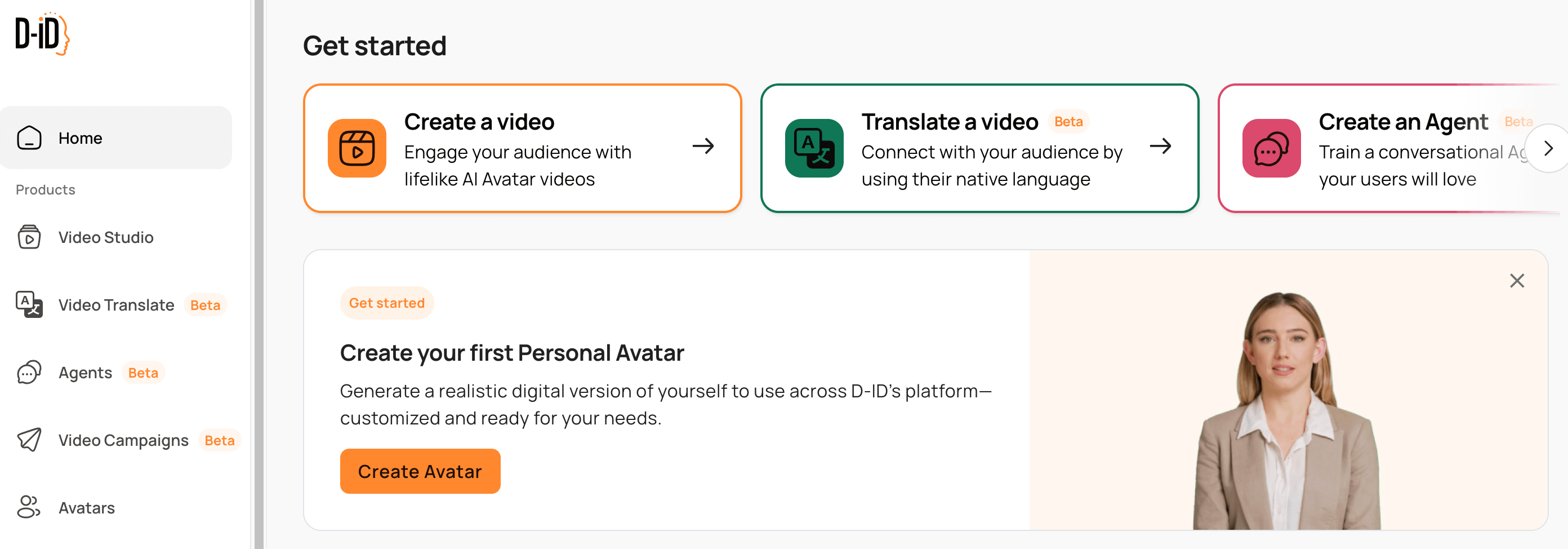
D-ID AI photo to video generator is another tool designed for business use. By creating a lip sync video from your still picture, you can easily create professional tutorials or explainer videos for training, teaching, communication, and more.
How to Make Photo Talk to Video with D-ID?
Step 1. Visit D-ID AI and click the “START FREE TRIAL” button to access the app.
Step 2. Click “Create a video” and choose “Create” to upload your selfie.
Step 3. Choose an emotion, movement, and voice, then enter the script.
Step 4. Click the “Generate video” button on the top right corner to get your video.
Best for: Generate professional illustration videos for online courses, business promos, product tutorials, etc.
| Video length | Unlimited |
| Output format | MP4 |
| Natural | ★★★★ |
| Coherent | ★★★★ |
| Time | Several minutes |
9. Fotor
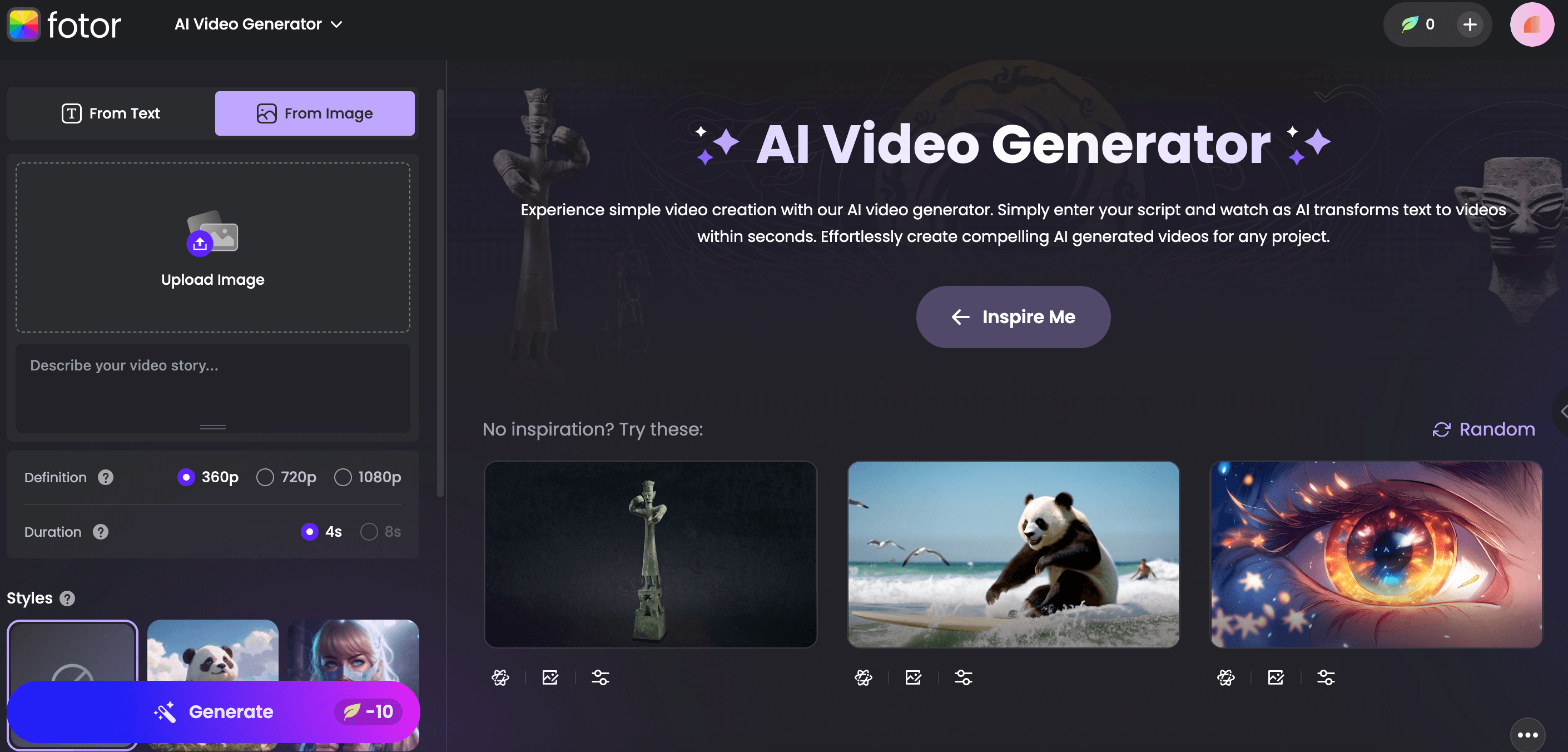
Fotor free image to video maker helps everyone to embrace the convenience of AI with no skills required. This tool allows you to customize the video definition as well as styles. The trending AI hug and AI kiss styles are available too.
How to Make Picture Move with Fotor?
Step 1. Visit Fotor and log in to the app.
Step 2. Upload your photo and describe what you want.
Step 3. Choose a style for your video, and select video resolution as well as length.
Step 4. Click the “Generate” button and wait for the video to come out.
Best for: Create captivating videos for social media and have fun.
| Video length | 4s/8s |
| Output format | MP4 |
| Natural | ★★★★ |
| Coherent | ★★★★ |
| Time | Several minutes |
10. Vivago.ai
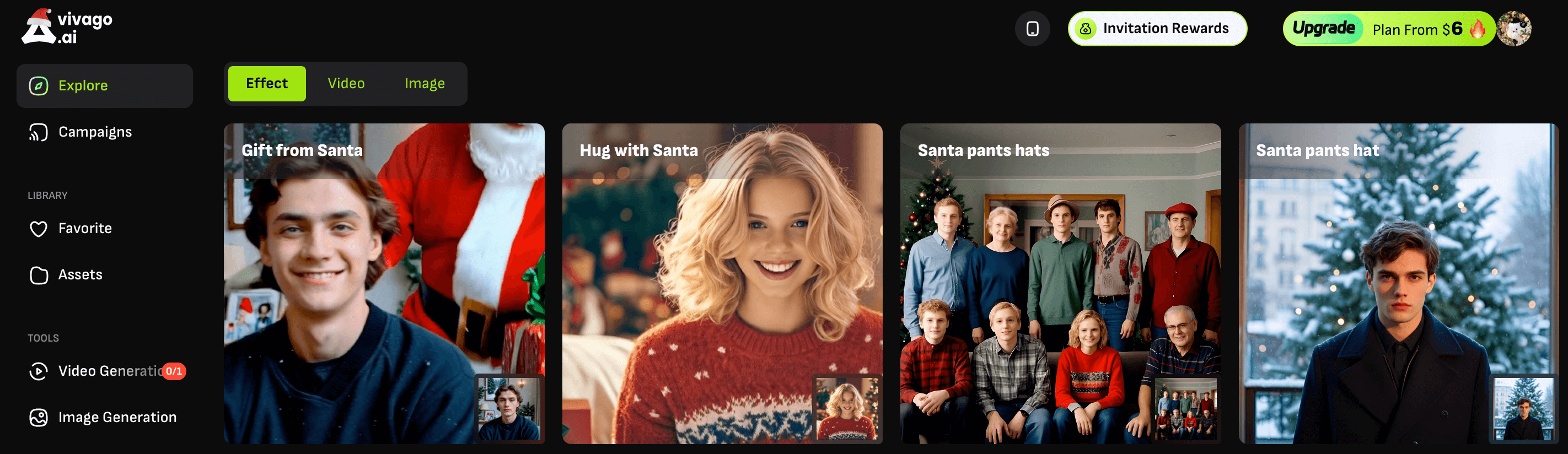
Vivago.ai is a free image to video creator that aims to bring your every moment to life. This strong creation platform gathers all kinds of AI tools to simplify your creation. There’s even an explore page to inspire you when you are short on ideas. Furthermore, you can customize how strongly moved you want your video to be. New users can try it for free 3 times.
How to Make Picture Move with Vivago.ai?
Step 1. Visit Vivago.ai and click “Image to Video” to log in.
Step 2. Upload your photo and set the first and last frame for it.
Step 3. Describe your video and adjust the motion strength of the results.
Step 4. Click “Generate” to get a free attempt.
Best for: Create strong detailed videos for art design and social media posting.
| Video length | 5s/10s |
| Output format | MP4 |
| Natural | ★★★★ |
| Coherent | ★★★★ |
| Time | Several minutes |
Conclusion
In a world where AI is fast emerging, generating AI images and videos has been easier than ever. Image to video AI greatly shortened the time we needed to edit and also gave our stocks a second chance to post out. Embrace those smart AIs today, and your next masterpiece is just a click away!
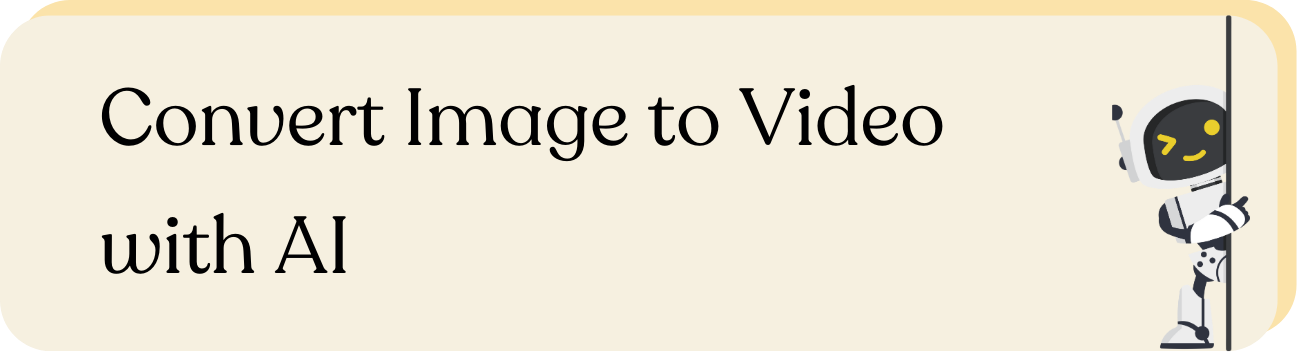
FAQs
What’s the Current Best Image to Video AI?
It depends on what type of videos you want to generate.
• Best image to video for social media: ChatMax
• Best photo to lip sync video: Synthesia
• Best still picture to dynamic art design: Runway
What Are the Image Requirements for Video Production?
Different image to text video AIs have different requirements for uploaded images. Lip-sync AI requires clear frontal images, ChatMax AI accepts images larger than 400*400, and widely accepted images should be smaller than 5MB.
What Can I Do with the Videos Generated from Images?
The video generated from your image can be used for a variety of purposes:
• Create online courses using lip-sync videos
• Post on TikTok to attract likes and followers
• Make product promo video for marketing use
• Turn the video into GIFs to chat online
• Prank your friends just for fun