SEO (Search Engine Optimization) is a key part of running a website, but it’s not as simple as it seems. Just one Google update can change your rankings! Using the right SEO tools can make a huge difference, saving you time and effort. In this blog, we’ve compiled a list of the 10 best SEO tools for 2025 to help you boost your search rankings significantly!

Table of Contents
What Are the Best SEO Tools?
SEO is difficult to understand because of its multifaceted nature. In addition, continuous Google updates can make your SEO tactics ineffective, forcing you to revisit and optimize your website all over again!
However, if you have the right tools, you can simplify this process and ensure your site stays aligned even with the latest Google updates. Any best SEO tool should have all the features and cover every aspect of SEO. Some of these aspects are listed down below:
- Keyword Research
- On-page Optimization
- Competitor Analysis
- Backlinking
- Technical SEO
- Tracking & Reporting
- Mobile Optimization
- Content Creation & Optimization
- Local SEO
- Site Speed Optimization
- SEO Audits
- Google Analytics & Search Console Integration and many others
Moreover, you might have noticed several top SEO tools claiming that they are “The Best.” But, the reality is each tool excels in a specific area—some may be great for keyword research, while others may be good for competitor analysis.
10 Best SEO Tools to Boost Your Search Rankings
In this section, we have highlighted the best SEO tools available in the market and have categorized them based on their strengths. So, let’s dive in and get started!
1. Best for SEO Content Writing: ChatMax
💰 Pricing:
- Free Plan: $0/mo
- Premium Plan: starting at $1.34/week
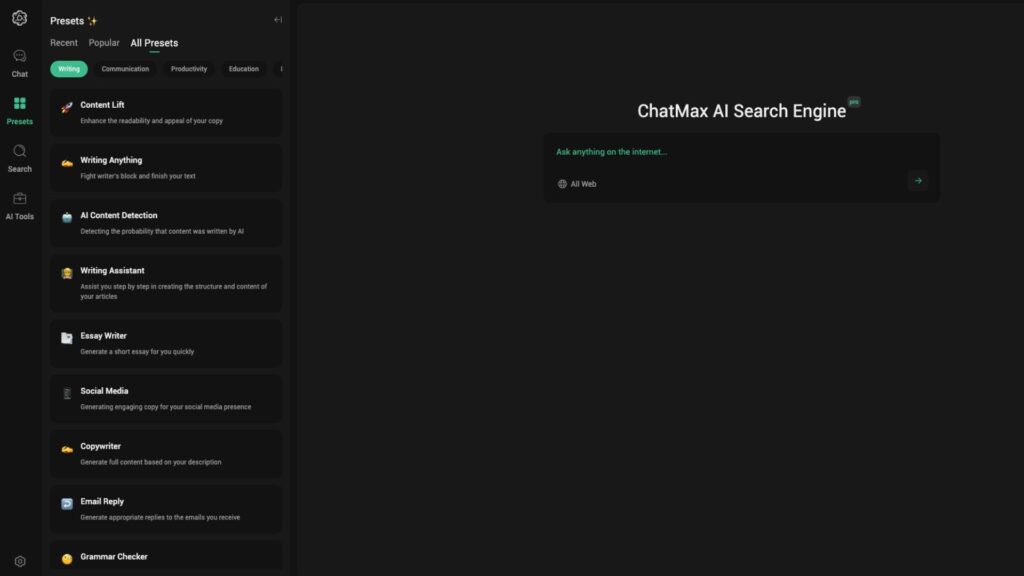
In SEO, content is crucial. Quality content can significantly boost your website’s visibility and rankings on search engines. ChatMax uses different AI chatbots to make SEO writing simple and effective. It can help you with everything from drafting blogs to optimizing content.
ChatMax excels at creating high-quality, original content, helping you overcome writer’s block. Its advanced language model ensures the content is not only grammatically correct but also customizable in writing style, such as lively or formal. Its “Writing Assistant” supports various content types, including blog posts, product reviews, how-to guides, video tutorials, and infographics. This way, you can attract different audiences and meet their information needs.
When your blog consistently delivers fresh and relevant content, search engines like Google prioritize it. ChatMax’s built-in AI Search Engine tool provides real-time updates from the internet. So, you can easily gather the latest industry news and trends, keeping you ahead of the competition.
In addition to SEO content creation, ChatMax also offers an AI Image Generator and AI Video Generator. These tools let you create visuals and videos that match your content, making your blogs more engaging.
| Pros | Cons |
|---|---|
| Offers AI writer, summarizer, detector, translator, and text generator for free. | Free plan includes only basic AI tools. |
| Provides accurate and reliable responses. | |
| Handles multiple tasks | |
| User-friendly interface. | |
| Supports 50+ languages. | |
| Uses DALL-E 3 for high-quality image generation. | |
| Combines GPT-4, Perplexity, AI Chat, and AI Search in one platform. | |
| Affordable premium plan. |
2. Best All-in-One SEO Tool: SEMrush
💰 Pricing:
- Pro Plan: $139.95/mo
- Guru Plan: $249.95/mo
- Enterprise Plan: starting at $5,000/mo
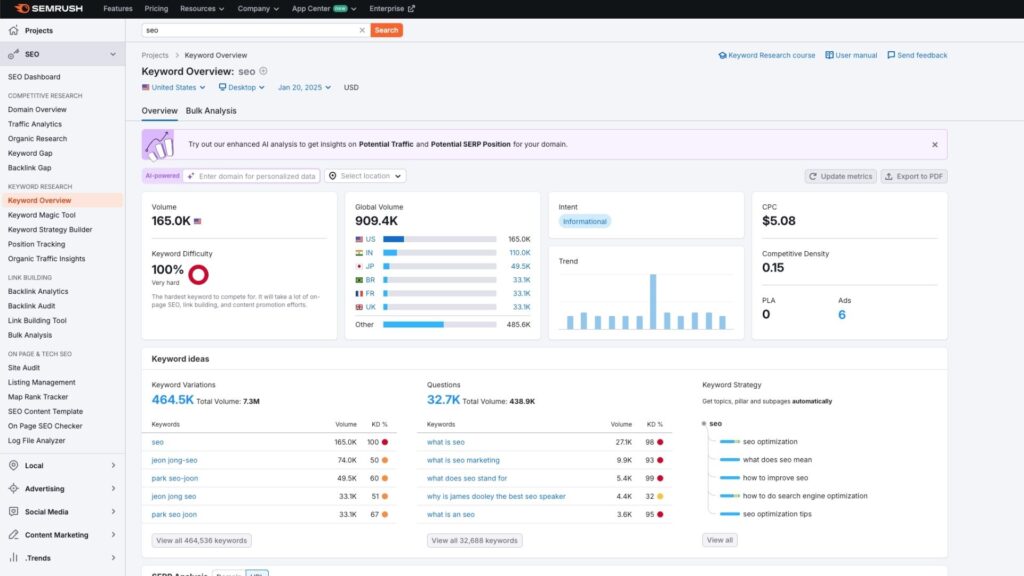
If you work in SEO, you’ve probably heard of SEMrush. It’s a powerful SEO tool that helps with keyword research and competitor analysis, making optimizing your SEO strategy and improving your website’s rankings easier.
One of SEMrush’s standout features is the Keyword Magic Tool. By entering a seed keyword, SEMrush generates thousands of related keywords and phrases. You can filter the results based on metrics like search volume, keyword difficulty, and cost-per-click (CPC). This SEO tool is especially useful for discovering long-tail keywords. With filters like word count or question-based queries, you can find specific search terms that may have lower search volume but higher conversion potential.
SEMrush is also great for analyzing competitor websites. It helps you uncover the keywords they’re ranking for, giving you new keyword opportunities and insights into their strategies. This allows you to adjust your own SEO approach to stay competitive.
In addition to keyword research, SEMrush offers a Topic Research Tool to help generate content ideas. By entering a main keyword, SEMrush creates a mind map of related subtopics and headlines. This helps you create content that resonates with your audience.
| Pros | Cons |
|---|---|
| Supports multiple countries and languages | Can be confusing for beginners |
| Highlights keyword difficulty and SERP features | Advanced features require a paid subscription |
| Identifies question-based keywords for content | Some tools, like match modifiers, take time to learn |
| Advanced filters for precise results | Does not directly assist with content creation |
| Provides competitive density data for PPC | |
| Exports keyword data for analysis |
3. Best for Keyword Research: Ahrefs
💰 Pricing:
- Lite Plan: starting at $129/mo
- Standard Plan: starting at $249/mo
- Advanced Plan: starting at $449/mo
- Enterprise Plan: starting at $14,990/year
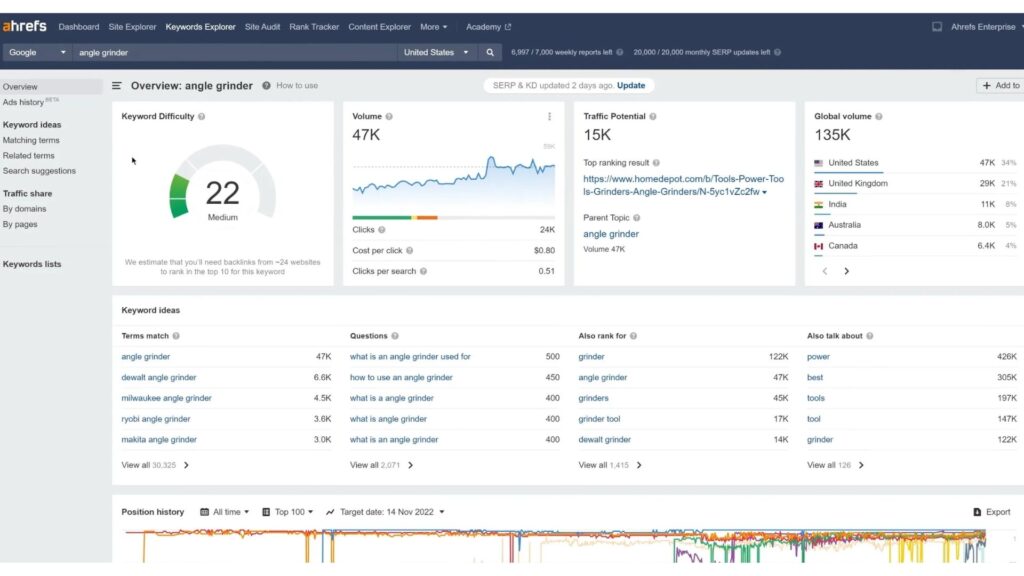
If you need to find high-value keywords for your blog or website, Ahrefs is an excellent SEO tool to consider. It has one of the largest keyword databases in the industry, covering millions of keywords across different countries and languages. This makes it easy to find relevant keywords for almost any niche.
Ahrefs’ Keywords Explorer provides a range of metrics, including search volume, keyword difficulty, click-through rate (CTR), and CPC. These metrics help you evaluate the potential value and competitiveness of each keyword. Ahrefs also offers multiple ways to discover long-tail keywords, such as using the “Questions” feature or checking the “Related Keywords” list.
The Identify Intents feature in Keywords Explorer helps you determine the search intent behind a keyword. This allows you to better understand user behavior and needs so you can create more effective content strategies.
Ahrefs’ keyword difficulty score is based on the backlink profiles of the top-ranking pages for a given keyword. The score ranges from 0 to 100, helping you decide which keywords are worth focusing your SEO efforts on.
| Pros | Cons |
|---|---|
| Detailed competitor and keyword research tools | Higher cost |
| Analyzes backlinks and keyword difficulty | Not ideal for writing full-length blogs |
| Comprehensive site audits to find SEO issues | Lacks advanced keyword management features |
| Helps with content research and trending topics | Limited options for exporting search results |
| Provides detailed SERP analysis for competitive insights | Few integrations with third-party tools |
| Tracks multiple sites with campaigns |
4. Best for Website Traffic Analysis: Similarweb
💰 Pricing:
- Starter Plan: $199/mo
- Team Plan: $15,000/year
- Business Plan: $30,000/year
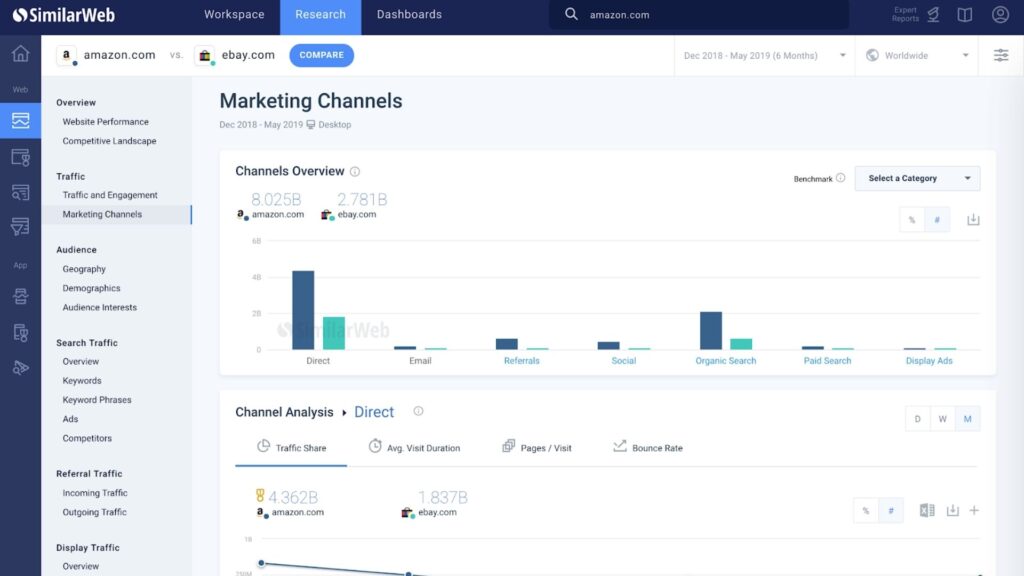
Similarweb is considered one of the best Google SEO tools for website traffic analysis because it provides detailed, accurate, and actionable insights into website traffic and audience behavior.
It collects data from multiple sources, including direct measurement, ISP data, web crawlers, browser extensions, partners, public data sources, and panel data. This multi-source approach ensures the data is both comprehensive and reliable.
Similarweb offers a clear breakdown of traffic sources, such as organic search, paid search, direct traffic, referrals, social media, and email. This helps you understand where your traffic is coming from and which channels are performing the best.
In addition to traffic data, Similarweb also provides user behavior analysis, including metrics like average time on page, pages per visit, and bounce rate. These insights help you evaluate the quality of your website and its user experience.
| Pros | Cons |
|---|---|
| Comprehensive traffic insights | Too expensive |
| Data comes from multiple sources | A bit complex for beginners |
| Provides demographic and geographic data about website visitors | Limited API access |
| Helps with keyword analysis | |
| Offers industry and market analysis |
5. Best for Fixing Technical Issues: Screaming Frog
💰 Pricing:
- Free Plan: $0/year
- Paid Plan: £199/year
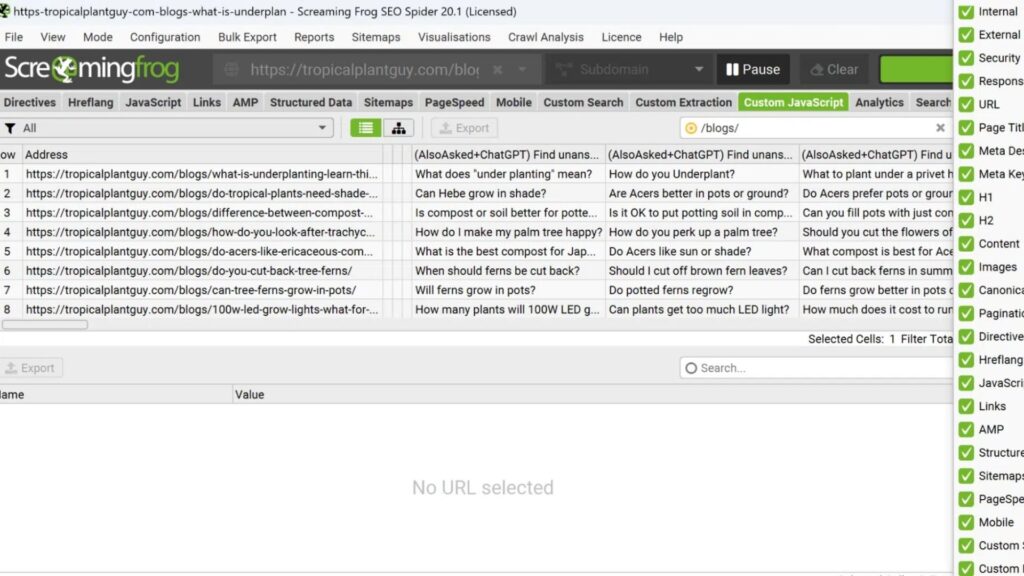
Screaming Frog‘s SEO Spider is another tool on our list that can help you with technical SEO. This tool works like a website “spider” for your website and enhances your overall website visibility by finding broken links, analyzing pages, detecting 404 errors, checking titles, XML sitemaps, etc.
The best part about this tool is that it also provides advanced features like integrating Google Analytics, JavaScript rendering, etc., which can help you enhance your overall SEO optimization process. It not only helps identify issues on the website but also provides solutions to fix them, making the fixing process quicker and smoother.
Although Screaming Frog has great features, it ranks 5th on our list due to its lack of cloud support for managing large websites.
| Pros | Cons |
|---|---|
| Helps fix issues with source code | No built-in fix recommendations |
| Crawls sites like Googlebot for accessibility | Hard to find some features for newbies |
| Find duplicate content easily | May show false errors (400/500) |
| Filters HTML, JavaScript, and images | Doesn’t suggest automatic fixes |
| Great for spotting WordPress plugin issues | The interface is not very user-friendly |
| Provides SEO insights across the site |
6. Best for Improving Backlink Strategies: Moz
💰 Pricing:
- Starter Plan: $39/mo
- Standard Plan: $79/mo
- Medium Plan: $143/mo
- Large Plan: $239/mo
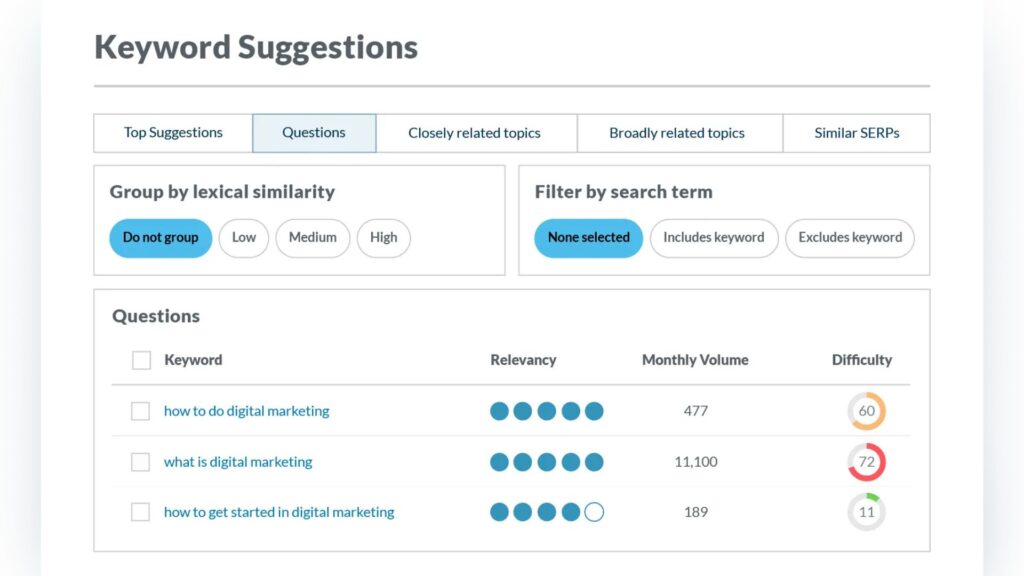
Moz offers powerful link analysis tools, including Open Site Explorer and Link Explorer. These tools let users dive deep into a website’s backlinks, analyze competitors’ link strategies, and evaluate the quality and quantity of links.
This SEO tool provides a simple way to analyze your website’s backlinks as well as your competitors’ strategies. It shows the inbound links, linking domains, etc, which can help you to identify new opportunities to strengthen your backlinking profile.
In addition to backlink analysis, Moz offers features like keyword research, competitive research, on-page optimization suggestions, Domain Authority score, etc. Thus making it easier to prioritize high-quality backlinks from reputable websites. Furthermore, you can even use it as a Chrome extension, so you don’t have to switch interfaces while working!
| Pros | Cons |
|---|---|
| Powerful tool for building backlinks | Too complex for beginners |
| Provides detailed SERP and competitor analysis | Full access requires a paid subscription |
| Excellent data visualization for keyword reports | User interface can be confusing |
| Tracks keyword rankings over time | Limited research options on cheaper plans |
| Strong support for link-building outreach | |
| Helps analyze and track SEO campaign performance |
7. Best for Tracking Local Rankings: Local Falcon
💰 Pricing:
- Starter Plan: $24.99/mo
- Basic Plan: $49.99/mo
- Pro Plan: $99.99/mo
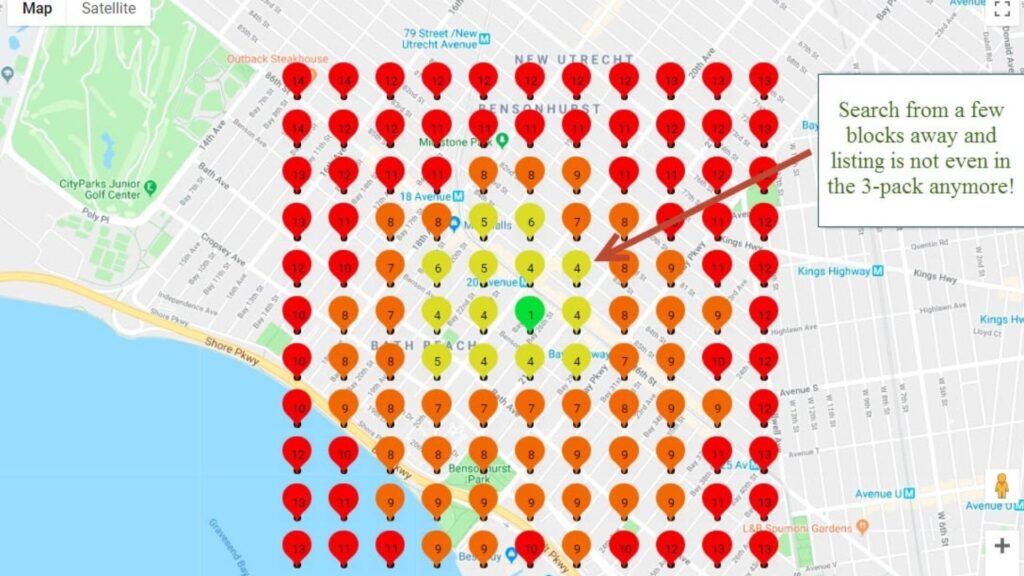
Local Falcon specializes in providing highly accurate and visual data for local search performance. It uses an intuitive grid map format to show an overview of local search rankings. This helps you clearly understand how you rank in different geographic areas, including neighborhoods, towns, or regions around a city.
It simulates real local searches by considering the user’s location, which is crucial because Google’s local search results can vary greatly depending on distance. This ensures that the ranking data reflects what potential customers in specific areas actually see.
Local Falcon offers a metric called Share of Local Voice (SoLV), based on the ultimate goal of local SEO: how often your listing appears within a given scan radius. A larger SoLV indicates higher local search visibility. This is a useful metric for evaluating and optimizing your local search strategy.
The SEO tool also provides real-time reports and AI-driven analysis. With automated scans, you can easily track improvements in SoLV and get AI recommendations to optimize your local SEO strategy.
| Pros | Cons |
|---|---|
| Track historical data for long-term insights | Focuses only on local SEO |
| Analyzes competitors’ local SEO strategies | Higher pricing than some competitors |
| Customizable local SEO performance reports | Advanced geo-grid features take time to learn |
| Unlimited keyword searches for detailed insights | Occasional bugs during software updates |
| Falcon AI offers actionable recommendations | Requires frequent updates for accurate rankings |
| Automates campaigns across locations |
8. Best for Enhancing Search Performance: Google Search Console (GSC)
💰 Pricing: Free
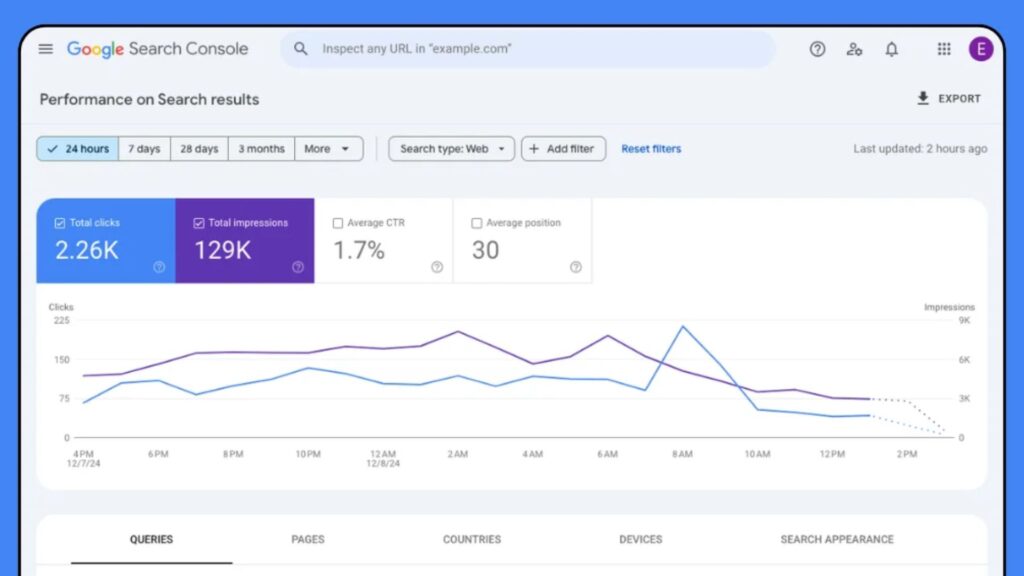
Another game-changing tool for your website’s performance is Google Search Console (formerly known as Google Webmaster Tools). Since it is a Google product, it ensures reliable troubleshooting for technical SEO issues and enhances your overall site performance in many aspects.
Google Search Console not only helps you fix issues and optimize for better rankings but also allows you to analyze your overall site traffic from every source. You can even monitor your website’s performance, traffic, indexed pages, click-through rates, etc.
With the URL Inspection Tool, you can check if your website pages are properly indexed and identify any indexing errors or coverage issues. This feature ensures that all newly added pages are indexed and existing pages are working as they should.
GSC also provides reports on website speed and mobile usability, helping you optimize loading times and the user experience on mobile devices. Faster-loading websites can significantly improve search engine rankings and reduce bounce rates.
| Pros | Cons |
|---|---|
| Free and accessible for all website owners | Limited to 16 months of historical data |
| Tracks search performance with detailed analytics | Does not track competitor website performance |
| Quickly identifies and resolves indexing issues | Lacks keyword suggestions or planning tools |
| Supports sitemap submissions for faster indexing | Verification issues can delay tool access |
| Visualizes Core Web Vitals for performance insights | |
| URL Inspection tool for troubleshooting |
9. Best for Analyzing Competitor Traffic: SE Ranking
💰 Pricing:
- Essential Plan: $52.00/mo
- Pro Plan: $95.20/mo
- Business Plan: $207.20/mo
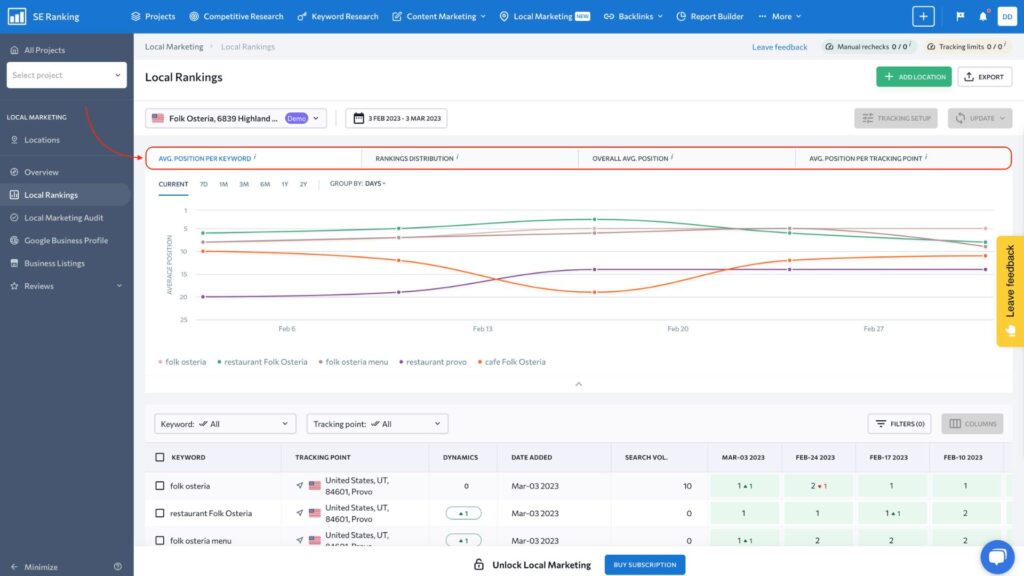
Analyzing your competitors’ strategies is essential to staying ahead in the market. To help you with that, we have another SEO tool: SE Ranking.
This powerful tool helps you track your competitors’ rankings and provides key insights like domain authority, backlinks, traffic cost, PPC budget, and both organic and paid traffic volumes. One of the best things about SE Ranking is its ability to show you why your traffic is dropping and suggest ways to fix it, thus improving your overall SEO health.
In addition, SE Ranking also offers helpful tools, such as automated reports, white-label options, and project management features, making it simple to keep everything organized among the team members. Moreover, it can be a game changer in enhancing your overall strategy.
| Pros | Cons |
|---|---|
| Comprehensive SEO toolkit for small to medium teams | Limited third-party platform integrations |
| In-depth competitor analysis for keyword tracking | High pricing |
| Collaborative project management tools for teams | Slow customer support response |
| White-label options for agency branding | Occasional inaccuracies in backlink and traffic data |
| Customizable reports for competitor performance |
10. Best for Content Research on a Budget: Ubersuggest
💰 Pricing:
- Individual Plan: $12/mo
- Business Plan: $20/mo
- Enterprise Plan: $40/mo
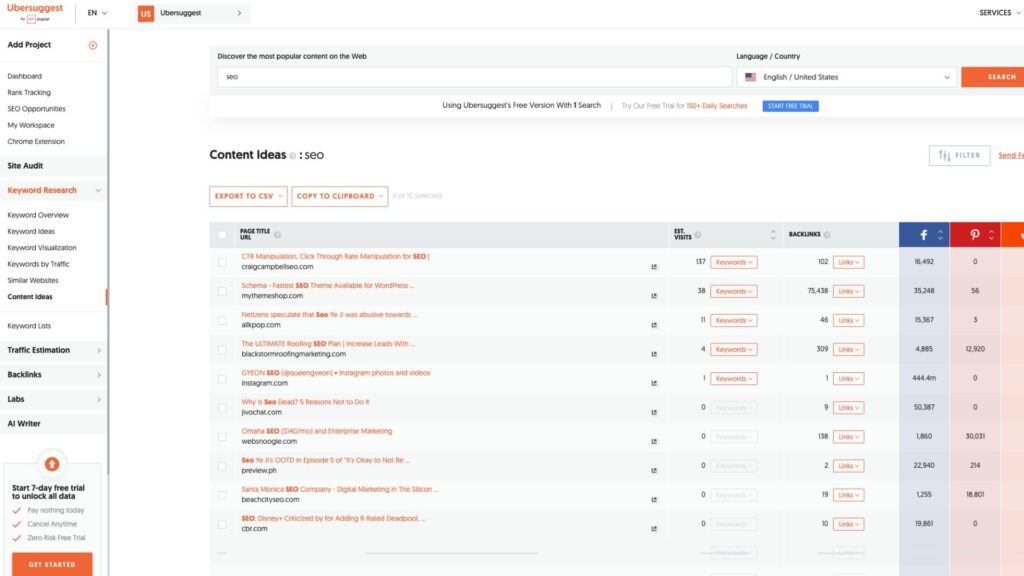
Ubersuggest offers a free version that lets users access basic SEO features like keyword research, content idea generation, and rank tracking at no cost. This makes it a great choice for users with a limited budget.
The tool includes a powerful content idea generator, providing users with popular topics and content titles related to their target keywords. By analyzing content already published by other websites, Ubersuggest helps spark inspiration and gives direction for creating new content.
In addition, Ubersuggest provides detailed keyword data, including search volume, SEO difficulty, CPC, and estimated traffic. This helps you identify high-volume, low-competition keywords to optimize your website’s content and meta tags.
Ubersuggest is very simple to use. You just need to enter a main keyword and choose your target market and language, and the tool will generate a wide range of keyword variations and content ideas. This makes it easy for even SEO beginners to get started.
| Pros | Cons |
|---|---|
| Affordable pricing for free and premium plans | Lacks detailed link profile analysis for competitors |
| User-friendly interface | Requires manual SERP checks for content validation |
| Identifies low-competition, long-tail keywords | No SSL error troubleshooting in site audits |
| Question-based keyword search for user queries | Question keywords may not always yield high-value results |
| Efficient SERP analysis with competition insights |
Conclusion
This article lists the 10 best SEO tools on the market to help you reach your target audience and boost your search rankings. If you need to create engaging blog posts, ChatMax is the top choice. Click below to try ChatMax for free and see what it can do for you!

>> You May Also Like:
- 5 Best Free AI Chatbots Worth Trying in 2025
- 10 Best AI Writing Tools Worth Trying in 2025
- 17 Best AI Tools for Productivity and Everyday Use
FAQs
Are there free SEO tools?
Yes, there are many free SEO tools like ChatMax, Google Search Console, and Ubersuggest. While they might have limitations compared to paid tools, they can still provide valuable insights for improving your SEO.
What does SEO mean?
SEO stands for Search Engine Optimization. It’s the process of improving your website’s visibility in search engine results to attract more organic (unpaid) traffic.
Do SEO tools really work?
Yes, SEO tools can be very effective in boosting your website’s search engine rankings and overall performance. They help with keyword research, competitor analysis, backlink tracking, and monitoring rankings, making it easier to improve your SEO strategy. However, success also depends on how well you implement the insights they provide.
